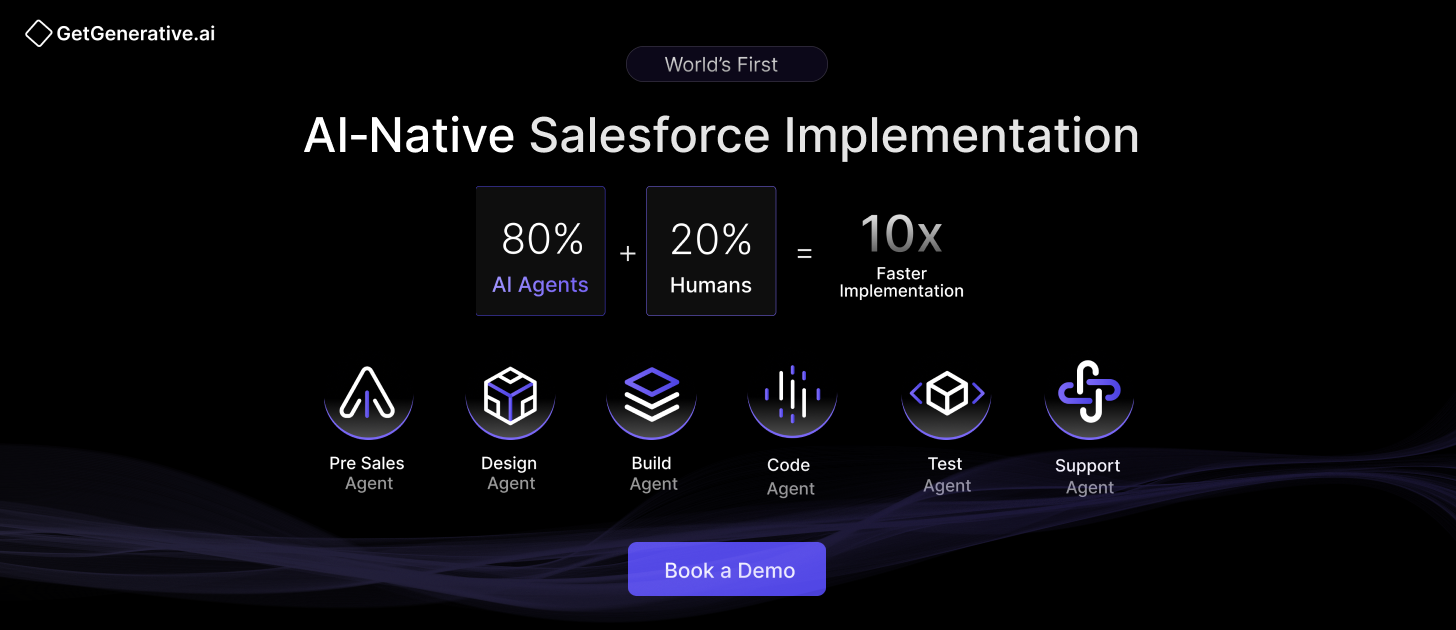Salesforce Data Cloud Implementation Guide 2025
Salesforce Data Cloud is rapidly becoming a mission-critical platform for enterprises seeking to eliminate data silos and deliver real-time, AI-powered customer experiences. In today’s data-rich, digital-first landscape, businesses generate vast volumes of customer information across various systems, including sales, service, marketing, finance, and partner systems. Yet only 26% of organizations report delivering a fully connected customer experience, while 81% of IT leaders cite siloed data as the top barrier to digital transformation.
To address this gap, Salesforce introduced Data Cloud—a hyperscale, real-time data engine built natively on the Einstein 1 platform. Named a Leader in Gartner’s 2024 Magic Quadrant for Customer Data Platforms, Data Cloud unifies structured and unstructured data across systems and makes it actionable, driving AI predictions, personalized engagement, and enterprise-wide insights.
What is Salesforce Data Cloud?
Salesforce Data Cloud is a unified platform that ingests data from Salesforce applications (Sales, Service, Marketing, Commerce, Financial Services Cloud, etc.) and external systems (like Snowflake, AWS, Databricks) via zero-copy architecture. It harmonizes disparate data into a common metadata model using identity resolution, producing 360° customer profiles that feed AI, analytics, and automation across all clouds.
One standout example is FedEx, which integrated its sales, marketing, and shipping data using Data Cloud to re-engage dormant customers within hours, not weeks.
Why Should Your Business Adopt Salesforce Data Cloud?
Here are some key benefits for enterprises:
1. 360-Degree Customer View
By aggregating CRM, transactional, behavioral, and third-party data into a unified model, Data Cloud offers a complete, real-time profile of every customer or account. This leads to:
Automated duplicate resolution
Unified account mapping across business units
Enriched customer insights with external datasets
Front-line teams—from sales reps to service agents—gain a consumer-grade understanding of each customer, enabling faster, more relevant engagement.
2. Real-Time AI Predictions and Lead Scoring
Unlike traditional batch-based CDPs, Data Cloud supports real-time data ingestion. It continuously feeds Einstein AI with up-to-the-moment information for:
Predictive lead scoring
Churn modeling
AI-powered recommendations
3. Native Integration Across Salesforce Ecosystem
Data Cloud seamlessly connects with:
Sales Cloud – to deliver guided selling
Marketing Cloud – for dynamic segmentation
Service Cloud – for contextual, personalized support
Financial Services Cloud – for account-level visibility
Commerce Cloud – for tailored product recommendations
Its zero-copy connectors allow integrations with Databricks, Snowflake, AWS, Google Cloud, etc., eliminating the need for ETL and reducing data latency.
4. Segmentation and Personalization at Scale
With unified profiles, organizations can:
Segment customers with sub-second speed
Trigger real-time journeys and product offers
Deliver hyper-personalized content
Salesforce reports financial services customers use this to activate campaigns at “sub-second response” times, enabling proactive offers based on recent behaviors.⁵
5. Security, Compliance, and Governance
Data Cloud includes:
Role-based access controls
Built-in consent management for GDPR/CCPA
Lineage tracking and audit logs
Policy-based data usage restrictions
This helps mitigate compliance risks and reduces the need for separate data governance tools.
Salesforce Data Cloud Architecture
Salesforce Data Cloud is built on a flexible and scalable architecture designed to integrate with various data sources. The architecture typically includes:
- Data Ingestion Layer: This layer integrates data from multiple sources, including CRM systems, third-party applications, and external databases.
- Data Processing Layer: Here, data is cleaned, transformed, and standardized to ensure consistency across platforms.
- AI and Analytics Layer: AI tools like Einstein Analytics provide predictive insights and recommendations based on real-time data.
- Data Output Layer: This layer is responsible for feeding data back into systems like Salesforce Marketing Cloud or Sales Cloud for targeted actions and interactions.
- Security Layer: Ensures data privacy and compliance with industry regulations.
Also Read – Salesforce Data Cloud Consultant: The Role and Importance
Step-by-Step Implementation
Implementing Salesforce Data Cloud isn’t just a technical integration—it’s a strategic business transformation. Leading organizations follow a structured roadmap:
Step 1: Define High-Impact Use Cases
Identify 1–3 business-critical scenarios tied to strategic KPIs:
Banks → real-time fraud detection
Retailers → personalized loyalty offers
Insurers → churn risk modeling
Step 2: Audit Your Data Ecosystem
Catalog:
Internal systems (CRM, ERP, billing, support)
External sources (data lakes, IoT feeds, social, public)
APIs and data owners
This maps out the ingestion landscape and highlights missing data gaps that must be filled.
Step 3: Design the Target Data Model
Use Salesforce’s standard Data Model Objects (DMOs) when possible. Extend them with custom fields or Data Lake Objects (DLOs) to support:
Person → Account → Product → Behavior relationships
Hierarchies for accounts and ownership
Metadata fields like churn risk, last activity, segment ID
Step 4: Establish Governance and Data Quality Standards
Before ingesting data, define:
Format standards (dates, currencies, names)
Ownership roles (who governs what?)
Privacy/access policies
Cleansing routines for deduplication, enrichment, gap-filling
Step 5: Architect Your Integrations
Leverage:
MuleSoft for API-based connectors
Zero-copy architecture to avoid data duplication
Real-time ingestion for event-driven use cases
Streaming APIs, batch uploads, and unstructured data pipelines
Design custom pipelines only where necessary; otherwise, use Salesforce-native or partner connectors.
Step 6: Develop, Test, and Iterate
Once the blueprint is ready, begin implementation in a sandbox or staging org:
Ingest small data sets first
Map and test identity resolution logic
Validate profile creation, deduplication, and segmentation
Run sample queries and simulate AI scoring
Use Einstein Discovery or Data Cloud’s Segment Builder to test outcomes
Also test performance and scalability:
Can the system handle real-time updates?
Are segments and dashboards refreshing as expected?
Are AI models being fed the correct variables?
This “test and learn” cycle helps catch issues early, avoiding delays during go-live.
Step 7: Drive Adoption with Training and Change Management
Salesforce Data Cloud introduces new ways of working, not just new data. Adoption depends on education:
Train each user role (sales, marketing, IT, data stewards) on new tools, dashboards, and use cases
Create role-based playbooks: how to read new customer profiles, segment audiences, interpret scores
Launch workshops, documentation, and internal help channels
Celebrate early success:
Share KPI wins (e.g., “X% boost in conversion after unified data deployment”)
Showcase improved customer journeys
Reinforce a culture of data-driven decision-making
Best Practices for Data Governance
Data governance is a critical aspect within Salesforce Data Cloud as it helps ensure your data remains safe from improper usage such as unsecured usage and, above all, ensures that its privacy is maintained properly. Here are some best practices for robust data governance within Salesforce Data Cloud:
- Data policies: Define policies on how you want your data to be accessed, utilized, or managed. These policies can be set in accordance with regulatory compliance requirements regarding the data protection and privacy law, such as GDPR and CCPA.
- Role-Based Access Control: Implementing role-based access controls (RBAC) ensures that users can only access data necessary for their roles. This helps minimize the risk of unauthorized access and data breaches.
- Regular Data Audits: Perform regular audits that makes sure the data governance policies are followed. Audits help identify data security and compliance gaps, which need to be addressed.
- Data Quality Management: Maintain the high quality of data by starting processes that continue to clean, update, and validate data in Salesforce Data Cloud. Hence, the accuracy and reliability of data for decision-making will always remain intact.
- Data Encryption: Encryption can protect sensitive data both at rest and in transit. Salesforce has several tools and features that support data encryption.
- Extensive Documentation: Ensure that comprehensive documentation is maintained for all policies and procedures involving data governance. The material should be accessible to the stakeholders and updated regularly.
Also Read – Salesforce CRM Implementation With AI
Conclusion
Most organizations that look to transform their strategy in data management and customer relationships find the implementation of Salesforce Data Cloud a necessary step that involves its integration into other Salesforce products. Best practices on data governance ensure that your data, once implemented, will be secure and compliant.
At GetGenerative.ai, we’ve reinvented Salesforce implementation with AI at its foundation—not as an add-on. Our proprietary platform delivers a faster, smarter, and truly AI-native approach that replaces outdated methods with intelligent automation and real-time execution.
Explore our Salesforce AI consulting services!