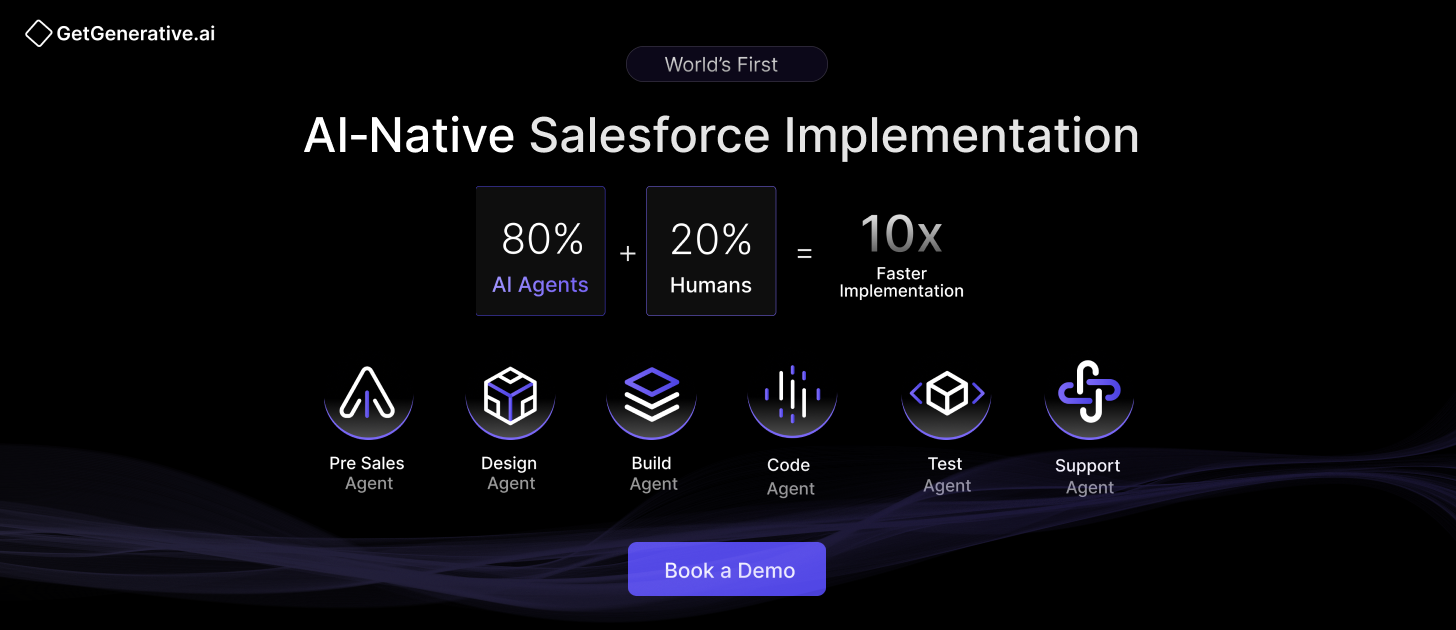Salesforce Implementation Best Practices Guide
Salesforce continues its dominance as the world’s #1 CRM provider for the 11th consecutive year, projecting over $37.8 billion in revenue and serving more than 150,000 companies worldwide. Despite its popularity, 30% to 70% of Salesforce implementations still fail to meet strategic objectives, often due to misaligned goals, poor user adoption, or flawed execution.
This guide offers a research-backed, executive-level roadmap to help you implement Salesforce strategically, maximize ROI, and avoid common pitfalls. Whether you’re deploying Sales Cloud, Service Cloud, or Financial Services Cloud, these best practices are designed to deliver sustainable business value.
Why Strategic Salesforce Implementation Matters
Modern enterprises demand more than just CRM deployment. Success depends on aligning Salesforce with business outcomes, optimizing internal workflows, and driving data-driven decisions. Companies that achieve this alignment see measurable gains:
44% boost in team productivity
37% increase in revenue
17% higher sales quota attainment
$15M+ in savings from clean data practices
However, these results don’t come automatically—they require a holistic implementation strategy covering people, processes, and platforms.
Phase 1: Strategic Planning & Stakeholder Alignment
Set Clear, Measurable Objectives
Generic goals like “improve CRM” no longer suffice. Start with SMART goals tied to business KPIs such as:
Lead-to-opportunity conversion rate
Average sales cycle length
Customer satisfaction score (CSAT)
Revenue per user
Secure cross-functional input from executives, sales leaders, and IT to ensure alignment. Poor stakeholder engagement is responsible for 70% of failed CRM projects.
Build the Right Team & Governance
Your implementation team should include:
Executive sponsor
Salesforce admin
Project manager
Business analyst
Change management lead
Data migration specialist
Also establish a governance council to oversee cross-department collaboration, change control, and alignment to strategy. Companies with formal governance achieve better compliance, lower costs, and improved delivery velocity.
Phase 2: Choose the Right Implementation Methodology
Agile, Waterfall, or Hybrid?
Waterfall: Suitable for fixed-scope, highly regulated environments
Agile: Ideal for iterative delivery, quick feedback, and adaptive planning
Hybrid (“Wagile”): Combines structured planning with Agile sprints—best suited for Salesforce implementations where flexibility and predictability are both needed
Salesforce Implementation Roadmap
- Discovery – Assess current systems, define business needs
- Design – Choose clouds, map out integrations, UX, architecture
- Planning – Team structure, timelines, risk mitigation
- Customization – Prioritize configuration over code
- Testing – Unit, UAT, regression, performance
- Training – Role-based, hands-on, and ongoing
- Deployment – Minimize disruption, automate with CI/CD
- Optimization – Post-launch KPIs, data cleanup, enhancements
Also Read – Salesforce Proposal Creation With AI: Streamline & Win Deals
Phase 3: Data Strategy & Governance
Data Migration Best Practices
- Audit and cleanse data sources
- Map legacy fields to Salesforce schema
- Use sandbox environments for test migrations
- Validate and enrich data post-migration
- Document mapping and transformation logic
Ongoing Data Governance
Implement rules for:
- Data entry validation
- Role-based access
- Duplicate management
- Regular audits and backups
- End-user data hygiene training
Clean data powers accurate forecasting, better segmentation, and compliance with regulations like GDPR and HIPAA.
Phase 4: User Adoption & Change Management
Training & Communication
Deliver role-specific training using blended learning methods (videos, live sessions, peer mentoring)
Provide ongoing support via super users and internal champions
Communicate not just “what” is changing but “why” and “how it benefits them”
Track & Improve Adoption
Measure:
Login frequency
Feature utilization
Opportunity updates
Support ticket volume
User satisfaction (via surveys)
Use Salesforce’s built-in dashboards to identify adoption gaps and tailor interventions accordingly.
Phase 5: Security, Integrations & Testing
Security Best Practices
Use permission sets for scalable access control
Enable MFA, IP restrictions, and session timeouts
Leverage platform encryption for sensitive fields
Conduct quarterly audits to validate access and compliance
API & Integration Strategy
REST API: Lightweight, real-time use cases
SOAP API: Structured, secure transactions
Bulk API: Large data migrations
Streaming API: Event-based triggers
Use middleware (MuleSoft, Dell Boomi, etc.) and document error handling, data synchronization rules, and retry mechanisms.
Testing Excellence
Use full sandboxes for performance and regression testing
Implement CI/CD pipelines for safer releases
Test for user load, mobile responsiveness, and role-specific flows
Phase 6: Go-Live Planning & Continuous Optimization
Deployment Best Practices
Go live during low-traffic hours
Keep rollback plans and support resources ready
Announce timelines early and train support staff
Monitor real-time issues with deployment dashboards
Post-Go-Live Optimization
Monthly: Patch updates, picklist reviews, metadata cleanup
Quarterly: Security audits, app updates, system performance
Annually: Strategic platform reviews, user feedback loops, ROI evaluation
Fast-Track Salesforce Implementation with GetGenerative.ai
Salesforce implementation projects traditionally take months. But in 2025, speed is strategy—and that’s where GetGenerative.ai comes in.
GetGenerative.ai is the first AI-native Salesforce implementation partner, built from the ground up to deliver 10x faster results. Their solution leverages six intelligent agents that automate every major stage of the project lifecycle:
- Pre-Sales Agent – Translates business needs into solution blueprints and cost models
- Design Agent – Generates user stories, configurations, and solution architecture
- Build Agent – Creates implementation workbooks and technical specifications
- Code Agent – Converts stories into secure, production-grade Apex and LWC code
- Test Agent – Autogenerates test cases, executes test runs, and syncs with Jira
- Support Agent – Monitors incidents and auto-generates fixes using historical context
Related Read – Salesforce CRM Implementation With AI – The Ultimate Guide
Conclusion
Implementing Salesforce is an investment in your organization’s future. By following these best practices, you can ensure a smooth, effective setup that supports business growth, enhances customer relationships, and streamlines operations. Remember, a successful Salesforce journey doesn’t end at launch—it’s a continuous process of optimization and adaptation.
At GetGenerative.ai, we’ve reimagined Salesforce implementation—built from the ground up with AI at the core. This isn’t legacy delivery with AI added on. It’s a faster, smarter, AI-native approach powered by our proprietary platform.
👉 Explore our Salesforce AI consulting services
FAQs
1. How long does Salesforce implementation take?
Implementation time varies depending on complexity but can range from several weeks to a few months for full-scale rollouts.
2. Can we implement Salesforce without a partner?
While possible, a partner brings expertise that can prevent costly errors and streamline the process, especially for complex setups.
3. How much does Salesforce implementation cost?
Costs depend on factors like the chosen edition, level of customization, and support requirements. Budget accordingly to avoid unexpected expenses.
4. What is change management in Salesforce implementation?
Change management involves preparing employees for new processes and workflows, ensuring smooth adaptation and increased adoption rates.
5. Can we scale Salesforce as our business grows?
Yes, Salesforce is highly scalable, allowing you to add features, users, and customizations as your business expands.