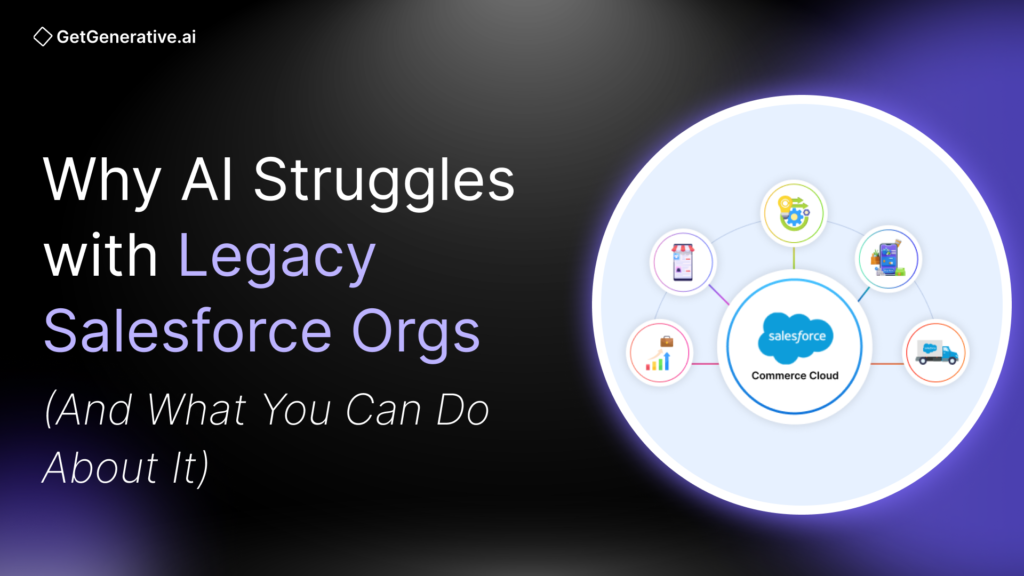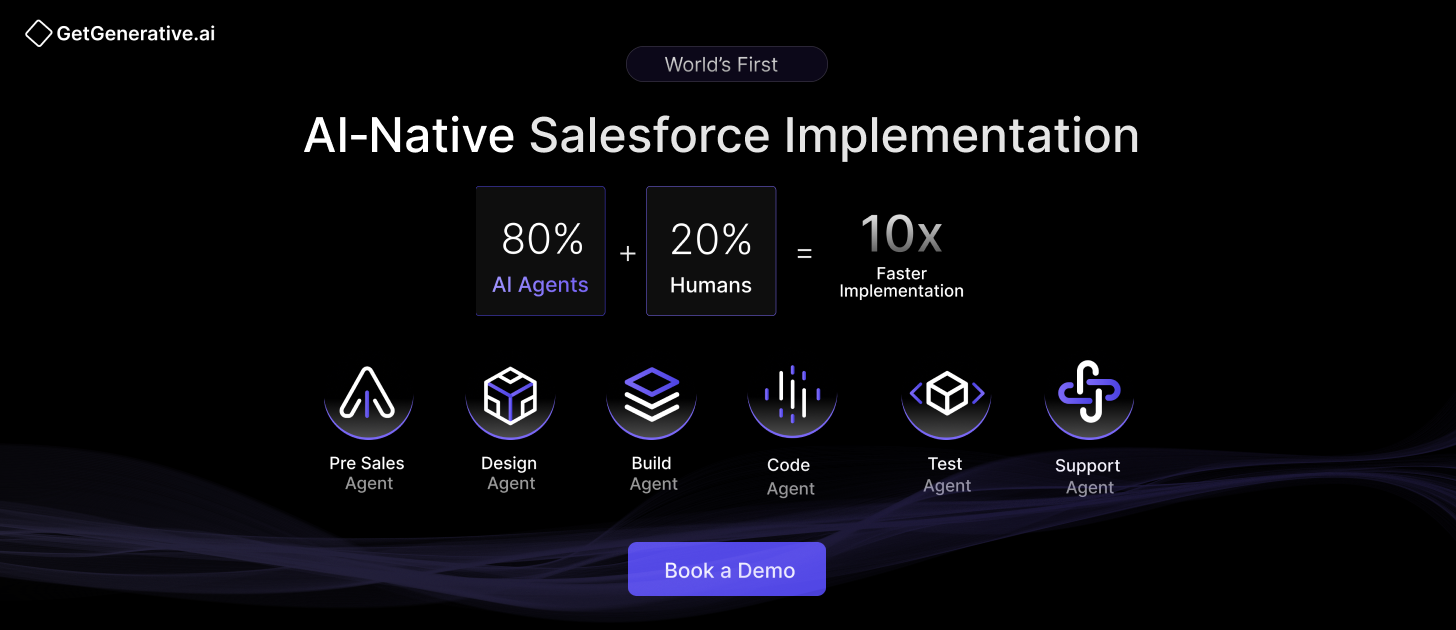Why AI Struggles with Legacy Salesforce Orgs (And What You Can Do About It)
AI is revolutionizing how businesses engage with customers, automate workflows, and uncover data-driven insights. Nowhere is this transformation more evident than in the Salesforce ecosystem, where AI-powered tools like Einstein GPT and Agentforce promise smarter decisions and hyper-efficiency.
But for many enterprises, that promise remains frustratingly out of reach, especially those running on legacy Salesforce orgs. These older environments, weighed down by years of technical debt, disconnected systems, and outdated configurations, often create more friction than function. In fact:
- 98% of IT leaders report major barriers to leveraging data for AI initiatives
- Only 37% of enterprises say they can keep pace with digital transformation.
- A staggering 89% of organizations cite integration complexity as a core challenge.
If your AI project is stuck in neutral, the issue might not be the AI—it’s likely your legacy Salesforce setup that’s holding you back.
This blog unpacks the core reasons why AI struggles in legacy Salesforce environments. We’ll explore technical, architectural, and organizational pitfalls—and more importantly, provide a strategic roadmap for transformation. Let’s get started!
The Promise of AI vs. the Reality of Legacy Salesforce Orgs
Salesforce is leading the charge in AI innovation. Einstein GPT, Agentforce, and Data Cloud are reshaping how CRM platforms operate—offering predictive analytics, automated case resolution, next-best-action recommendations, and more. CEO Marc Benioff has predicted over one billion AI agents will operate within Salesforce environments in the near future.
The business case is clear:
- 60% of enterprises are actively exploring AI to enhance customer engagement
- AI is expected to contribute $15.7 trillion to the global economy by 2030
- Salesforce’s own reports suggest AI increases team productivity by 29% on average
But these benefits are elusive in legacy Salesforce orgs—those that have evolved over time with outdated custom code, rigid workflows, siloed data, and disconnected systems. In these environments, AI tools can’t operate as intended because the infrastructure isn’t built to support them.
Also Read – The ROI of AI-Powered Development in Salesforce Projects
Why AI Struggles with Legacy Salesforce Orgs
AI isn’t magic. It needs clean data, scalable infrastructure, real-time integrations, and user trust to function effectively. Legacy Salesforce orgs often fall short on all fronts.
1. Data Silos and Integration Bottlenecks
Legacy Salesforce implementations are notorious for relying on point-to-point or batch integrations with ERP systems, on-premise databases, or third-party tools. These outdated methods can’t keep pace with modern AI tools that require real-time data streaming and API-first architecture.
When data is trapped in silos or updated only once a night, AI models lack the real-time visibility they need to generate accurate predictions or personalized recommendations. These blind spots result in half-baked insights, missed opportunities, and flawed automation.
Example: An AI-powered customer churn predictor is only as good as the behavioral and transaction data it can access. If customer service interactions live in one system and billing data in another—and neither syncs seamlessly with Salesforce—your AI model is flying blind.
2. Poor Data Quality and Context
The saying “garbage in, garbage out” is especially true for AI. Legacy orgs often accumulate:
- Duplicate records
- Incomplete fields
- Inconsistent naming conventions
- Outdated metadata and obsolete custom objects
These issues make it hard for AI to derive meaningful insights. AI systems depend on structured, accurate, and contextualized data. If a contact record has three different email addresses or a case history lacks resolution details, AI-powered workflows like lead scoring or case classification will fail to deliver value.
Example: A Salesforce chatbot trained to answer service inquiries can’t function well if the knowledge base is outdated or case notes are inconsistent. AI needs a clean, consolidated context to be effective.
3. Technical Debt and Complex Customizations
Legacy Salesforce environments often evolve into “Frankenstein orgs”—full of hard-coded Apex triggers, deprecated Visualforce pages, overlapping workflows, and inconsistent automation layers. These elements create:
- Performance bottlenecks
- Unpredictable automation clashes
- High maintenance overhead
This technical debt doesn’t just slow down daily operations—it actively impedes the integration of AI tools, which require streamlined, well-documented, and modular systems to operate correctly.
Example: If your Salesforce org still relies on legacy Workflow Rules or Process Builder flows, they may conflict with AI-triggered automations. This creates instability and makes it hard to debug when things go wrong—especially at scale.
4. Outdated Platform Features
Many legacy orgs are still running on Salesforce Classic UI or haven’t migrated to Data Cloud—the backbone of Einstein GPT and other generative AI capabilities. These environments are missing out on the following:
- Real-time data unification
- Industry-specific data models
- Embedded AI insights and predictive scoring
Example: Einstein GPT requires access to Data Cloud for customer history, behavioral signals, and transaction context. Without these in place, the AI either cannot be deployed or delivers subpar results.
Older editions may also lack the scale and elasticity needed for AI-powered workloads like document generation, code analysis, or case triaging—all of which involve compute-heavy operations.
5. Security and Compliance Risks
AI introduces new risks around data privacy, consent, and ethical usage. Legacy Salesforce orgs often fall short in:
- Field-level encryption
- Secure APIs for third-party AI connections
- Audit trails and access logging
- Consent tracking and GDPR/CCPA readiness
Example: An AI tool trained on service case data could inadvertently access sensitive health or financial info unless proper controls are in place. Older systems may not have modern controls to segment or anonymize data before sending it to an LLM.
Without tight integration security and modern encryption standards, organizations open themselves to breaches, fines, and reputational damage—especially when AI is involved.
6. Organizational and Skill Gaps
It’s not just about code—it’s about people. Teams that have maintained a legacy org for years often lack exposure to modern Salesforce tools, AI principles, or data science practices. Furthermore:
- Change resistance is common
- AI is viewed as a threat, not a tool
- Hiring modern AI-Salesforce experts is difficult
Example: Your admin may know Visualforce and Workflow Rules inside out, but be unfamiliar with Flow Builder, Einstein AI, or Lightning Web Components (LWC). This skill gap creates friction in both adoption and maintenance of AI initiatives.
Also Read – Why AI Developers Are the New Full Stack Engineers
6 Proven Strategies to Enable AI in Legacy Salesforce Orgs
1. Modernize Integrations and Break Down Data Silos
To support AI, your data must be accessible, unified, and updated in real-time. That requires moving beyond outdated point-to-point connections and adopting a modern, scalable integration architecture.
Recommended Approach:
Implement an Integration Platform as a Service (iPaaS) like MuleSoft to establish API-led connectivity between Salesforce and other enterprise systems (ERP, analytics, databases, etc.).
Real Example:
INSEAD used MuleSoft to integrate 100+ siloed applications, cutting manual effort by 60% and dramatically improving decision-making speed across departments.
Action: Audit your current integrations. Identify batch jobs or outdated sync tools and replace them with real-time APIs or event-driven flows using platforms like MuleSoft or Workato.
2. Invest in Data Cleanup and Governance
AI is only as smart as the data it ingests. Poor-quality, incomplete, or duplicate data will undermine AI accuracy, adoption, and trust.
Steps to Take:
- Launch a Salesforce data quality assessment
- De-duplicate leads, contacts, and accounts using native or third-party tools like DemandTools, Cloudingo, or Informatica
- Implement field validation rules, picklist standardization, and automated enrichment
Governance Tips:
- Assign data owners for critical objects (e.g., Accounts, Opportunities)
- Establish naming conventions and quality SLAs
- Set up dashboards to track missing field rates, error rates, or data age
Action: Run a full health check using Salesforce’s Optimizer and Tableau CRM dashboards. Then, clean key objects and implement a data governance policy to maintain hygiene over time.
3. Refactor Technical Debt and Simplify Your Org
Legacy code, overlapping workflows, and redundant fields make your Salesforce org fragile and opaque—exactly the opposite of what AI needs.
Your Goal: A modular, lean Salesforce org where AI can plug into processes cleanly without conflicts.
Use These Tools:
- Salesforce Optimizer to flag unused components
- Panaya ForeSight or OwnBackup’s Org Compare to map and analyze legacy components
- AI-powered tools to visualize dependencies and suggest simplifications
Action: Launch a “tech debt sprint.” Identify obsolete Apex classes, legacy automation (e.g., Workflow Rules), and unused objects. Replace them with streamlined Flow Builder processes and Lightning components.
4. Upgrade to the Latest Salesforce Platforms and Features
Legacy orgs stuck on Classic or without Data Cloud are incompatible with most modern AI features.
What to Upgrade:
- Move to Lightning Experience for access to Einstein and modern UI components
- Adopt Industry Clouds (like Financial Services Cloud) for built-in AI and data models
- Enable Salesforce Data Cloud for 360° real-time data unification
- Subscribe to Einstein GPT, Agentforce, and Einstein Discovery as needed
Action: Work with your Salesforce account team to map which features you’re missing and build a roadmap to get current. Start with what’s required for your highest-priority AI use case.
5. Harden Security and Embed Compliance into AI Workflows
Security concerns are a top AI adoption blocker, especially in regulated industries like healthcare, banking, and government.
Modernize Your Security Stack:
- Use Salesforce Shield for field-level encryption, audit logs, and event monitoring
- Ensure Multi-Factor Authentication (MFA) is enforced
- Replace legacy FTP data transfers with secure APIs
- Add privacy controls around consent, opt-outs, and PII processing
Data Governance Best Practices:
- Create a data usage register for AI workflows
- Define roles/responsibilities for who owns and audits AI models
- Monitor all AI access via Salesforce Event Monitoring
Action: Conduct a Salesforce Security Health Check, including permission sets, API access, and field-level visibility. In parallel, update your company’s AI risk policy to cover model fairness, data usage rights, and regulatory alignment (e.g., GDPR/CCPA).
6. Drive Change Management and Upskill Your Teams
AI success is not only about technology—it’s about people. Teams need clarity, confidence, and capability to adopt and trust AI systems.
What to Do:
- Define and communicate a clear AI adoption vision
- Appoint AI champions in business and IT units
- Offer role-specific enablement (e.g., Einstein Lead Scoring for Sales, Case Classification for Support)
- Upskill admins and devs via Salesforce Trailhead, AI Specialist certifications, or external training programs
Action: Launch a pilot AI use case with a small team. Run workshops, gather feedback, and publicize wins internally. Pair up non-technical users with “AI mentors” to increase comfort and capability.
Also Read – Top AI Tools Every Salesforce Developer Should Know in 2025
Final Thoughts
Your legacy Salesforce org may be a maze of technical debt, disconnected systems, and resistance to change, but it’s also a powerful asset. With the right investments in data, infrastructure, and people, you can transform it into a scalable, secure, AI-optimized platform that drives real business outcomes.
At GetGenerative.ai, we’ve reinvented how Salesforce is implemented—AI isn’t an add-on, it’s the foundation. Our platform delivers a faster, smarter, AI-native experience from day one.
👉 Explore our Salesforce AI consulting services