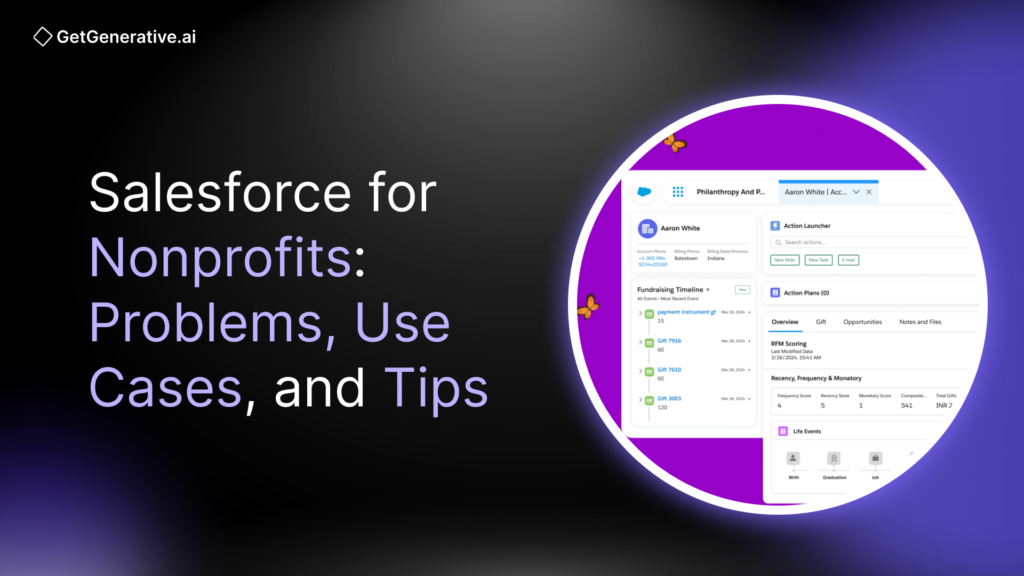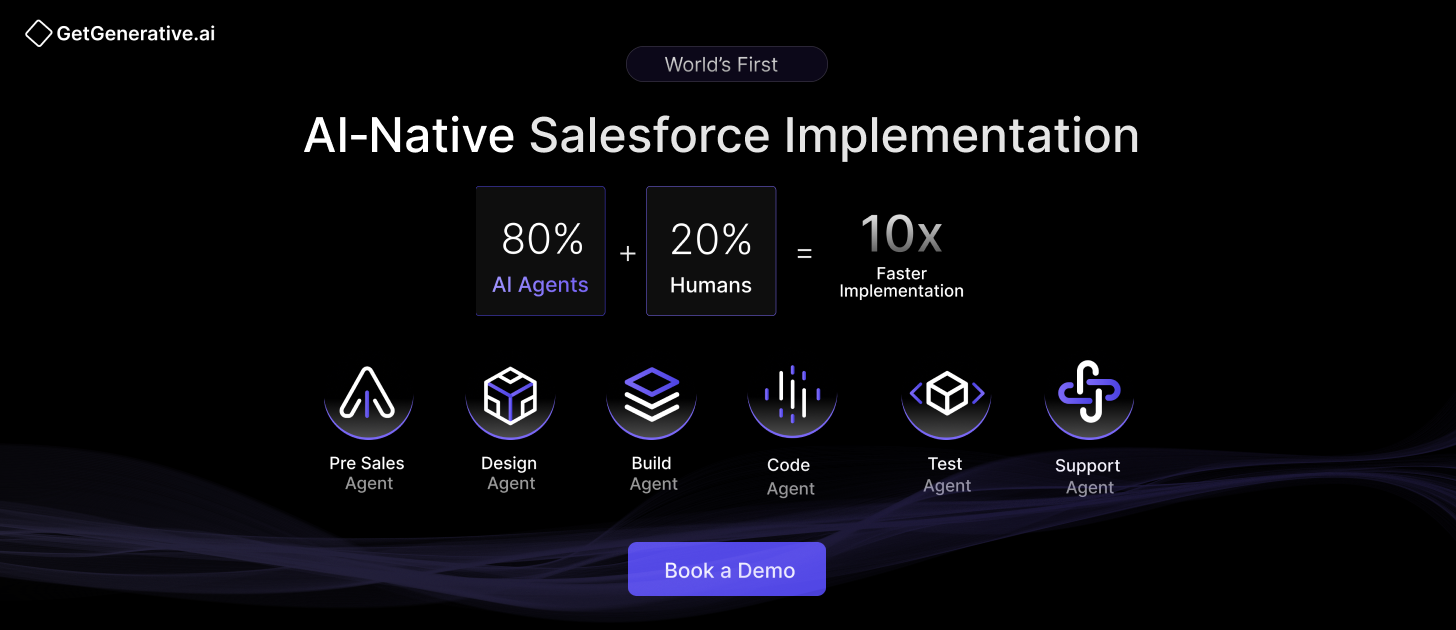Salesforce for Nonprofits: Problems, Use Cases, and Tips
Despite nonprofits spending millions on digital tools, 76% still lack a formal data strategy. This gap highlights the stark reality: while technology has become central to mission success, most nonprofits continue to struggle with maximizing their CRM (Customer Relationship Management) systems.
More than 56,000 nonprofit and higher education organizations worldwide rely on Salesforce for fundraising, volunteer management, and program execution. Yet, adoption is not without challenges. The recent shift from the Nonprofit Success Pack (NPSP) to Nonprofit Cloud has added layers of complexity—creating both opportunities and hurdles.
This blog provides a practical, data-driven analysis of Salesforce for nonprofits: the technology landscape, common challenges, success stories, and best practices. Let’s get started!
The Nonprofit Technology Landscape
The nonprofit technology ecosystem is expanding rapidly. The nonprofit CRM market reached $2.72 billion in 2024 and is projected to hit $5.12 billion by 2032 (8.23% CAGR). This growth reflects rising demand for integrated solutions that support donor engagement, transparency, and measurable impact.
The Nonprofit Technology Trends Survey shows that:
- 85% of nonprofits use financial/accounting software
- 64% use donor management or CRM solutions
This represents a decisive shift away from spreadsheets and manual tracking toward integrated digital strategies.
Drivers of change include:
- Economic pressure & inflation → pushing nonprofits to optimize resources
- Evolving donor expectations → requiring transparency, personalization, and real-time reporting
- Automation & AI → freeing up staff time, predicting donor behavior, and streamlining campaign management
However, the adoption of advanced tools often collides with the sector’s resource constraints. A poorly planned CRM implementation can lead to low adoption, poor data integrity, and wasted investments.
Common Problems with Salesforce for Nonprofits
1. Cost and Pricing Challenges
The transition to Nonprofit Cloud has significantly impacted budgets.
- Base license costs are 66% higher than those of NPSP.
- Even with 10 free licenses via Salesforce’s Power of Us Program, additional licenses cost $720 per user per year.
- NPSP pricing begins at $36/user/month, while Nonprofit Cloud starts at $48/user/month, with higher minimum commitments.
Implementation costs range between $7,000 and $30,000, covering consulting, data migration, integrations, and ongoing maintenance. Many nonprofits underestimate these hidden expenses, discovering too late that “free” licenses are only the tip of the iceberg.
Compounding this, most nonprofits lack in-house technical expertise, forcing reliance on external consultants whose fees can exceed initial budgets. Without careful planning, organizations risk incomplete or ineffective rollouts.
2. Technical Complexity and Implementation Hurdles
Nonprofit Cloud is not just an upgrade—it’s an entirely different architecture from NPSP.
- It uses OmniStudio, Flows, and Business Rules Engine, which demand more advanced Salesforce knowledge .
- NPSP’s Household Account model has been replaced by Person Accounts and Industry Common Components, requiring staff retraining .
- Third-party app compatibility is limited compared to NPSP.
Perhaps most challenging: there is no push-button upgrade path. Migration from NPSP requires a full reimplementation, often involving months of data migration, downtime, and retraining.
Adding to this, many consulting partners lack nonprofit-specific expertise, leading to generic implementations that don’t match sector needs.
3. Data Management and Migration Issues
Bad data undermines even the best CRM.
- Many nonprofits migrate duplicate, incomplete, or outdated donor records.
- Integration challenges create data silos across fundraising, events, finance, and marketing.
- Without ongoing data governance, integrity declines, reducing user confidence in reports .
The result: staff revert to Excel spreadsheets, defeating the purpose of CRM adoption.
Proven Use Cases and Success Stories
Despite the hurdles, nonprofits that implement Salesforce strategically have achieved remarkable results.
1. Fundraising and Donor Management
- Ukrainian Catholic University + Noltic: By consolidating donor data and automating workflows, they launched campaigns faster, improved donor engagement, and cut manual errors significantly .
- Nova Ukraine during the war: Migrated from Google Workspace to Salesforce Nonprofit Cloud, scaling to:
- 205,000 donations processed
- 5,000 grant requests handled
- $78 million worth of aid distributed
- 1,400 partner nonprofits coordinated
Automation eliminated duplicate records, streamlined background checks, and simplified reporting — freeing staff for strategic relationship building .
- Downtown Streets Team: Integrated Salesforce with Accounting Seed, reducing bank reconciliation from 2 days to 2 hours and uncovering $100,000 in unbilled expenses within 90 days.
2. Volunteer Coordination and Program Management
- Nova Ukraine coordinated 3,500 volunteers across multiple countries with automated workflows for recruitment, onboarding, and approvals .
- Better Time Stories used Salesforce for fraud detection, address validation, and duplicate prevention, ensuring smooth delivery of aid across Germany, Belgium, and the Netherlands .
- Salesforce’s Experience Cloud empowers volunteers to self-manage applications, tasks, and resources, while program management modules allow organizations to track impact metrics like cost per student served or program milestones achieved.
These cases highlight Salesforce’s ability to scale operations, improve transparency, and enhance donor trust when implemented correctly.
Also Read – Best Practices for Salesforce Proposal Creation
Essential Tips for Success
1. Strategic Planning
- Define clear, measurable goals (e.g., increase donor retention by 15% in a year).
- Involve all key stakeholders early — fundraising, programs, operations, and marketing.
- Adopt a phased rollout: start with donor management, then add automation and analytics.
- Choose a partner with nonprofit-specific Salesforce expertise, not just technical certifications.
- Budget realistically, accounting for hidden costs (data cleanup, integrations, training, support).
2. Training and Change Management
- Deliver role-based training (fundraisers on pipelines, program staff on volunteer tracking).
- Appoint “Salesforce champions” in each department to drive adoption.
- Address cultural resistance with clear communication: automation supports, not replaces, staff.
- Plan for ongoing support: system health checks, training refreshers, and continuous improvement cycles.
Choosing Between NPSP and Nonprofit Cloud
- NPSP (Nonprofit Success Pack) → Best for small to mid-sized nonprofits seeking affordability and flexibility. Priced from $36/user/month, it remains accessible and easy to customize.
- Nonprofit Cloud → Tailored for large or complex nonprofits that require advanced program management, analytics, and seamless Salesforce ecosystem integration. But costs begin at $48/user/month with added complexity.
Important: There is no automatic upgrade path from NPSP to Nonprofit Cloud. Migration requires a full reimplementation, including data migration and retraining. Organizations must carefully weigh costs vs. functionality before deciding.
Also Read – Best AI Tools for Salesforce Proposal Generation
Conclusion
Salesforce remains the most powerful CRM option for nonprofits, but its benefits depend heavily on strategic planning, realistic budgeting, and sector-specific expertise.
At GetGenerative.ai, we’ve reimagined Salesforce implementation—built from the ground up with AI at the core. This isn’t legacy delivery with AI added on. It’s a faster, smarter, AI-native approach powered by our proprietary platform.
👉 Explore our Salesforce AI consulting services