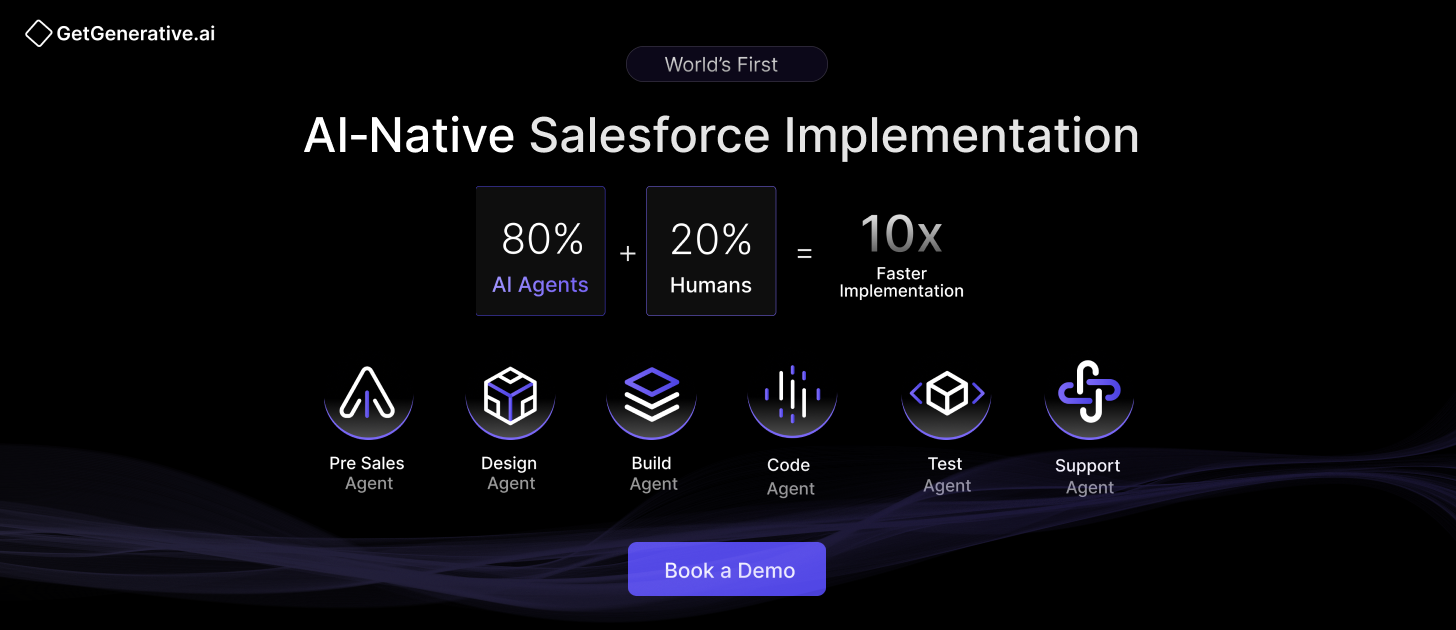How to Deploy OmniStudio Components in Salesforce: Step-by-Step Guide
According to recent industry data, companies that implement robust OmniStudio deployment strategies achieve success rates of 85–90% while reducing deployment times by up to 75%.
As enterprises increasingly rely on OmniStudio’s powerful suite of tools—FlexCards, OmniScripts, DataRaptors, and Integration Procedures—the demand for systematic, enterprise-grade deployment methodologies has never been greater.
Understanding the OmniStudio Deployment Landscape
Why Deployment Strategy Matters
Salesforce OmniStudio marks a paradigm shift in how organizations build customer-facing applications and automated processes. With Salesforce revenue reaching $34.9 billion in 2024 and serving over 150,000 customers worldwide, the stakes for successful deployment have grown significantly.
- 86% of Salesforce teams have adopted or plan to adopt version control
- 81% are implementing CI/CD practices, demonstrating the rise of DevOps maturity in the Salesforce ecosystem
This shift highlights the importance of streamlined, automated deployment approaches for Salesforce success.
Market Shifts in Salesforce DevOps
The democratization of Salesforce DevOps has unified deployment strategies. 73% of Salesforce teams now deploy all metadata changes via standardized processes , breaking down the traditional divide between low-code contributors and developers.
The ROI is clear: 60% of teams with unified processes report monthly Salesforce returns above $20,000 . Yet, challenges remain—80% of teams report CI/CD automation frequently stalls . For OmniStudio, deployment challenges are amplified due to unique metadata and specialized data pack structures.
Core OmniStudio Components and Architecture
Key Building Blocks
OmniStudio deployment centers on four foundational components:
- FlexCards – Dynamic, responsive UI components that render complex datasets. Deployment is complex due to LWC compilation dependencies.
- OmniScripts – Guided, multi-step processes for orchestrating user interactions and data collection. Deployment depends heavily on version control and multi-system integrations.
- DataRaptors (OmniStudio Data Mappers) – Handle data transformation and loading. Critical for maintaining data integrity across environments.
- Integration Procedures – Provide server-side orchestration for logic execution and external system integration, requiring careful dependency sequencing.
Why Deployment Is Complex
- Interdependencies: A single OmniScript may rely on multiple FlexCards, DataRaptors, and Integration Procedures.
- Version synchronization: Different component versions across environments risk functionality breaks.
- Runtime differences: Managed Package vs Standard OmniStudio deployments introduce further complexity.
Also Read – The Future of Salesforce Consulting
Enterprise Deployment Methodologies
Selecting the right methodology is crucial. Four primary approaches dominate enterprise deployment patterns:
- Salesforce CLI
- Pros: Highest precision in version control, strong audit trails.
- Cons: Requires manual dependency management.
- Best for: Compliance-heavy industries and highly skilled technical teams.
- OmniStudio Build Tool (Vlocity Build Tool)
- Pros: Automatic dependency resolution, local compilation reduces deployment from hours to minutes .
- Best for: Large-scale enterprise deployments with frequent changes.
- IDX Workbench
- Pros: GUI-based, automatic dependency inclusion.
- Cons: Limited automation.
- Best for: Small-to-mid deployments or teams new to OmniStudio DevOps.
- Data Packs Export/Import
- Pros: Simple for isolated migrations.
- Cons: Lacks version control and dependency validation.
- Best for: Emergency fixes or low-complexity migrations.
Step-by-Step Deployment Implementation
Phase 1: Environment Preparation
Industry benchmarks suggest 24–32 hours of prep time for enterprise OmniStudio deployment.
- Infrastructure Assessment: Validate environment storage, licenses, and package compatibility. Inadequate prep accounts for 35% of deployment failures .
- Dependency Mapping: Document inter-component dependencies using automated mapping tools.
- Security & Compliance Validation: Audit permissions, access levels, and compliance standards (especially critical in finance and healthcare).
Phase 2: Pipeline Configuration & Tooling
Automated pipelines can save enterprises up to 75% of deployment time.
- CI/CD Setup: Integrate OmniStudio Build Tool with Jenkins, GitLab, or Azure DevOps for automation.
- Version Control: Handle JSON-based data packs in Git with specialized branching strategies.
- Testing Framework: Implement automated tests for Integration Procedures, FlexCards, OmniScripts, and DataRaptors. Setup typically requires 40–60 hours.
Phase 3: Deployment Execution
Well-orchestrated deployments achieve 90% production success rates, compared to 65% for ad-hoc deployments.
- Pre-deployment Validation: Run end-to-end testing across Dev, QA, UAT, and Prod.
- Component Activation & Compilation: Local compilation delivers 9x faster activations.
- Real-Time Monitoring: Track dependencies, performance metrics, and system errors during deployment.
Performance Optimization and Best Practices
Optimize Component Design
Performance begins with efficient design. Research shows that optimized OmniStudio implementations achieve 38% faster decision-making and deliver 18.4% higher revenue growth compared to poorly optimized deployments.
- FlexCards: Use child FlexCards for reusable content, flyouts for details, and streamlined layouts. Optimized FlexCards load 6x faster than unoptimized ones.
- OmniScripts: Offload logic to Integration Procedures, minimize conditions inside scripts, and keep flow complexity below 750 elements per script for efficiency.
- Integration Procedures: Reduce DML operations, fine-tune SOQL queries, and manage governor limits proactively. Debug logs help identify bottlenecks.
Local Compilation Advantage
The introduction of local compilation has transformed OmniStudio deployment:
- Deployment times reduced from hours to minutes
- 9x faster component activation
- 6x faster OmniScript creation
This approach requires setting up access to OmniStudio’s private NPM repository but delivers game-changing efficiency for high-volume deployments.
Also Read – Salesforce for Nonprofits: Problems, Use Cases, and Tips
Risk Management and Compliance
Reducing Deployment Risk
OmniStudio deployments involve operational risks that must be addressed systematically:
- Rollback Planning: Maintain rollback procedures, backups, and version history. Top teams restore full functionality within 2–4 hours.
- Change Impact Assessment: Analyze how deployments affect external integrations and existing Salesforce processes.
- Testing Protocols: Adopt a multi-level testing approach—unit, integration, performance, and UAT—to identify issues before production.
Compliance-Driven Deployments
In regulated industries like finance and healthcare, deployments must leave comprehensive audit trails:
- Audit Trail Management: Document every change, approval, and validation checkpoint. Automated tools help generate records without manual overhead.
- Data Privacy & Security: Safeguard sensitive data during migrations. Ensure that role hierarchies, permissions, and access controls carry over correctly.
Advanced Integration Patterns
Multi-Environment Strategies
Enterprises using structured multi-environment approaches report 73% faster deployment cycles and fewer production issues.
- Environment Taxonomy: Define Dev, Integration, UAT, and Prod roles clearly.
- Data Management: Use data masking for sensitive data and ensure integrity across dependent components.
- Version Synchronization: Automate environment alignment to reduce conflicts during parallel development.
External DevOps Tool Integration
For seamless enterprise adoption, OmniStudio must integrate with the broader DevOps ecosystem:
- Version Control: Git workflows with JSON-aware strategies prevent conflicts between Salesforce metadata and OmniStudio data packs.
- CI/CD Orchestration: Tools like Jenkins, GitLab CI/CD, and Azure DevOps automate pipelines.
- Monitoring & Observability: Connect deployment KPIs with enterprise monitoring (e.g., Splunk, New Relic) for real-time performance visibility.
Measuring Success and Continuous Improvement
Key KPIs for Deployment
High-performing Salesforce teams measure both technical and business outcomes:
- Technical Metrics: Deployment success rate, average deployment time, component activation speed. Teams using optimized processes see 75% faster deployments.
- Business Metrics: Adoption rates, process efficiency gains, and customer satisfaction. Structured measurement frameworks yield 35% higher CSAT.
- QA Metrics: Defect detection during testing phases. Best-in-class teams detect 90% of defects before production.
Continuous Improvement Practices
- Process Automation: Expand test automation, error recovery, and self-healing pipelines.
- Skill Development: Continuous training in OmniStudio tooling and Salesforce DevOps trends.
- Tech Evolution: Adopt new features like enhanced compilation, testing frameworks, and monitoring tools as Salesforce evolves.
Also Read – Best AI Tools for Salesforce Proposal Generation
Strategic Implementation Roadmap
Short-Term (First 6–8 Weeks)
- Weeks 1–2: Assess skills, tools, and maturity. Create a deployment roadmap.
- Weeks 3–4: Install core tools (Build Tool, CI/CD), set up dev/test environments.
- Weeks 5–6: Pilot deployments, refine procedures, and validate governance.
Teams with structured approaches reach operational maturity in 6–8 weeks, versus 16–20 weeks for ad-hoc teams.
Long-Term (Enterprise Vision)
- Scalability Planning: Design pipelines to handle growth in components, integrations, and users.
- Innovation Adoption: Stay updated on Salesforce enhancements like improved CI/CD hooks, advanced local compilation, and new DevOps APIs.
- Center of Excellence (CoE): Build internal expertise, governance frameworks, and cross-business deployment support capabilities.
Conclusion
Deploying OmniStudio is not just a technical task—it’s a strategic transformation. Decision-makers must focus on balancing automation, governance, and continuous improvement to unlock OmniStudio’s full potential.
At GetGenerative.ai, we’ve reimagined Salesforce implementation—built from the ground up with AI at the core. This isn’t legacy delivery with AI added on. It’s a faster, smarter, AI-native approach powered by our proprietary platform.
👉 Explore our Salesforce AI consulting services