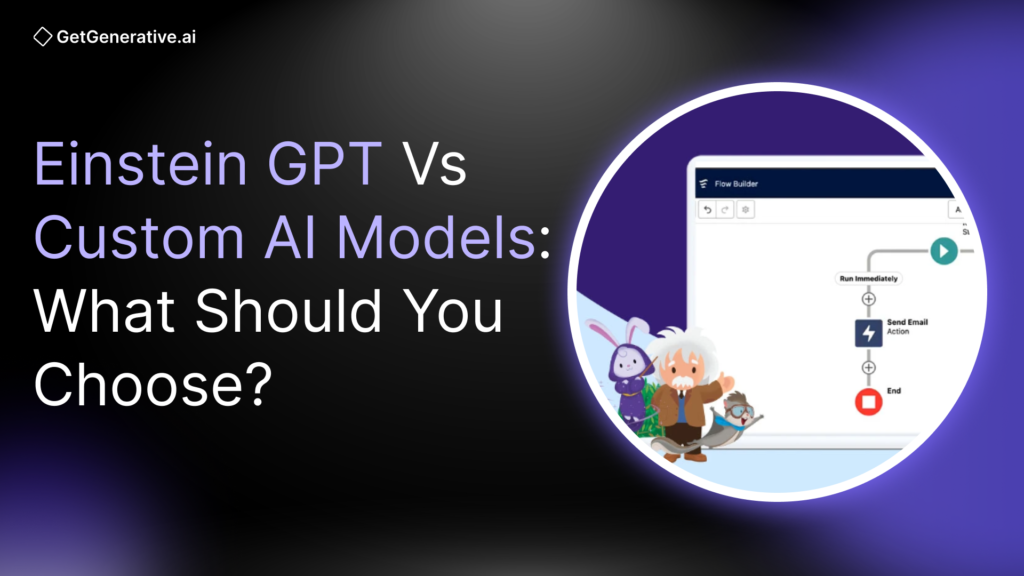Einstein GPT vs Custom AI Models: What Should You Choose?
As AI transforms the enterprise software landscape, Salesforce offers two distinct approaches to generative AI: Einstein GPT, the platform’s built-in AI assistant, and Custom AI Models, where organizations integrate or build their own AI solutions for Salesforce use cases.
Both promise enhanced CRM productivity—personalized outreach, intelligent service automation, and streamlined workflows—but differ dramatically in architecture, integration complexity, customization, cost, and long-term strategic value.
In this in-depth comparison, we evaluate Einstein GPT versus Custom AI across key dimensions, technical architecture, and implementation trade-offs. Let’s dive in!
What Is Einstein GPT?
Einstein GPT is Salesforce’s native generative AI layer launched in 2023. It combines Salesforce’s internal AI models with large language models (LLMs) from partners such as OpenAI, Cohere, Anthropic, AWS, and Google, tightly integrated with real-time CRM data via Salesforce Data Cloud.
Core Features of Einstein GPT
- Unified CRM Context: Generative outputs are grounded in real-time, unified customer data, such as purchase history, support cases, and marketing preferences.
- Open Ecosystem: Integrates both Salesforce-hosted LLMs and third-party models. Supports Bring Your Own Model (BYOM) configuration.
- Out-of-the-Box Accelerators: Includes Sales GPT, Service GPT, Marketing GPT, Slack GPT, and Developer GPT modules.
- No-Code Customization: With Einstein 1 Studio (Prompt Builder, Skills Builder, Model Builder), users can define prompt templates, set guardrails, and register predictive models without writing code.
- Enterprise Readiness: Includes a Trust Layer for data security, content moderation, encryption, and audit logging.
Use Cases: Auto-drafting sales emails, summarizing support cases, generating campaign content, automating code snippets, and more—all natively within the Salesforce UI.
What Are Custom AI Models in Salesforce?
Custom AI models involve integrating or building your own models—typically using platforms like Amazon SageMaker, Google Vertex AI, or Azure ML—and linking them into Salesforce through Einstein Studio or APIs.
Key Capabilities
- Domain-Specific Training: Train models on proprietary data like industry reports, contracts, or transaction logs.
- Flexible Deployment: Host inference endpoints on any cloud or on-premise server.
- Salesforce Integration: Use Einstein Studio’s BYOM feature to invoke external models via Flows, Apex, or Slack.
- Predictive + Generative Use Cases: From churn prediction and lead scoring to custom email drafting and legal clause generation.
Use Case Example: A financial services firm builds a proprietary LLM trained on compliance documents and internal research to generate client-ready summaries and risk insights, unachievable with generic GPT models.
Einstein GPT Architecture and Capabilities
Salesforce’s Einstein GPT operates through a multi-layered architecture that securely unifies CRM data with generative AI services.
Einstein GPT Stack Overview
- Data Cloud Foundation: Centralizes all Salesforce and external data sources (Sales Cloud, Service Cloud, ERP) into real-time unified profiles.
- Generative Services:
- Prompt Builder / Studio: Enables admin-defined templates (e.g. “Write renewal email for inactive customer”).
- Einstein Copilot: Chat-style assistant for interacting with CRM records and AI features.
- AI Governance Layer:
- Generative AI Gateway: Routes prompts to selected models.
- Moderation, Masking & Inference: Ensures safe content, manages identity-sensitive data, and calls the appropriate LLM.
- Model Flexibility:
- Foundational Models: Includes Salesforce-hosted and partner LLMs.
- External Models: Supports OpenAI, Anthropic, and BYOM over encrypted, zero-retention channels.
Notable Capabilities
- Real-time personalization using CRM data.
- Admin-level control over prompt structure and visibility.
- Feedback loop (human-in-the-loop) via “Feedback Store” to refine prompt behavior over time.
- Powers 200+ billion AI predictions/day, showcasing Salesforce’s production-scale reliability.
Custom AI Model Architecture and Capabilities
Custom AI models require more setup and operational ownership but allow deeper control over data, logic, and domain-specific performance.
Key Technical Workflow
- Data Extraction:
- Pull data from Salesforce via APIs or Data Cloud connectors.
- Common tools: Salesforce Python SDK, Jupyter notebooks, cloud pipelines.
- Model Development:
- Train in AWS SageMaker, Google Vertex AI, Azure ML, or on-prem.
- Choose architecture: fine-tuned LLMs, transformer variants, custom classifiers.
- Model Deployment:
- Host inference on API Gateway (AWS Lambda, FastAPI, etc.).
- Integrate into Salesforce via Einstein Studio or direct API/Apex callouts.
- Salesforce Invocation:
- Use Flows, Apex actions, or Slack integrations to invoke predictions and generate content.
- Result Handling:
- Output can populate CRM fields, trigger automations, or update dashboards.
Unique Capabilities
- Training on Proprietary Data: Ideal for regulated, high-trust industries like finance, healthcare, or legal.
- Architecture Flexibility: Incorporate computer vision, speech-to-text, or other modalities alongside text generation.
- Private Hosting: Keeps all sensitive data inside the organization’s cloud.
- Custom Output Structures: Return structured data (JSON), classification scores, or contextual embeddings.
Also Read – How to Generate Apex Code with AI
Integration with Salesforce: Native vs Custom
Einstein GPT Integration
- Zero-Setup Deployment: Embedded natively into Sales Cloud, Service Cloud, and Slack via Copilot.
- Low-Code Automation: Use GPT directly within Flow Builder to create workflows via chat.
- Trust Layer Support: Encrypted, audit-logged, and governed calls to external models.
- API & Developer Tools: Extendable via Apex, Copilot SDK, and custom Skills.
Custom Model Integration
- Einstein Studio (BYOM): Register external models and invoke via Flow/Apex.
- Model Builder: Build predictive models directly within Salesforce using clicks, not code.
- MuleSoft & API Callouts: Use existing integration layers (HTTP callouts, platform events) to connect to external endpoints.
- Custom Chatbots: Power in-house bots via OmniStudio or Functions, integrating external NLP models.
Customization Potential: Flexibility vs Standardization
Einstein GPT
Salesforce’s out-of-the-box AI offers prompt-level customization but not model-level retraining. Admins and developers can:
- Use Prompt Builder to design reusable, structured prompts tailored to sales, service, or marketing scenarios.
- Apply Skills Builder to restrict or enable AI tasks by user roles.
- Leverage Data Access Controls to enforce CRM-level permissions—ensuring prompts only generate responses based on visible data.
However, you cannot fine-tune or retrain the underlying LLMs. You can select between Salesforce’s hosted models or partner models (OpenAI, Anthropic), but internal model behavior is not editable.
Best for teams needing reliable AI with low configuration overhead.
Custom AI Models
With custom models, everything is customizable:
- Train on proprietary datasets (contracts, service transcripts, internal documentation).
- Fine-tune open-source models (like Falcon, LLaMA, Mistral) for niche tasks.
- Design domain-specific output formatting, bias tuning, multi-modal inputs, or chained reasoning (e.g. tools + reasoning models).
- Embed internal taxonomies, industry terms, or structured logic not supported in generic GPTs.
Ideal for organizations in specialized industries (healthcare, finance, law) where model behavior must precisely mirror proprietary knowledge.
Hybrid Strategy: Many enterprises start with Einstein GPT to cover common CRM tasks, and concurrently pilot one or two custom models for complex or regulated workflows.
Also Read – Salesforce Implementation Showdown: AI vs. Traditional Methods
Cost and Licensing: Subscription vs CapEx Investment
Einstein GPT Costs
Einstein GPT operates under Salesforce’s SaaS pricing:
Plan | Approx. Cost | Inclusions |
Sales GPT | ~$50/user/month | Generative email, call summaries |
Service GPT | ~$50/user/month | AI-powered replies, case summarization |
GPT Credits | Usage-based tiers | Expansion packs available |
Supported Editions | Einstein SKU + Unlimited only | Lower editions need upgrades |
Pros:
- Predictable, per-user pricing
- No infrastructure or dev costs
- Easy to budget, scales linearly
Cons:
- Cost can grow steeply with user count
- Limited to Salesforce’s credit model and GPT usage caps
Custom AI Costs
Cost Component | Range | Notes |
Development & Talent | $250K–$1M+ | Data science, engineering, project management |
Cloud GPU Training | $10–$50/hr (on demand) | Dependent on model size and duration |
Inference Costs | Varies (e.g., $0.03 per 1K tokens for GPT-3.5) | Grows with usage |
Hosting & Maintenance | Continuous | Security, retraining, monitoring |
Licensing | Free (open-source) or API-based | LLaMA, Falcon vs OpenAI/Gemini APIs |
Pros:
- No per-user licensing fees
- Fully owned models and data
- Greater control over cost per inference
Cons:
- High upfront and recurring costs
- Risk of sunk costs if project fails
Data Privacy, Security, and Compliance
Einstein GPT
Salesforce’s Trust Layer was designed with enterprise compliance in mind:
- Zero Data Retention: External LLMs do not store prompts or responses.
- TLS Encryption: End-to-end encryption on all external model calls.
- Access Control: AI output is restricted to visible data per user role.
- Audit Logging: Prompts, responses, and feedback are logged for compliance (HIPAA, GDPR, SOC2, etc.).
Custom AI Models
Custom AI allows full ownership, but with full responsibility:
- Data Governance: You design encryption, access, and retention policies.
- Compliance: You must independently meet HIPAA, PCI-DSS, GDPR, etc.
- Infrastructure: Hosting on private cloud or on-premises ensures isolation, but demands robust security practices.
Scalability and Performance
Einstein GPT
- Auto-Scaling: Salesforce handles capacity behind the scenes—ideal for high-volume enterprises.
- Performance: Response times are optimized for UI speed; Copilot is interactive and responsive.
- Reliability: Shares Salesforce’s SLAs and uptime commitments.
Salesforce claims it handles over 200 billion AI predictions/day across its Customer 360 platform, indicating production-grade scale.
Custom AI Models
- Cloud Flexibility: Use autoscaling (AWS, GCP) for compute-intensive inference.
- Latency Control: Smaller models offer lower latency; choose between CPU, GPU, or quantized architectures.
- DevOps Burden: Must monitor load, failover, and security patches manually.
For mission-critical, high-volume workflows (e.g., 24/7 call centers), Einstein GPT’s managed scale is often preferable.
Real-World Salesforce Use Cases
Use Case | Einstein GPT | Custom AI Models |
Sales Outreach | Auto-generate emails using CRM context | Fine-tune model on brand tone, pitch nuances |
Marketing Personalization | Campaign copy tailored by segment via templates | Generate long-form content using brand voice corpus |
Customer Service | Summarize tickets, suggest replies | Train on case history + ERP for advanced resolution |
Legal/Finance Content | (Limited, not advised) | Custom clause generators, risk scoring models |
Healthcare Guidance | (Sensitive data restricted) | Summarize EHRs, comply with HIPAA policies |
For fast ROI, start with Einstein GPT; for industry-specialized logic, use Custom AI.
Strategic Insights and Considerations
Choosing between Einstein GPT and custom AI models is not just a technical decision—it’s a strategic one. Below are key questions senior decision-makers must weigh:
1. Is AI Core to Your Business Strategy?
- If no: Einstein GPT is likely sufficient. It delivers fast wins, low overhead, and broad functionality across departments.
- If yes: Custom AI enables proprietary advantage. For AI-first firms or those in heavily regulated verticals, investing in tailored models builds long-term IP.
2. What’s Your Timeline?
- Einstein GPT can be deployed in days or weeks with prebuilt components.
- Custom AI projects often span 3–9 months (development, testing, validation).
3. What’s Your Budget?
- Einstein GPT operates as an OPEX model with predictable, linear growth.
- Custom AI is a CAPEX-heavy initiative with high upfront investment and variable long-term cost.
4. How Much Control Do You Need?
- Einstein GPT offers strong guardrails, prompt customization, and model selection—but not retraining.
- Custom AI gives you full-stack ownership—from model weights to inference logic to deployment schedule.
5. Do You Have AI Talent?
- Einstein GPT is built for declarative admin users and low-code devs.
- Custom models demand ML engineers, data scientists, MLOps professionals, and governance oversight.
Best Practice: A Hybrid Approach
For many organizations, the smartest strategy is not “Einstein vs Custom” but Einstein AND Custom. Here’s a practical adoption roadmap:
Phase | Tool | Goals |
Phase 1 | Einstein GPT | Quick wins in email automation, case summaries, task generation |
Phase 2 | Custom Model Pilot | Test one specialized model (e.g., compliance clause generator) |
Phase 3 | Enterprise Scaling | Expand successful models into production, mix GPT + custom flows |
This hybrid model balances speed-to-value with long-term strategic flexibility.
Actionable Takeaways for Salesforce Leaders
Decision Area | Einstein GPT | Custom AI Models |
Speed to Value | ✅ Immediate deployment | ❌ Long development timeline |
Cost Control | ✅ Predictable per-user pricing | ❌ High upfront and scaling costs |
Data Sensitivity | ✅ Enterprise-grade trust layer | ✅ Full control, but needs implementation |
Customization | ⚠️ Prompt-level only | ✅ Full model and logic customization |
Scale & SLA | ✅ Salesforce managed infrastructure | ⚠️ Must be engineered internally |
Strategic Edge | ⚠️ Same AI as competitors | ✅ Proprietary differentiation |
Final Thoughts
The choice between Einstein GPT and Custom AI Models comes down to control vs speed, cost vs flexibility, and trust vs specialization.
Einstein GPT delivers low-friction generative AI at Salesforce scale, making it a no-brainer for organizations looking to automate core workflows with minimal overhead. Meanwhile, custom AI models unlock transformative potential when your use case or compliance requirements demand it.
Curious how this could work in your Salesforce environment?
GetGenerative.ai gives you a practical way to bring AI into every stage of your implementation, whether you’re drafting a proposal, defining a scope, or deploying a solution.
Book a demo today to see how it works!