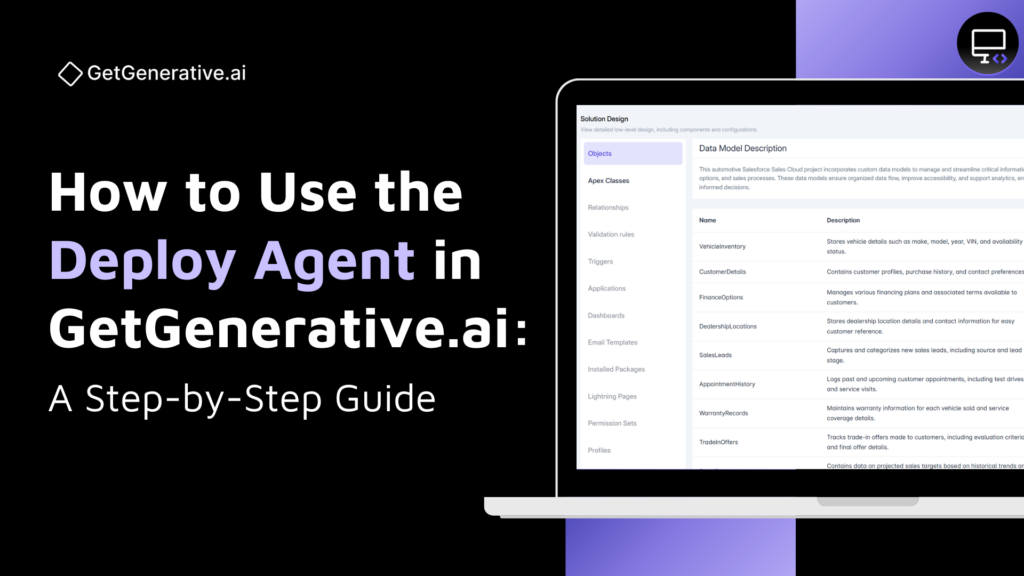How to Use the Deploy Agent in GetGenerative.ai: A Step-by-Step Guide
The Deploy Agent in GetGenerative.ai is the final link in your Salesforce project lifecycle, enabling AI-powered deployment of configurations, metadata, Apex code, and integrations directly into your connected org.
Built for seamless transition from design to go-live, it leverages your project’s metadata, low-level design, and implementation blueprint to execute deployment safely, efficiently, and intelligently.
Note: The Deploy Agent is currently in development and will be available soon.
Overview Dashboard
The Deploy Agent provides a visual summary of your deployment readiness, including:
- Total Metadata Components: Tracks total items prepared for deployment.
- Configuration Completion %: Measures how much of the declarative setup is done.
- Development Completion %: Reflects code-based items like Apex, LWC, and Triggers.
- Code Coverage %: Pulls test coverage from your org for real-time visibility.
1. Configuration Tab
Under this tab, you can connect your Salesforce org and manage your deployment directly.
Key Features:
- Salesforce Org Authorization: Connect your org to pull/push code and metadata.
- Apex Class Configuration: Enter the class name and description, then instruct the agent using natural language.
- AI Code Generation: Choose to generate code via:
- GitHub CoPilot
- XGen
- GetGenerative.ai (native)
Live Code Generation Panel:
Once you submit your request, the system auto-generates clean, tested Apex code — such as RandomAccountController with options to:
- Regenerate
- Retest
- Deploy
This section allows you to go from prompt to production without leaving the platform.
2. Low-Level Design
This section mirrors the Implementation Workbook, but is optimized for deployment.
Solution Design Explorer:
Browse through all configured components:
- Objects
- Apex Classes
- Relationships
- Validation Rules
- Triggers
- Dashboards
- Applications
- Installed Packages
- Lightning Pages
- Permission Sets
- Profiles
- Reports
- Report Types
- Roles
- Sharing Rules
- Visualforce Components
- Visualforce Pages
- Requirements/User Stories
- User-defined metadata
Each item shows:
- Description
- Completion Status
- Action Button (Deploy/View/Generate Code)
You can deploy configurations one at a time or in bulk, enabling phased rollouts or complete pushes.
3. Integrations
The Deploy Agent integrates with all major tools used in Salesforce DevOps:
Tool | Purpose |
Agentforce (Dev/Admin) | Real-time AI assistance during deployments |
Codegen | AI code generation and testing |
GitHub | Code versioning, pull/push support |
Code Analyzer 5.0 | Deep analysis and recommendations |
Atlassian, Gearset, Copado | Native deployment and rollback support |
All integrations can be activated in one click, allowing seamless orchestration of deployment pipelines.
4. Review Existing Code Metadata
Before final deployment, the agent helps you understand what’s already in your org. This avoids duplication and enables clean, conflict-free releases.
Metadata Summary Includes:
- Apex Classes
- Apex Triggers
- Applications
- LWC Components
- Custom Labels
- Custom Metadata
- Custom Objects
- Custom Tabs
- Dashboards
- Flows
You can View Detailed Reports or drill into specific components to analyze structure, usage, or test coverage.
5. Chat-Based Metadata Insights
This unique feature allows you to interact with your org’s metadata using natural language.
Example Prompts:
- “Explain the logic of AccountController.apex.”
- “List all active flows on the opportunity object.”
- “Fetch Apex classes where code coverage < 75%.”
This reduces reliance on manual metadata review and helps in targeted code refactoring, test optimization, and compliance validation.
How the Deploy Agent Works Together with the Platform
The Deploy Agent isn’t standalone — it draws upon:
- Low-level design from the Build Agent
- Code and metadata analysis from the Metadata & Document AI
- Test coverage and validations from the Test Agent
- Prior configurations built using the Design Agent
It acts as the final executor of everything designed, configured, and tested, ensuring your go-live is smooth, intelligent, and audit-ready.
FAQs
1. Can I deploy directly to production?
No. By default, deployments are directed to your sandbox environment. Deploying to production requires explicit manual approval for safety and compliance.
2. Can I roll back a deployment?
Yes. If you’ve integrated tools like Copado, Gearset, or GitHub, the Deploy Agent supports rollback options to revert deployments when needed.
3. Can I edit the generated code before deploying?
Absolutely. The code editor allows you to review, modify, and retest code before final deployment. You can even regenerate code snippets using different AI models (GitHub Copilot, XGen, or GetGenerative.ai).
4. Does the Deploy Agent check test coverage before deployment?
Yes. It automatically evaluates Apex test coverage and flags any component falling below the 75% threshold. You can chat with the agent to enhance test coverage or generate additional test classes.
5. Can I deploy selected components instead of the full package?
Yes. You can deploy specific metadata components, such as a single object, Apex class, or Lightning Web Component, or push all changes as a package. It supports both granular and bulk deployment.
6. Does it integrate with CI/CD tools?
Yes. The Deploy Agent supports native integrations with platforms like GitHub, Gearset, Copado, and Atlassian. It also allows API-based connections for custom CI/CD workflows.