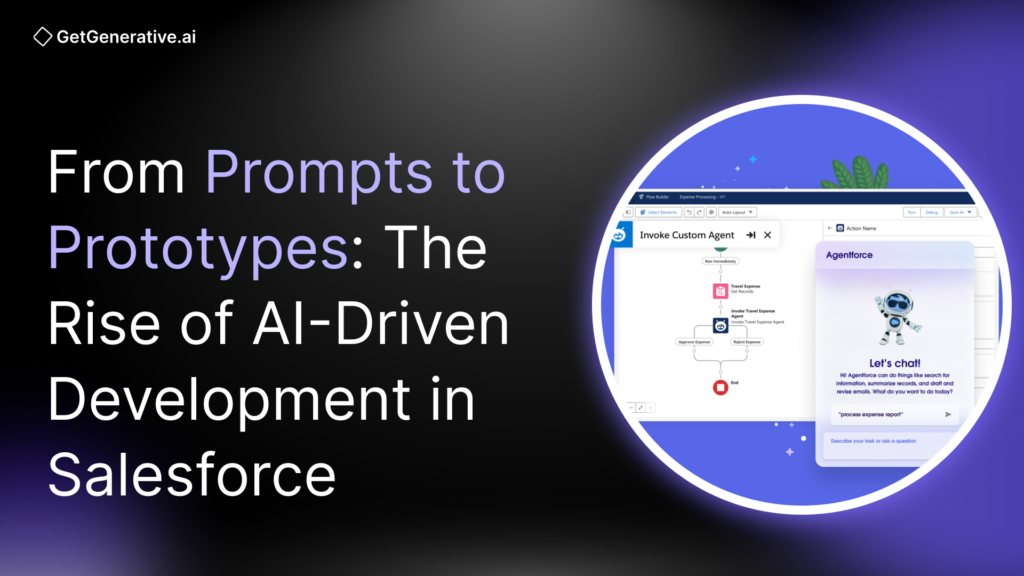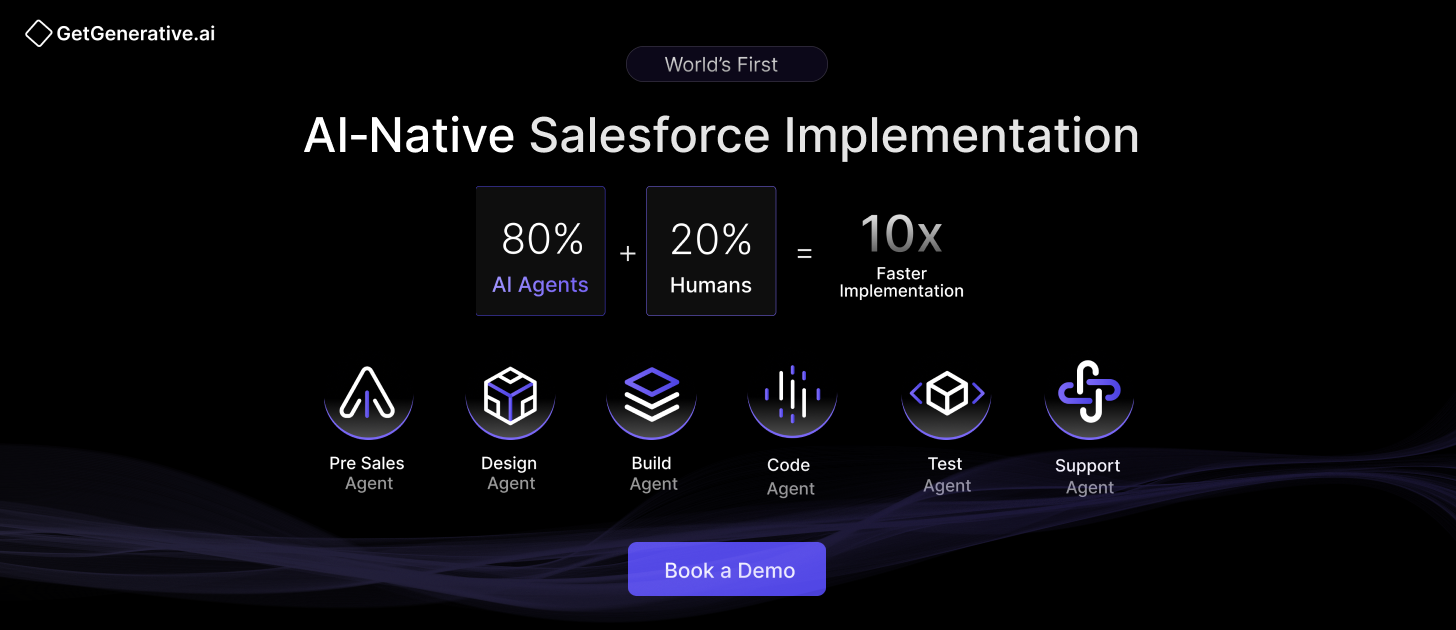From Prompts to Prototypes: The Rise of AI-Driven Development in Salesforce
With the rise of tools like Einstein GPT, Agentforce, and GetGenerative.AI, Salesforce has moved from being a platform for declarative and programmatic development to one that supports natural-language-driven application design.
As Salesforce itself puts it, generative AI allows organizations to “expedite development, swiftly prototype new ideas, and build applications that cater to unique business needs.”
In this blog, we explore the rapid evolution of AI-driven development within the Salesforce ecosystem, analyze adoption trends, and unpack the core AI technologies shaping the future. Let’s dive in!
AI in Salesforce Today: Adoption Is Already Mainstream
Rapid Uptake Across the Salesforce Community
In the Salesforce ecosystem, AI is not a luxury—it’s becoming a standard tool. A 2025 survey of Salesforce developers and admins revealed:
- 61% of professionals use AI in daily tasks
- 41% report AI is adopted across their entire team
- 86% are exploring new AI use cases
These trends align with broader industry data. According to the Stack Overflow Developer Survey, 76% of developers now use or plan to use AI tools in their workflow, up from 70% in 2023.
More importantly, these tools are proving effective:
- 80% of employees using AI report increased productivity
- 72% of developers feel positive about AI’s role in their workflow
- 76% of developers use AI to write, refactor, or debug code (Google DORA)
Crucially, much of this momentum is driven from the bottom up. Developers and admins are independently experimenting with ChatGPT-like tools and integrating AI into their workflows, well before it appears on formal roadmaps.
As one analysis explains, “Salesforce professionals feel they’re ahead of their teams in using AI, pushing adoption from the ground up.”
Caution Persists at the Executive Level
Despite this enthusiasm, executive leadership remains cautious. According to Salesforce’s internal research:
- 77% of executives express concern over data trust, security, and ethics
- Only 10% of workers fully trust AI decisions
- Just 21% of companies have clear AI governance policies
This gap between adoption and oversight highlights the importance of clear strategy, data governance, and compliance frameworks. As Clara Shih, CEO of Salesforce AI, emphasizes, successful AI deployment requires:
“Trusted data, user access control, vector search, audit trails and citations, data masking, low-code builders, and seamless UI integration.”
In other words, while AI is democratizing development, enterprises must invest in secure infrastructure to scale it safely.
Salesforce’s Core AI Stack: Tools That Are Redefining Development
Salesforce is embedding generative AI across its entire platform, enabling developers and admins to move from idea to execution with fewer technical hurdles. Here are the cornerstone technologies:
1. Einstein GPT (2023)
Einstein GPT merges Salesforce CRM data with large language models (LLMs) to automate:
- Email generation
- Product descriptions
- Apex code from plain English
Unlike standalone tools, Einstein GPT grounds responses in real-time CRM data, ensuring contextual accuracy and security.
2. Einstein Copilot & Data Cloud (2024)
Copilot enhances GPT with live customer data integration, enabled by Salesforce Data Cloud and protected by the Einstein Trust Layer. Developers can:
- Generate context-aware responses
- Build prompt templates that auto-populate data
- Guarantee output security via trust layer filters
3. Agentforce (2024)
Agentforce introduces autonomous AI agents built on the Atlas reasoning engine. These agents:
- Handle multi-step workflows
- Manage support cases or customer queries
- Automate Salesforce operations
Over 5,000 businesses (including OpenTable and Heathrow) have already adopted Agentforce agents to reduce manual overhead and improve customer service responsiveness.
4. Einstein for Developers (Beta)
An IDE-based AI assistant integrated with Visual Studio Code and Code Builder, Einstein for Developers enables:
- Code generation from prompts
- Inline Apex and JavaScript suggestions
- Bug, runtime, and security scans
- Automatic unit test generation
Salesforce’s CodeGen model powers the assistant, ensuring that it produces code aligned with Apex and LWC best practices, without relying on customer data.
5. Einstein for Flow
For non-developers, this tool enables prompt-based automation. Admins can write:
“Create a flow to alert account owners when invoices are overdue by 30 days”
Einstein builds the automation with elements, conditions, and audit trail logging—all within minutes.
6. Prompt Builder
Prompt Builder brings low-code governance to AI by enabling teams to:
- Craft enterprise-grade prompts
- Link prompts to real-time CRM fields (e.g., account names, product SKUs)
- Standardize AI interactions across users and teams
One Salesforce architect noted that Prompt Builder allows them to “bring CRM data into prompts easily with no code”, helping streamline their content generation and business logic.
Also Read – Fragmented AI Tooling in Salesforce: The Hidden Cost of Context Switching
Real-World Gains: Speed, Quality, and Innovation
Why are organizations so eager to adopt AI tools in Salesforce? The benefits are measurable:
Faster Time-to-Prototype
Instead of weeks spent on hand-coded UI, logic, and tests, developers can build working versions of apps in hours using natural-language prompts. Example:
“Generate Apex code for account status escalation based on SLA breach” → returns functional code ready for refinement.
Boosted Developer Productivity
- Code completion reduces typing time
- Unit tests are autogenerated
- Bugs and security flaws are flagged early
- Admins can build Flows with zero code
Higher Quality Outputs
- Prompt Builder ensures consistency across generative outputs
- Einstein Copilot’s trust layer filters for data governance
- Test automation and code scanning catch errors pre-deployment
These quality controls reduce bugs, security incidents, and compliance risks.
Democratized Development
AI tools enable non-technical stakeholders—like business analysts or marketing teams—to contribute directly to solution design, without waiting for IT bandwidth. Paired with developer oversight, this enables faster experimentation.
Challenges of AI-Driven Salesforce Development
1. Data Quality and Governance
AI is only as smart as the data it’s trained on. Inaccurate, incomplete, or outdated Salesforce records can result in faulty AI-generated outputs, whether that’s a misdirected email campaign or a flawed Apex class.
A successful AI implementation must start with:
- Clean and complete CRM data
- Metadata enrichment
- Reliable data pipelines
- Integration with Data Cloud
By investing in data accuracy and architecture, companies ensure that AI interactions are relevant, reliable, and compliant.
2. Security and Compliance
Generative AI introduces risk vectors related to:
- Data leakage: LLMs trained on sensitive customer data
- Model drift: AI behaviors changing unpredictably over time
- Audit failures: Untraceable logic in generated code or automations
To mitigate this, Salesforce introduced the Einstein Trust Layer, which filters outputs, enforces user-level permissions, and blocks sensitive content.
Additional best practices include:
- Using sandbox environments for testing AI configurations
- Masking or encrypting PII before using it in prompts
- Monitoring AI interactions via audit trails and logs
- Complying with GDPR, HIPAA, and industry-specific standards
3. Governance and Change Management
AI tools are evolving faster than most organizations can keep up. A key concern: only 21% of companies have formal AI policies, even as adoption explodes.
This governance gap can result in:
- Unauthorized AI usage
- Fragmented standards across departments
- Misaligned expectations between business and IT
IT leaders must take the initiative to:
- Define AI use cases and boundaries
- Approve vetted tools (e.g. Einstein GPT vs. third-party LLMs)
- Create prompt libraries and approval flows
- Train teams on responsible usage
As noted in Gearset’s 2025 report, “Improving productivity with AI isn’t a plug-and-play fix—it’s a governance project.”
4. Technical Complexity and Overreliance
AI-generated artifacts—such as prompt templates, agent definitions, and Flow logic—often span multiple formats (Apex, JSON, XML, Flow metadata). This can break traditional CI/CD pipelines if teams aren’t prepared.
Furthermore, early research shows that:
- Excessive AI reliance may reduce team throughput
- Trust in AI decisions remains low (only ~10% of workers fully trust AI outputs)
- Inexperienced users may accept flawed code or workflows without validation
Thus, human oversight remains essential, especially for business-critical logic or compliance-sensitive automations.
Also Read – AI-Generated Code: When to Trust It and When to Intervene
Conclusion
AI-driven development is not replacing Salesforce professionals—it’s augmenting their capabilities. From smarter autocomplete in Apex to auto-generated Flows and AI agents managing customer journeys, the new model of Salesforce dev is conversational, iterative, and deeply collaborative.
At GetGenerative.ai, we’ve reimagined Salesforce implementation—built from the ground up with AI at the core. This isn’t legacy delivery with AI added on. It’s a faster, smarter, AI-native approach powered by our proprietary platform.
👉 Explore our Salesforce AI consulting services