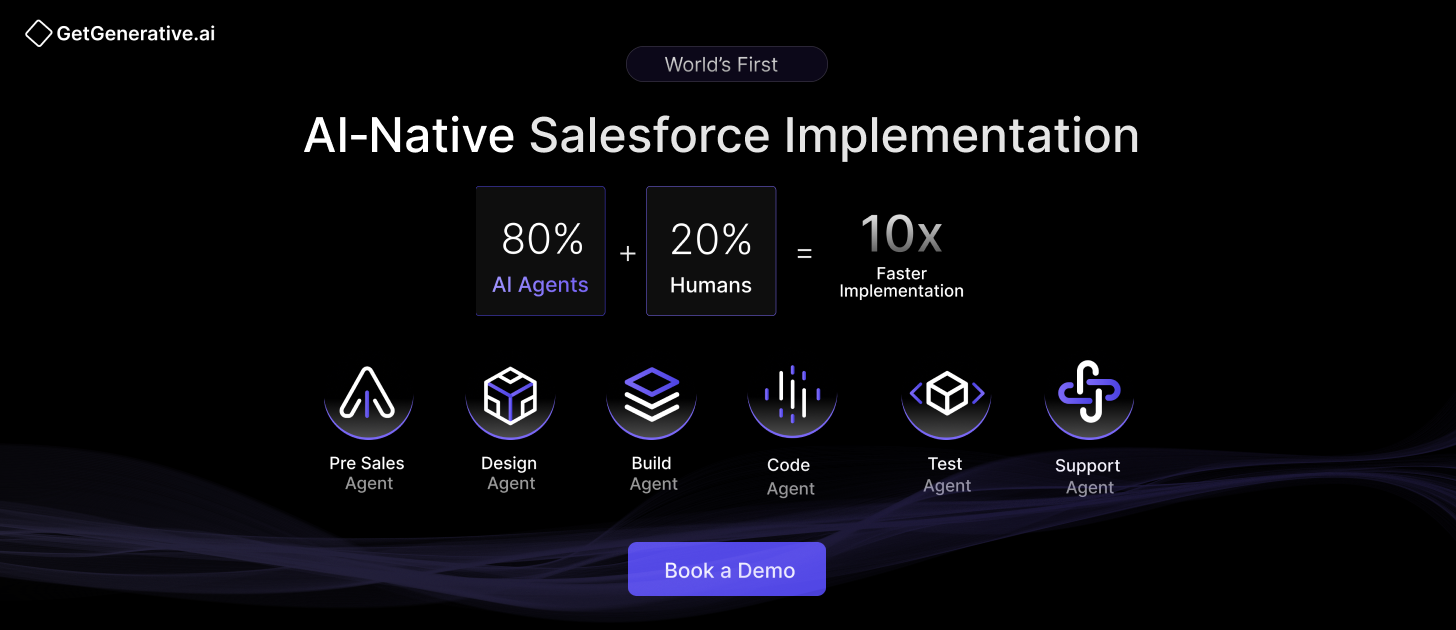The ROI of AI-Powered Development in Salesforce Projects
According to Salesforce’s State of IT, 61% of professionals are currently using or planning to use generative AI. Among Salesforce developers, this adoption is accelerating rapidly. Between 2023 and 2024, GitHub Copilot usage among Salesforce devs jumped from 17% to 45%, while ChatGPT usage soared from 56% to 86%.
With Salesforce’s own tools like CodeGenie, Einstein Dev Assistant, and Agentforce, the development process is becoming increasingly automated.
This shift is not just technical—it’s strategic. AI is reducing repetitive workload, improving code quality, accelerating delivery, and directly contributing to business impact.
AI is Your New Co-Developer in Salesforce Projects
Generative AI is no longer just generating suggestions—it’s taking on full developer tasks. From boilerplate Apex logic and Lightning Web Component templates to automated test cases and documentation, AI is becoming an embedded co-developer.
“Tasks that once required an entire team can now be done by two developers and an LLM.”
— Salesforce Architect, AI-Powered Engineering Team
AI agents don’t just write code—they debug, refactor, standardize syntax, flag edge cases, and even suggest reuse of legacy logic. This allows human developers to focus on architecture and innovation. Salesforce’s own engineering teams report using AI to improve development velocity and enforce best practices through standardized code generation.
Five Core ROI Drivers of AI-Powered Salesforce Development
1. Faster Time-to-Market
In a controlled GitHub study, developers using Copilot completed tasks 55% faster than non-users. Another enterprise report found that AI-powered teams completed 26% more development tasks.
For Salesforce teams, this translates into:
- Shorter sprint cycles
- Quicker feature rollouts
- Reduced time between user story creation and production deployment
When Salesforce uses its own Agentforce AI to auto-generate test cases and code snippets, setup time drops significantly. These faster iteration loops let businesses capture market opportunities quicker and respond faster to customer needs, both key ROI accelerators.
2. Higher Developer Productivity Without Headcount Increase
AI makes junior developers more capable and allows senior developers to focus on complex tasks. Instead of hiring five engineers, organizations can upskill two with AI tools and match or exceed previous output.
Key stats:
- Developers using AI tools report 2–3x productivity in boilerplate-heavy tasks
- Organizations see flatter engineering structures as AI reduces the need for hierarchical review pipelines
By reducing the need for additional hires, leaders can reallocate budget toward innovation, strategic initiatives, or customer-facing work.
3. Improved Code Quality and Reduced Rework
Tools like Diffblue Cover offer over 70% test coverage through AI-generated tests. Salesforce’s embedded agents detect:
- Data integrity issues in Apex
- Security vulnerabilities
- Non-compliant logic
AI enables what Salesforce calls “prompt chaining,” where one prompt generates boilerplate, and a second reviews or refactors it for edge-case logic. This dramatically reduces post-release bugs and production incidents, lowering support costs and increasing trust in new releases.
4. Lower Developer Burnout and Higher Retention
According to Gartner, 73% of developers report higher satisfaction when repetitive tasks are offloaded to AI.
Mundane work (e.g., documentation, comments, formatting) is a key cause of burnout. AI shifts the workday toward creative problem-solving and innovation. Happier engineers mean:
- Lower turnover
- Less onboarding and ramp-up time
- A more stable, productive development culture
Salesforce found that 92% of its developers now measure success by business impact, not just output—highlighting how AI is aligning developer motivation with organizational value.
5. Business Outcomes Beyond the Dev Team
Salesforce’s “Customer Zero” initiative offers compelling ROI proof points:
- $25 million in sales value identified through unified data + AI
- 60% improvement in marketing lead value
- 35,000+ support hours saved via Agentforce
- 85% resolution rate from autonomous AI service agents
These figures show how AI-enabled development doesn’t just save engineering time—it increases revenue, reduces churn, and boosts efficiency across sales, marketing, and service.
Also Read – How Small Teams Can Deliver Enterprise-Level Salesforce Projects with AI
AI as a Force Multiplier: Small Teams, Big Outcomes
AI changes the math of software delivery. A two-person team using an LLM-powered workflow can now handle what once took a team of ten. AI-assisted developers spend more time shipping real features, driving customer success, and collaborating cross-functionally.
Metrics That Matter in AI-Powered Salesforce Development
Realizing ROI from AI adoption means more than tracking velocity. Leading organizations use a balanced scorecard that spans delivery performance, code quality, developer experience, and business impact.
1. Development Productivity Metrics
- Cycle Time: Time from user story to deployment.
- Code Throughput: Total code shipped per sprint, per developer.
- DORA Metrics: Deployment frequency, lead time for changes, change failure rate, and time to restore service.
2. Code Quality Indicators
- Post-release defects
- Security vulnerabilities flagged by tools like Snyk or SonarQube
- Test coverage improvements from AI-generated tests
3. Developer Experience and Engagement
- Survey Scores: eNPS, satisfaction with dev environment, perceived productivity.
- Flow Metrics: % time spent in deep work (vs. meetings, reviews).
- AI Tool Usage: Copilot prompt volume, Agentforce interaction frequency.
4. Business-Level Impact Metrics
- Cost savings from reduced dev hours (saved hours × loaded hourly rate).
- Time-to-value for new Salesforce features
- Revenue impact (e.g., CRM updates that improve conversion or CSAT)
- Support cost reduction from AI-powered automation
Also Read – Top AI Tools Every Salesforce Developer Should Know in 2025
Best Practices to Maximize AI ROI in Salesforce Projects
Maximizing AI impact in Salesforce development isn’t just about tool usage—it’s about strategic implementation. Below are proven tactics drawn from Salesforce and other enterprise adopters:
1. Set Clear AI Objectives and KPIs
Don’t deploy AI for the sake of innovation. Define outcomes first:
- Reduce feature development time by 40%
- Improve test coverage by 60% using AI-generated tests
- Reduce critical bugs post-release by 30%
Map these to business goals (e.g., sales cycle time, user satisfaction, NPS).
2. Build Data and Model Governance
AI’s effectiveness depends on quality input:
- Use clean, unified Salesforce data via Data Cloud
- Ensure codebases are well-documented and structured
- Create prompt templates with project-specific context
- Set policies on PII, API usage, and LLM input security
3. Standardize AI Tools Across Dev Teams
- Use Salesforce-native AI tools: Agentforce for Developers, Einstein Dev Assistant
- Embed Copilot or CodeWhisperer into IDEs
- Integrate AI into CI/CD, Jira workflows, and code review pipelines
- Roll out internal enablement sessions (“AI Productivity Thoughtlucks,” as Salesforce calls them)
4. Document and Share AI Playbooks
- Maintain prompt libraries for tasks like schema changes, test generation, and data mappings
- Host Slack channels or Notion hubs for AI insights
- Run internal hackathons to share success stories
5. Monitor, Iterate, and Adapt
AI is not “set and forget.” Track KPIs, gather feedback, and adjust:
- Replace underperforming tools
- Update prompts and context templates
- Monitor AI model roadmap updates (e.g., Salesforce LLM upgrades)
Include developers, product managers, and stakeholders in review cycles to stay aligned with evolving needs.
Navigating Risks and Pitfalls
Every technology shift carries risk. For AI in Salesforce development, watch out for:
Quality and Hallucinations
AI can generate flawed or outdated logic. Enforce review processes:
- Mandatory peer review of AI-generated code
- Use Salesforce-specific linting rules and unit tests
- Restrict deployments from LLM-sourced code without approvals
Prompt and Skill Gaps
AI tools are only as good as the prompts they receive. Upskill teams:
- Run prompt engineering workshops
- Document prompt patterns that produce high-quality results
- Create internal knowledge bases for successful prompt use cases
Change Management Resistance
Some teams fear AI will replace developers. Reframe the narrative:
- Emphasize augmentation, not automation
- Highlight new opportunities for innovation
- Involve devs early in tool trials and decision-making
Data and Compliance Risks
- Create rules for what can/can’t be sent to external LLMs
- Mask sensitive Salesforce fields before AI access
- Ensure external tools meet your org’s SOC2, GDPR, or HIPAA standards
Also Read – How to Master Vibe Coding: Tools, Mindset, and Best Practices
Conclusion
AI-powered development in Salesforce is not hype—it’s real, measurable, and here to stay. Forward-thinking leaders recognize that AI doesn’t just cut costs. It multiplies impact. It frees engineers to innovate. It shortens time-to-value. And when deployed correctly, it transforms the ROI equation across the Salesforce lifecycle.
At GetGenerative.ai, we’ve reimagined Salesforce implementation—built from the ground up with AI at the core. This isn’t legacy delivery with AI added on. It’s a faster, smarter, AI-native approach powered by our proprietary platform.
👉 Explore our Salesforce AI consulting services