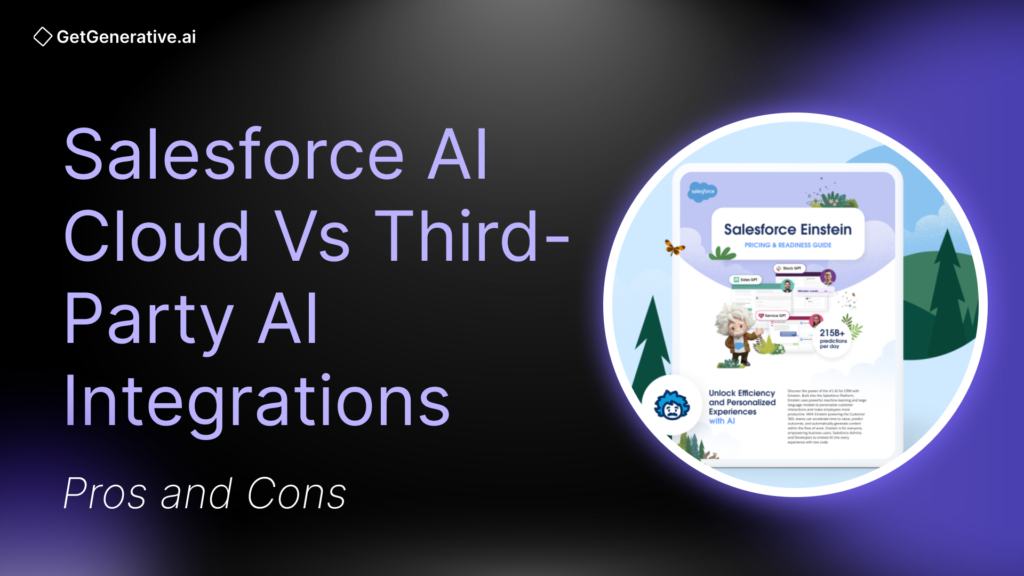Salesforce AI Cloud vs Third-Party AI Integrations: Pros and Cons
Generative AI is rapidly transforming customer relationship management (CRM), redefining how sales, service, marketing, and development teams operate. With Salesforce at the forefront of this transformation, Salesforce AI Cloud—formerly known as Einstein GPT—promises the “fastest and most trusted” route to AI-enabled CRM experiences.
But for many organizations, third-party AI platforms like Microsoft Azure AI, Google Vertex AI, IBM watsonx, Amazon Bedrock, or OpenAI are also compelling options to either complement or replace native Salesforce AI.
For Salesforce architects, CIOs, and CXOs, this decision has broad strategic implications: Should you go all-in with Salesforce AI Cloud for tight integration and trust, or build around best-in-class third-party AI platforms for more flexibility and innovation?
This blog provides a comprehensive, research-driven comparison of Salesforce AI Cloud and third-party AI tools. We evaluate integration, data governance, cost, flexibility, customization, and performance, backed by case studies and authoritative sources, to help enterprise leaders make informed decisions about their AI roadmap.
Let’s get started!
The Rise of AI in CRM
Enterprise adoption of generative AI is accelerating at record pace. According to IDC, more than 90% of IT leaders plan to invest in generative AI over the next 12 months. Gartner estimates that generative AI will increase employee productivity by up to 24%, especially in areas like sales enablement, customer support, and content creation.
In CRM, generative AI enables capabilities such as:
- Auto-generating email responses
- Summarizing customer cases and support interactions
- Recommending next-best actions and product bundles
- Generating test cases or Apex code for Salesforce development
However, these benefits come with risk. A recent Forrester-commissioned survey revealed:
- 92% of business leaders say a strong data strategy is vital for successful AI use
- But only 34% have implemented one
- Security and privacy concerns remain the #1 barrier to adoption
This makes data governance, integration capabilities, and trust critical factors when choosing between Salesforce AI and third-party AI services.
What Is Salesforce AI Cloud?
Salesforce AI Cloud is a unified platform that embeds AI capabilities directly into Salesforce products—Sales, Service, Marketing, Commerce, and Platform. Introduced in 2023, its promise is “trusted, real-time, open” AI across the CRM stack. The platform includes:
- Einstein GPT: Combines Salesforce’s proprietary models with external LLMs (like OpenAI) to generate personalized content, automate replies, and suggest insights.
- Einstein Copilot & Studio: Prebuilt copilots (Sales GPT, Service GPT, Marketing GPT) and low-code tools that let users build AI-powered assistants and prompt templates.
- Einstein GPT Trust Layer: Ensures data masking, encryption, and auditability before data is sent to LLMs—addressing enterprise-grade data privacy concerns.
- AI + Data Cloud: Leverages unified customer profiles and now supports Vector Database storage for grounding prompts in live business data (emails, PDFs, CRM records).
This makes Salesforce AI Cloud a powerful end-to-end CRM AI stack, natively integrated with tools like Tableau, MuleSoft, Slack, and Salesforce Flows.
According to Salesforce, 73% of employees are concerned that generative AI may pose security risks—hence the introduction of the Einstein Trust Layer.
— Salesforce AI Trust Report, 2024
Openness & Extensibility
Despite being a native CRM AI platform, Salesforce AI Cloud is intentionally open and extensible. Enterprises can:
- Bring Their Own Model (BYOM): Connect custom-trained LLMs hosted on Azure, AWS, or Google Vertex AI.
- Use Zero Copy Data Access: Access live data from Redshift, Snowflake, BigQuery, and more—without duplicating or moving data—via the Salesforce Zero Copy Partner Network.
- Run Partner Models: Use OpenAI, Anthropic, Cohere, or IBM LLMs inside Einstein GPT Studio through Salesforce’s partnerships.
“Companies can access all of their data, no matter where it resides, and unlock the power of that data within Salesforce.”
— Brian Millham, COO, Salesforce
This approach supports AI use cases that extend beyond traditional CRM, while maintaining governance and trust within Salesforce.
Real-World Use Cases
AAA – The Auto Club Group
- 13+ million members
- Uses Einstein AI to generate member-specific product recommendations
- Adopts Service GPT and Sales GPT to automate chat replies and agent responses
- Plans to use AI for code generation in DevOps
RBC Wealth Management (U.S.)
- Integrated Financial Services Cloud with Data Cloud to create 360° client profiles
- Uses Einstein GPT to generate client summaries and suggestions for advisors
- Reduced time spent on admin tasks, improved advisor productivity
Other Early Adopters
- Gucci: Personalized marketing content generation
- Inspirato: AI-driven customer support and trip planning
These examples highlight how Salesforce AI Cloud increases personalization, efficiency, and governance, without needing to leave the Salesforce platform.
Also Read – Salesforce Flows vs AI Orchestration: Which One Scales Better?
Key Alternatives: Leading Third-Party AI Platforms
Many enterprises use a mix of Salesforce and external platforms. Here’s a snapshot of major third-party AI options:
Platform | Key Strengths | Salesforce Integration Method |
Microsoft Azure AI | GPT-4/4o via Azure OpenAI; integrated with Office, Teams | Named Credentials, Azure Logic Apps, MuleSoft connectors |
Google Vertex AI | Gemini models, AutoML, scalable pipelines | Einstein Studio integration (via Model Builder), APIs |
IBM watsonx | Granite models, governance-first, trained on enterprise data | Joint Salesforce-IBM partnership, BYOM + Trust Layer |
OpenAI GPT API | Access to latest LLMs (GPT-4o, DALL·E), top-tier NLP quality | Direct API call via Apex, Flow, or MuleSoft |
Amazon Bedrock | Multi-model support (Anthropic, Meta, etc.); part of AWS ecosystem | MuleSoft APIs, custom logic, BYOM into Salesforce AI Cloud |
Each platform brings specific capabilities—Microsoft offers compliance and MS ecosystem tools, Google delivers ML agility, IBM leads in regulated enterprise AI, and OpenAI provides unmatched LLM quality.
Comparative Analysis: Integration & Ecosystem Fit
Salesforce AI Cloud
Pros:
- Natively embedded in Salesforce apps (Sales Cloud, Service Cloud, etc.)
- Unified experience for admins and developers using existing tools
- Built-in data synchronization via Data Cloud
- Supports both native and external LLMs (BYOM)
Cons:
- High licensing costs for enterprise features (starter packages reportedly start at $360K/year)
- Best suited for Salesforce-centric environments
- May not easily extend AI to non-CRM platforms (e.g. SAP, Workday)
Third-Party AI
Pros:
- Access to cutting-edge models (e.g. GPT-4o, Google Gemini, IBM Granite)
- Freedom to build AI beyond CRM: chatbots, document analysis, product innovation
- Aligns with multi-cloud strategies, reduces vendor lock-in
- Scalable to unique industry and data science needs
Cons:
- Integration complexity—requires APIs, MuleSoft, or custom middleware
- Data governance overhead: enterprise data often leaves Salesforce
- Demands different skillsets (data engineers, ML experts vs. Salesforce admins)
Data Governance, Trust & Compliance
Salesforce AI Cloud
Pros:
- Einstein GPT Trust Layer: Obfuscates or encrypts sensitive data before sending it to LLMs
- Zero-copy architecture: Ensures data doesn’t leave governed sources (e.g., Snowflake, Redshift)
- Built-in compliance alignment: HIPAA, GDPR, SOC 2 through the Salesforce platform
- Unified data governance via Data Cloud + Metadata Framework
According to Salesforce, their Trust Layer is designed to prevent LLMs from memorizing or leaking sensitive enterprise data.
Cons:
- For industries requiring on-premise AI (e.g., defense, banking), Salesforce’s cloud-first setup might not meet strict data residency policies
- Trust controls are Salesforce-specific—portability to another platform may be limited
Third-Party AI Platforms
Pros:
- Providers like IBM and Microsoft support regional hosting and private cloud deployment
- Greater control over where and how models are trained/inferred
- Customizable security layers (e.g., client-side encryption, secure VPN tunnels)
- IP indemnity for enterprise data use (especially IBM watsonx Granite)
Cons:
- No native “Trust Layer” for Salesforce-bound data—requires manual tokenization or pseudonymization
- Shadow AI risk: IT often discovers unmonitored OpenAI API use across business units
- Greater need for manual governance frameworks and compliance audits
Customization, Flexibility & AI Maturity
Salesforce AI Cloud
Pros:
- Low-code/no-code tools for admins: Einstein Studio, Flow, Prompt Templates
- Out-of-the-box CRM copilots (Sales GPT, Service GPT, Marketing GPT)
- Salesforce-specific models (e.g., CodeT5+ for Apex generation)
- Supports BYOM and third-party model hosting with zero-copy data support
Cons:
- Customization is scoped to CRM use cases—limited support for tasks like CV, NLP outside CRM
- Lack of full ML lifecycle support: no hyperparameter tuning, experiment tracking, etc.
- Not ideal for AI-first product development teams or R&D-heavy applications
Third-Party AI
Pros:
- Full MLOps stack (e.g., Vertex AI pipelines, AWS SageMaker notebooks, AutoML)
- Build any model: classification, image recognition, anomaly detection, simulations
- Flexibility to fine-tune open models (e.g., GPT-4, LLaMA, Claude) on proprietary data
- Ability to embed AI across channels: mobile, web, IoT, back office—not just CRM
Cons:
- Requires data scientists, ML engineers, devops pipelines
- Longer time to deploy for enterprise use cases
- Integration back into Salesforce (e.g., Flow triggers, AppExchange apps) takes effort
Also Read – Einstein GPT vs Custom AI Models: What Should You Choose?
Performance, Latency & Reliability
Criterion | Salesforce AI Cloud | Third-Party AI Platforms |
Latency | Optimized for CRM workflows; minimal delay | Depends on network; real-time varies by API setup |
Hosting | Hosted within Salesforce or its partners | Customer selects region/cloud; can be private/on-prem |
Reliability | SLA-backed; used in high-volume prod CRMs | SLA varies by vendor; requires monitoring and scaling |
Caching/Batching | Handled internally | Requires engineering effort and architecture decisions |
Salesforce abstracts most of the backend scaling. External AI vendors offer more control, but require setup for inference efficiency, especially at scale.
Cost Considerations: CapEx vs OpEx
Salesforce AI Cloud
- Licensing-based pricing (e.g., seats, number of generations, data usage)
- High upfront cost: estimates suggest ~$360K/year for enterprise starter packs
- TCO includes Salesforce licenses, Data Cloud usage, API quotas
- Predictable billing with enterprise support
Third-Party AI
- Usage-based pricing: e.g., OpenAI charges per token, Google Cloud per compute-second
- Pay-as-you-go enables experimentation but may spike with high usage
- Indirect costs: integration dev time, data egress charges, API monitoring tools
- Can optimize spend with volume discounts, reserved instances, or open-source models
Summary: Salesforce = higher CapEx, lower integration effort; third-party = flexible OpEx, higher initial dev lift.
Strategic Decision Framework for CXOs
Consideration | Salesforce AI Cloud | Third-Party AI Platforms |
Speed-to-Value | High for CRM tasks (email, case summaries, automation) | Varies by integration and ML pipeline complexity |
Security & Trust | Strong, centralized (Trust Layer, Data Cloud) | Requires decentralized governance across tools |
Customization Needs | Prebuilt copilots + low-code prompts | Full ML lifecycle, model tuning, domain-specific models |
Cloud Strategy Fit | Ideal for Salesforce-first orgs | Aligns with AWS/GCP/Azure standardization |
Skill Set Required | Salesforce admins, config experts | ML engineers, DevOps, cloud architects |
Use Case Breadth | Best for CRM, service, marketing | Spans healthcare, finance, supply chain, R&D, etc. |
Cost Predictability | High (license + support) | Variable (usage-based), potentially more efficient at scale |
Conclusion
Salesforce AI Cloud is ideal for organizations prioritizing speed, CRM alignment, and enterprise trust. With prebuilt copilots, secure infrastructure, and seamless integration, it unlocks sales, service, and marketing productivity gains.
Looking to streamline Salesforce implementation with trusted AI, without sacrificing flexibility?
Explore how GetGenerative.ai empowers you to connect data, orchestrate AI agents, and accelerate delivery across Pre-Sales to Go-Live.
Build smarter, move faster. Book a demo today.