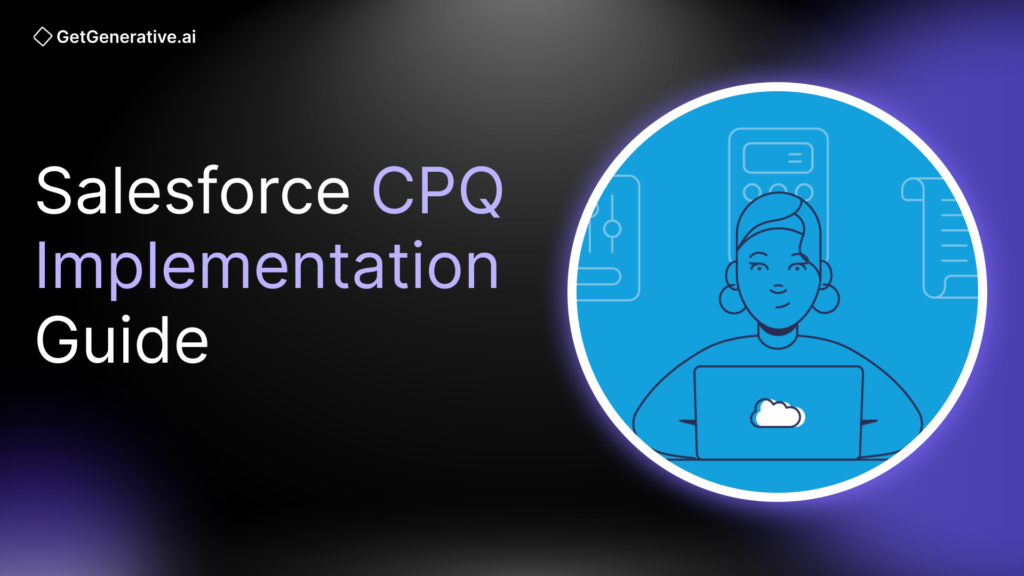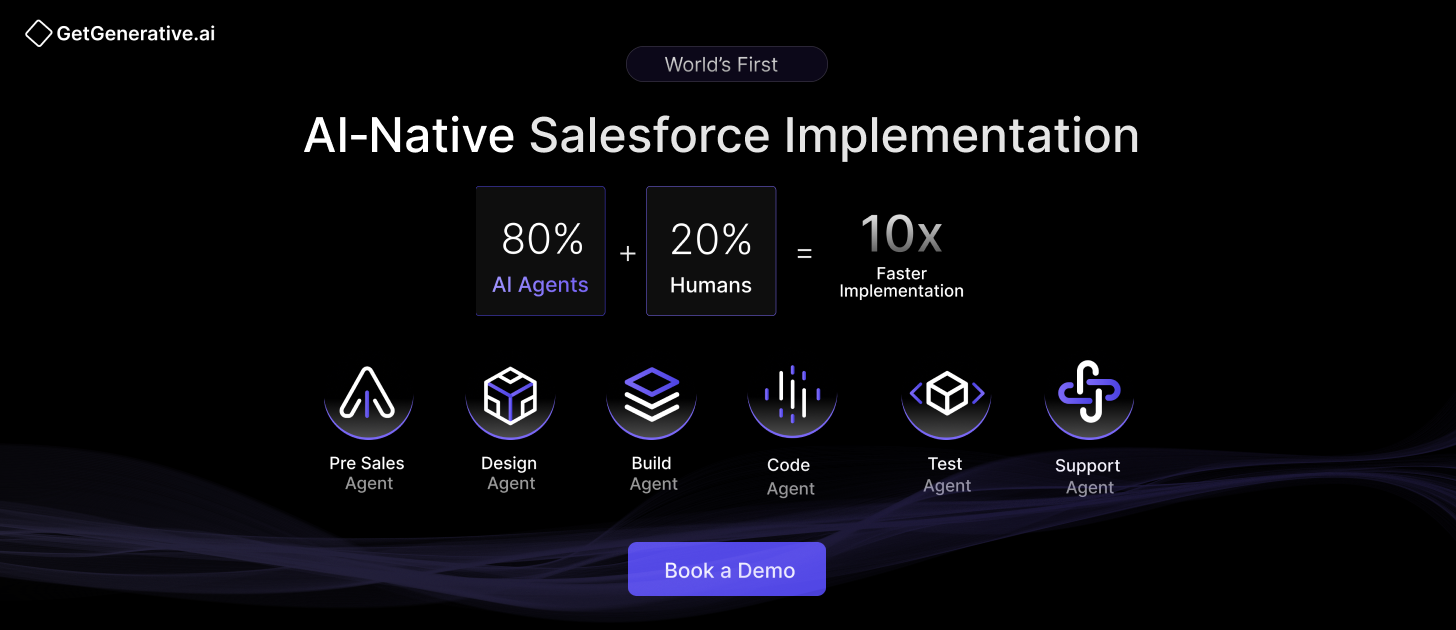Salesforce CPQ Implementation Guide 2025
According to Salesforce, sales representatives spend just 34% of their time selling, with the rest consumed by manual quoting, approval workflows, and searching for the right product-pricing combinations.
Salesforce CPQ (Configure, Price, Quote) – a solution engineered to streamline these inefficient workflows. With CPQ, businesses can reduce quote delivery times from days to minutes, leading to faster sales cycles, higher win rates, and increased deal sizes.
Companies using CPQ software report a 17% average increase in conversion rates, a 28% reduction in sales cycle length, and 40% fewer pricing/configuration errors.
This 2025 CPQ implementation guide is tailored for Salesforce professionals ready to unlock the full potential of Salesforce CPQ. Drawing from real-world case studies, this guide offers a clear, actionable roadmap for deploying CPQ strategically and effectively.
Preparing for a Successful Salesforce CPQ Implementation
Success with CPQ hinges on upfront preparation—understanding business goals, aligning stakeholders, and cleaning your data. Here’s how to set the stage:
1. Define Clear Objectives and KPIs
Start with specific, measurable goals like:
- Reduce quote turnaround time from 2 days to 2 hours
- Increase proposal win rate by 10%
- Improve quote accuracy to above 98%
- Raise average deal size by 15% via guided selling
Tie each goal to a business outcome, such as increased revenue or improved sales productivity. These KPIs not only guide implementation but also justify executive investment.
2. Get Executive Sponsorship and Form a Cross-Functional Team
CPQ touches sales, finance, IT, legal, and product teams. Build a diverse project team that includes:
- Executive sponsor (e.g., VP of Sales)
- Salesforce architect or CPQ-certified consultant
- Sales ops/user rep
- Finance/pricing analyst
- Integration/IT specialist
Leverage certified Salesforce CPQ consultants for complex scenarios—they help navigate common pitfalls and speed up delivery.
3. Map and Audit Your Current Quoting Process
Before designing your future state, document how quotes are created today:
- Where is product/pricing data stored?
- How are discounts approved?
- How are quotes shared with customers?
Capture pain points (e.g., data in spreadsheets, inconsistent discounting) and special sales scenarios (like volume pricing or subscription billing). The aim is to identify friction points that CPQ can eliminate.
4. Prepare and Cleanse Product and Pricing Data
Salesforce CPQ’s power depends on data quality. Before implementation:
- Consolidate product catalogs across regions
- Standardize pricing structures
- Define product bundles and discount schedules
- Identify legacy SKUs to retire
Also, plan your data migration: which quotes to move, how to test data in sandbox, and whether third-party tools like Gearset or Salto are needed for structured deployments.
Tip: Start with clean Product, Price Book, and Discount Schedule records. Build your configuration step-by-step—avoid launching with overly complex pricing rules.
5. Decide: In-House vs Implementation Partner
Your internal capabilities determine your path:
Option | Pros | Considerations |
In-House Team | Control, Cost-saving | Requires upskilling; longer ramp-up |
Partner-Led | Speed, Expertise | Costlier; depends on partner quality |
Hybrid Model | Balanced expertise | Needs strong coordination |
Use Salesforce Partner Finder to identify certified CPQ partners experienced in your industry.
If going in-house, train teams via Trailhead CPQ modules, or consider Salesforce CPQ Bootcamps. A hybrid approach often works best—partners design the core, internal teams manage rollout.
Step-by-Step Salesforce CPQ Implementation Process
Once you’ve aligned on goals, stakeholders, and clean data, it’s time to execute. Here’s a step-by-step breakdown of implementing Salesforce CPQ effectively in 2025:
Step 1: Define Project Scope and CPQ Strategy
Conduct a formal project kickoff to realign all stakeholders. Document:
- Product lines to be included
- Types of quotes (new, renewal, add-on, upsell)
- Required approval workflows (e.g., discount >20%)
- Planned integrations (ERP, CLM, e-signature)
Create a functional design document, complete with quoting flow diagrams and CPQ data model architecture. Use Agile sprints or phased releases for complex setups.
⚠️ Don’t try to implement every feature at once—start with essentials like product selection, pricing, quoting, and approval.
Step 2: Configure Salesforce CPQ
Key elements to configure:
Product Catalog
- Add all SKUs, descriptions, families
- Use bundled products to enable guided selling
- Include optional add-ons and dependencies
Pricing & Discounts
- Create multiple Price Books (e.g., per region)
- Set Volume Discounts via Discount Schedules
- Define Contracted Prices for specific accounts
Product & Price Rules
Automate logic like:
- Incompatible product alerts
- Auto-add accessory items
- Apply discounts when certain thresholds are met
Quote Templates
- Create branded templates (PDF) for different scenarios
- Add payment terms, signature fields, and custom sections
- Consider versioning if your legal or finance teams require distinct quote formats
Approval Workflows
Use Salesforce Approval Processes or Advanced Approvals (for complex routing) to automate deal governance. Set conditions like: If deal > $100K or discount >15%, send to VP for sign-off.
Step 3: Integrate CPQ with the Ecosystem
Integrations make or break end-to-end automation:
Integration | Purpose |
Sales Cloud | Sync quotes with opportunities and accounts |
ERP | Push orders and pull inventory levels |
CLM Tools | Auto-generate contracts post-quote approval |
Billing System | Enable full quote-to-cash handoff |
eSignature (DocuSign, Adobe Sign) | Let customers approve quotes with one click |
Use tools like MuleSoft, Salesforce Connect, or custom APIs for these integrations. Don’t forget to document fallback plans in case integrations fail.
Step 4: Testing and Quality Assurance
Test early, test often:
Unit Testing
- Trigger price rules
- Validate quote totals
- Test product bundles with options
End-to-End Testing
Simulate full quote flows: Opportunity → Quote → Approval → Contract → Order. Include real-world data variations and edge cases.
User Acceptance Testing (UAT)
Invite sales reps to try creating quotes. They’ll often find usability issues the admin team misses.
Negative Testing
Break the system on purpose:
- What if a discount is too high?
- What if two incompatible products are added?
- What if product pricing is missing?
Related Read – Salesforce UAT Best Practices for Smooth Go-Live
Step 5: Train for Adoption and Manage Change
Rollout without training = failure. Include:
- Role-based training: reps, deal desk, approvers
- Quick reference guides
- Live sandbox exercises
Designate “CPQ Champions” across sales teams. Provide ongoing support channels and hold feedback sessions post-launch.
Step 6: Go-Live and Hypercare
Coordinate deployment:
- Use change sets or CI/CD tools (Gearset, Copado)
- Monitor logs, user feedback, and errors
- Hold daily stand-ups during the first week
Plan for hypercare—a 2–4 week period of active support. Celebrate quick wins and course-correct rapidly.
Importance of Salesforce CPQ in 2025
Here’s why its adoption is surging across industries:
1. Faster Quote Turnaround = Higher Win Rates
Studies show that the first vendor to send a quote wins 50% more deals. Salesforce CPQ enables real-time configuration and pricing, cutting sales cycles by up to 28% and reducing approval delays by 95%.
2. Greater Accuracy and Upsell Potential
Manual quotes often lead to costly errors. CPQ ensures consistent, error-free quotes by automating pricing logic, approvals, and product combinations. With guided selling features, businesses report up to 100% growth in average deal size through strategic bundling and upselling.
3. Increased Revenue Through Streamlined Sales
CPQ enhances your quote-to-cash process, leading to higher conversion rates, greater deal velocity, and optimized discounting. A Salesforce study found that CPQ-enabled firms saw a 17% increase in deal closure rates and significantly improved margin control.
4. Better Customer Experience
Buyers expect quick, personalized, and accurate quotes. CPQ delivers on this by allowing reps to configure complex solutions on the fly and generate polished proposals in minutes. Companies not meeting these expectations risk losing up to 89% of potential customers to competitors.
5. Strategic Visibility for Leaders
With Salesforce CPQ, quote data lives in your CRM. This offers real-time analytics on pricing trends, bundling success, and discount impacts, fueling smarter leadership decisions.
Also Read – Top 10 Features of Salesforce CPQ You Need To Know
What are the Key Benefits of Implementing Salesforce CPQ in a Sales Cycle?
Salesforce CPQ offers several key benefits for sales teams:
- Faster quoting and proposal generation
- Increased accuracy and reduced errors
- Improved collaboration between sales and other departments
- Better visibility into the sales pipeline and revenue forecasting
- Increased customer satisfaction and loyalty
Salesforce CPQ can help sales teams close deals faster and more efficiently by automating and streamlining the quoting and proposal process.
How does Salesforce CPQ Integrate with Other Salesforce Products?
Salesforce CPQ integrates seamlessly with other Salesforce products, such as:
- Sales Cloud: CPQ can pull customer and opportunity data from Sales Cloud to generate accurate quotes and proposals.
- Service Cloud: CPQ can generate service contracts and renewals and integrate with Service Cloud to provide a complete view of the customer relationship.
- Salesforce Billing: CPQ can pass quotes and order data to Salesforce Billing for invoice and revenue recognition.
“Artificial intelligence is growing up fast, as are robots whose facial expressions can elicit empathy and make your mirror neurons quiver.”
– Diane Ackerman, Author and Naturalist
Final Thoughts
With AI, automation, and real-time integrations, Salesforce CPQ empowers sales teams to be faster, more accurate, and more strategic.
As Salesforce evolves CPQ into Revenue Cloud, keep scalability in mind. Features like AI-powered pricing, subscription billing, and contract automation will only make the ROI of a well-implemented CPQ solution even stronger.
Want to see how AI agents can streamline your CPQ implementation from scope to deployment? explore our AI Salesforce Consulting Services
Book a personalized demo today and see how effortless Salesforce CPQ can be.
Frequently Asked Questions (FAQs)
1. How long does it typically take to implement Salesforce CPQ?
Typically, a Salesforce CPQ implementation can take anywhere from 4 to 12 weeks, depending on the complexity of your requirements.
2. Can Salesforce CPQ be customized to fit my organization’s specific needs?
Yes, Salesforce CPQ is highly customizable. You can tailor the product catalog, pricing rules, quote templates, and approval workflows to align with your business processes.
3. How does Salesforce CPQ handle discount approval workflows?
Salesforce CPQ provides a configurable discount approval workflow. You can define multi-level approval hierarchies based on discount thresholds or other criteria, and the system will route discount requests to the appropriate approvers.
4. What training is required for sales reps to use Salesforce CPQ effectively?
Sales reps need training on product configuration, pricing, quoting, and approval processes. Salesforce offers online learning resources, but hands-on training tailored to your CPQ setup is recommended. Allocate sufficient time and resources for initial and ongoing training.