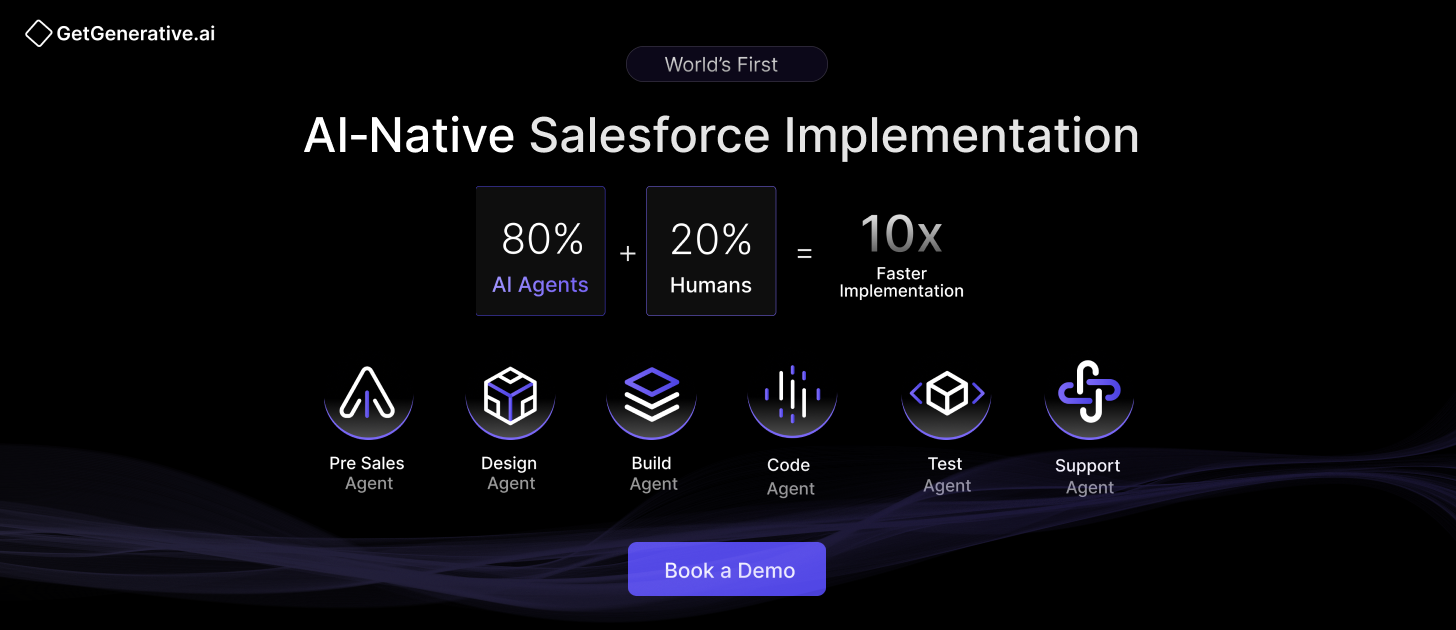Salesforce Proposal Creation With AI: Streamline & Win Deals
Creating compelling proposals can be a time-consuming and challenging task. Also, 3 out of 5 entrepreneurs anticipate integrating AI will boost their sales.
This is where artificial intelligence (AI) plays a significant role. Utilizing AI-driven tools allows you to optimize your Salesforce proposal creation workflow and secure more deals. According to Gartner, reps leveraging AI achieve up to 50% higher quotas than those who don’t. Also, the worldwide AI market is projected to surpass $1.8 trillion by 2030. (source: Yahoo)
Understanding Salesforce Proposal Creation
Salesforce Proposal Creation is a powerful feature within the Salesforce CRM that empowers sales teams to generate professional, personalized, and data-driven proposals without leaving the platform. It leverages the wealth of customer data stored in Salesforce, including contact information, past interactions, purchase history, and product preferences, to create proposals tailored to each prospect’s unique needs and pain points.
With Salesforce Proposal Creation, sales reps can access a library of pre-built proposal templates optimized for different industries, products, and sales scenarios. To ensure brand consistency across all proposals, these templates can be easily customized with company branding, logos, and messaging. The feature also allows sales teams to dynamically populate proposal content with relevant data from Salesforce, such as customer quotes, case studies, and pricing information, saving time and reducing manual data entry errors.
Moreover, Salesforce Proposal Creation facilitates seamless collaboration among sales team members, enabling multiple reps to work on different proposal sections simultaneously. It provides version control, real-time updates, and commenting features to streamline collaboration and ensure everyone is aligned on the final proposal.
The Traditional Approach to Salesforce Proposal Creation
Traditionally, proposal creation in Salesforce has been a manual, time-consuming, and error-prone process. Sales teams often start with a generic proposal template and manually copy and paste customer information, product details, pricing, and other relevant data from various sources into the document. This approach required extensive formatting, customization, and proofreading to ensure the proposal looked professional and aligned with the prospect’s requirements.
The manual nature of traditional proposal creation often led to inconsistencies in branding, messaging, and data accuracy across proposals. Sales reps would spend hours hunting for the right information, double-checking figures, and ensuring all the necessary components were included in the proposal. This time-intensive process drained sales productivity and increased the risk of human errors and omissions that could jeopardize the proposal’s success.
Furthermore, the traditional approach lacked a centralized repository for proposal content, making it difficult for sales teams to locate and reuse successful proposal elements. Each proposal had to be created from scratch, leading to duplication of effort and inconsistency in the quality and effectiveness of proposals across the sales organization.
Challenges of Traditional Proposal Creation
The conventional approach to proposal creation in Salesforce poses several significant challenges for sales teams:
- Time Inefficiency: Creating proposals from scratch for each prospect is incredibly time-consuming. Sales reps often spend hours gathering information, formatting documents, and customizing content, taking away valuable time from other critical sales activities such as prospecting, relationship building, and closing deals.
- Inconsistency and Errors: Manual data entry and customization significantly increase the risk of inconsistencies, typos, and errors in proposals. Even minor mistakes can undermine the professionalism and credibility of the sales team and damage the chances of winning the deal.
- Limited Personalization: Generic templates and manual customization often result in proposals that lack the level of personalization needed to resonate with individual prospects. Without leveraging the rich customer data available in Salesforce, proposals can feel generic and fail to address each prospect’s unique pain points, goals, and preferences.
- Collaboration Hurdles: Traditional proposal creation often lacks seamless collaboration features, making it difficult for sales teams to work together efficiently on complex proposals. Version control issues, communication gaps, and delays in getting input from subject matter experts can slow the proposal creation process and impact the quality of the final document.
- Lengthy Approval Cycles: Manual proposal creation can lead to bottlenecks in the approval process. Proposals often need to be routed through multiple channels for review and sign-off, causing delays in getting the final proposal to the prospect. This can result in missed deadlines, lost opportunities, and frustrated prospects.
- Difficulty Tracking Performance: Tracking and analyzing proposal performance is challenging with manual proposal creation. Sales teams lack visibility into which proposal elements resonate with prospects, the win rates for different proposal types, and how long it takes to create and close deals. This lack of data-driven insights hinders continuous improvement and optimization of the proposal creation process.
Related Read – Salesforce CRM Implementation With AI
How GetGenerative.ai’s Pre-Sales Agent Automates Salesforce Proposal Creation
The Pre-Sales Agent in GetGenerative.ai is a game-changing tool for automating Salesforce proposal creation from discovery to delivery. It transforms traditional proposal workflows into a streamlined, AI-powered process that reduces manual effort and accelerates deal cycles.
1. End-to-End Proposal Automation
The Pre-Sales Agent guides you from an initial discovery session all the way to generating a client-ready proposal. Here’s how it works step by step:
a. Technology & Industry Selection: You begin by choosing Salesforce as the core technology and selecting the most relevant clouds and industry verticals. This foundational input enables the agent to align solutions with the client’s business context.
While selecting products, you can choose other Salesforce clouds as well, including Sales Cloud, CPQ & Billing, Field Service, Experience Cloud, CRM Analytics, and more—depending on what’s most relevant to the implementation scope.
b. Flexible Requirement Input: You can upload structured or unstructured discovery data including PDFs, handwritten notes, voice memos from Zoom calls, screenshots, or documents. This flexibility ensures no critical input is lost, regardless of its format.
Let’s take an example summary of a proposal:
INPUT – Implementing Service Cloud and Experience Cloud for a non-profit to streamline case management, automate service workflows, and enhance donor engagement. The goal is to reduce response times by 40% and improve stakeholder visibility through unified dashboards.
Next is:
c. ‘Theme and Outcome Identification’ – The agent processes the input to extract key themes and proposes expected business outcomes. You can refine, add, or remove themes and outcomes, ensuring the proposal reflects the client’s real priorities.
Once you have completed this far, you can name your proposal. Here we named it – Service Cloud Implementation for Donor Engagement
d. AI-Generated Executive Summary: A rich executive summary is created, covering customer context, project scope, challenges, expected results, and commercial terms. Each section is editable—both by human users and AI—so teams can fine-tune messaging to match their style and strategy.
2. Intelligent Solution Design
a. Theme-to-Solution Mapping: From each theme, the agent builds detailed epics, functional requirements, and high-level solutions. It shows associated Salesforce modules, complexities, effort hours, and release planning, all tied to AI-generated logic.
b. Multiple Solution Insertion Methods:
c. Prebuilt Salesforce Knowledge Base – Search solutions by cloud, module, or keyword.
d. Custom Requirements – Add entirely new, tailored requirements.
e. AI Recommendations – Ask AI to recommend solutions (e.g., for WhatsApp integration), evaluate options, and insert selected solutions.
f. Regenerative Solution Logic: As you update discovery inputs or insights, the regenerate button activates, prompting the system to rewrite solutions in line with new context, ensuring proposals stay relevant as the project evolves.
3. AI-Powered Insights and Discovery Deepening
Input Gap Detection: The AI identifies missing details and unanswered questions per theme or epic. These insights can be used to refine proposals through ongoing discovery sessions.
Insight Impact Tracking: When new data is added, the solution auto-updates, so teams never need to worry about which sections are impacted.
4. Visual Project Planning
Effort Estimation and Role Allocation: Based on finalized solutions, the agent builds a project plan with phases, roles (e.g., BA, developer, PM), hours, and rate-based costing. All fields are editable for custom billing models or delivery methodologies.
5. Document & Metadata Intelligence
a. Document AI: Centralized repository for all discovery materials. Users can chat across uploaded documents, extract relevant insights, and tag findings to the right themes and epics.
b. Metadata Extraction: Connect to an existing Salesforce org, extract top 50 metadata objects, and receive natural-language descriptions, technical metadata context, and XML—helping ensure proposed solutions are feasible and aligned with the client’s current org.
4. Seamless Collaboration and Customization
a. Team Access By Sharing: Multiple users can co-edit proposals – Sales engineers, solution architects, sales reps, and project managers.
Also, in the setting, you can update project-level details such as the client’s name, proposal name, and status.
b. Customizable Templates: The final proposal is exportable and fully editable. Branding, layout, and content can be tailored to meet client preferences and internal standards.
Benefits of Using AI in Proposal Creation
Speed: Automate repetitive tasks like data entry, formatting, and content generation—cutting proposal time from hours to minutes.
Accuracy: Pull real-time, error-free data directly from your CRM and past deals to reduce mistakes.
Personalization: Tailor every proposal with insights from customer history, preferences, and industry context.
Collaboration: Enable seamless teamwork with shared workspaces, version control, and AI-guided edits.
Continuous Improvement: Learn what works. AI refines recommendations based on proposal outcomes and client feedback over time.
Conclusion
Salesforce’s AI-powered proposal creation capabilities offer a game-changing solution for businesses looking to streamline their sales processes and win more deals. By improving efficiency, ensuring accuracy, enhancing customer engagement, and catering to various business sectors, Salesforce’s AI empowers sales teams to create compelling proposals that drive results.
If creating Salesforce proposals still feels slow or scattered, it might be time for a better way.
With GetGenerative.ai, you can map out solutions, estimate effort, and build complete proposals—without juggling documents or chasing details.
Start with a demo, explore it at your own pace, and see if it fits how your team works.