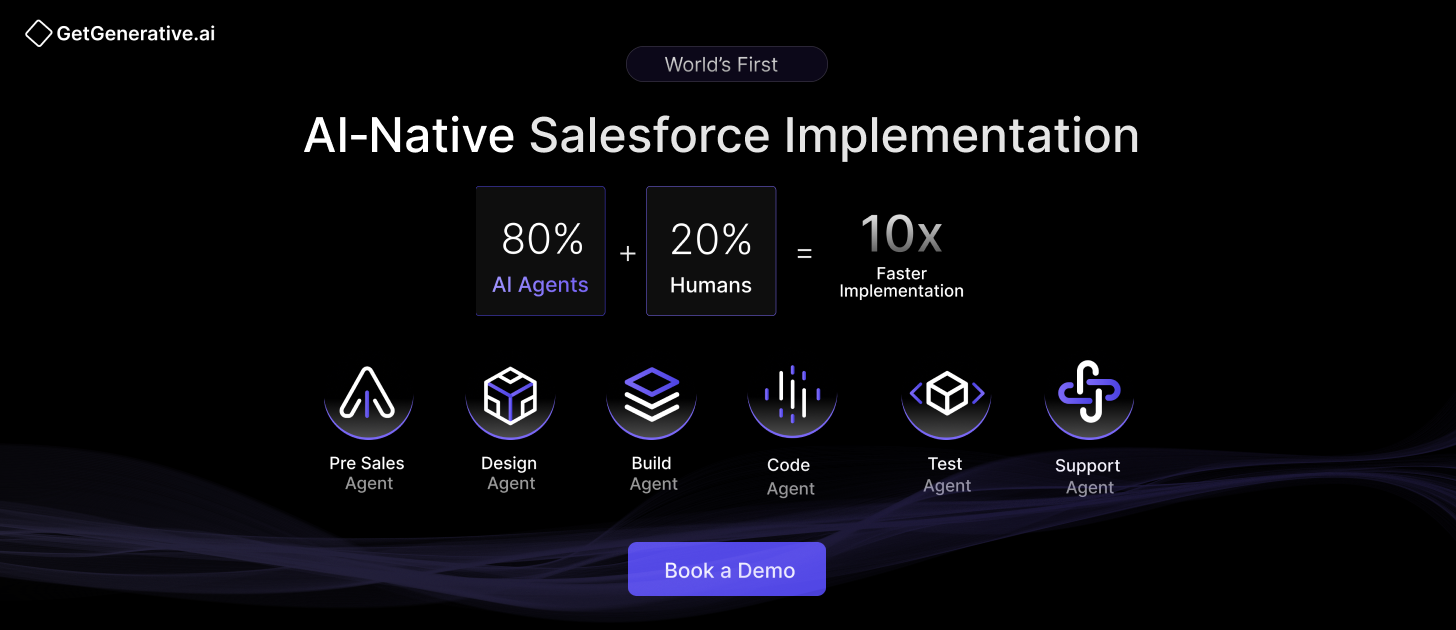Salesforce Sales Cloud Implementation Template 2025
Salesforce Sales Cloud is a powerful CRM tool designed to streamline sales processes, enhance team collaboration, and boost productivity. Implementing Salesforce Sales Cloud effectively requires a well-structured plan that addresses various stages.
Companies implementing Salesforce Sales Cloud have reported a significant increase in sales revenue, with some seeing an average uplift of 37%. Organizations have experienced up to a 44% increase in sales productivity due to the automation of manual processes and improved access to information.
1. Strategic Planning and Stakeholder Alignment
Define Clear Objectives Using the SMART Framework
Salesforce success begins with a roadmap anchored in business KPIs. Implementations without clear goals risk misalignment and failure. That’s why high-performing teams rely on the SMART framework—setting objectives that are:
- Specific (e.g., improve lead-to-opportunity conversion rate by 20%)
- Measurable (track using Sales Cloud dashboards)
- Achievable (align with resource constraints)
- Relevant (support revenue goals or CSAT improvements)
- Time-bound (achieve in a quarter or fiscal year)
According to recent benchmarks, companies with SMART-aligned strategies report up to a 44% increase in team productivity and a 37% uplift in revenue year-over-year.
Engage Cross-Functional Stakeholders and Establish Governance
CRM adoption isn’t just an IT project—it’s a business transformation. Success hinges on early and active engagement from:
- Executive sponsors
- Sales leadership
- IT and architecture teams
- Sales reps and end users
Forming a formal governance council ensures accountability, faster decisions, and smoother cross-functional collaboration. Alarmingly, 70% of CRM projects fail due to poor stakeholder alignment, underscoring the need for proactive governance.
2. Building the Implementation Team
Assemble a Cross-Functional Team
A typical Salesforce Sales Cloud team includes:
- Salesforce Administrator: configures and maintains the org
- Project Manager: drives timelines, budget, and scope
- Business Analyst: captures requirements and ensures solution alignment
- Change Management Lead: facilitates user adoption and process change
- Data Architect / Specialist: ensures clean, accurate data migration
For complex implementations, working with a Salesforce-certified consulting partner adds critical expertise, toolkits, and risk mitigation strategies—especially when industry-specific features or integrations are required.
Develop a Communication and Collaboration Framework
Transparent and continuous communication ensures:
- Faster issue resolution
- Real-time status tracking
- Increased team trust and collaboration
Agile stand-ups, shared documentation, and stakeholder syncs are vital tools throughout the project lifecycle.
3. Data Migration and Management
Cleanse and Prepare Data
The quality of your Salesforce system is only as good as the data it holds. Prior to migration, organizations should:
- Deduplicate records
- Standardize naming conventions
- Enrich missing fields (e.g., industry, contact details)
According to a Gartner study, poor data quality can cost enterprises an average of $15 million per year, making pre-migration data governance a non-negotiable priority.
Create a Robust Migration Strategy
Key elements of a scalable migration plan include:
- Phased migration (start with core objects like Accounts, Contacts)
- Data verification tools
- Error logging and rollback processes
- Post-migration hygiene policies
Using tools like Salesforce Data Loader or third-party ETL platforms ensures clean transitions with full auditability.
Also Read – Top Challenges in Salesforce Sales Cloud Implementation
4. Customization and Scalability
Optimize Customization Without Overcomplication
Sales Cloud offers immense flexibility—custom objects, fields, workflows, validation rules—but too much customization can hinder long-term agility.
Best practice? Focus on:
- Config over code: Use Salesforce’s native features first
- Reusability: Design for future needs, not just current ones
- Governance: Maintain documentation and audit trails for all customizations
This helps accommodate growth, such as expanding sales teams or entering new markets, without requiring an overhaul of the system later.
Centralize Sales Processes
To maximize adoption and reporting accuracy, Salesforce must be the single source of truth for all sales-related activities. This means:
- Mapping the full sales lifecycle (from lead to opportunity to closed-won)
- Customizing dashboards and interfaces to mirror real team workflows
- Standardizing activity logging and opportunity stages
Salesforce’s native analytics become far more powerful when data flows from a centralized, well-configured source.
5. Systems Integration
Seamlessly Integrate with Existing Systems
Today’s sales teams rely on a full stack of technologies, including ERP, finance, CPQ, marketing automation, and more. Disconnected systems lead to fragmented customer data and disjointed insights.
Integrate Salesforce Sales Cloud using:
- MuleSoft for enterprise integrations
- Salesforce APIs for custom connections
- AppExchange Connectors for prebuilt solutions
A unified CRM ecosystem ensures real-time data flow, comprehensive customer insights, and informed sales decisions.
6. Testing, Deployment, and Quality Assurance
Conduct Comprehensive Testing
Before launching Sales Cloud across the organization, thorough testing is essential to minimize risks, identify configuration gaps, and validate alignment with business requirements.
Types of testing to perform:
- Functional Testing: Ensures that workflows, validation rules, and automation behave as expected.
- Integration Testing: Confirms accurate data flow between Salesforce and external systems (ERP, marketing platforms, etc.).
- User Acceptance Testing (UAT): Involves key end-users to validate the solution against real-world use cases.
Implementing automated regression tests and sandbox simulations can reduce post-launch surprises and increase stakeholder confidence. According to Ascendix, organizations that adopt layered testing models experience 35% fewer deployment errors and 60% faster resolution times.
Plan a Phased Rollout and Feedback Loop
Rather than a big-bang launch, a phased deployment with pilot teams or business units allows:
- Controlled exposure to the new system
- Faster iteration based on real user feedback
- Gradual scaling across geographies or divisions
Collecting feedback post-rollout through structured surveys or Salesforce in-app prompts helps surface early friction points and fine-tune workflows before full enterprise deployment.
7. User Training and Adoption
Deliver Tailored, Continuous Training
User adoption is the single biggest predictor of CRM success. Even the most advanced Salesforce deployment will fail if teams don’t use it effectively.
Training must be:
- Role-specific: Sales reps, managers, and support teams each require tailored modules
- Hands-on: Workshops, live demos, and sandbox exercises improve retention
- Ongoing: Regular refresher sessions and updates on new features sustain adoption
Organizations that invest in structured adoption programs report a 76% increase in CRM utilization rates and significantly higher user satisfaction scores.
Establish Support Communities and Resources
Beyond formal training, build a support ecosystem that empowers users long after go-live:
- Internal Salesforce champions or “power users”
- Self-service knowledge bases and video tutorials
- Trailhead learning paths customized for your org
- Chatter or Slack-based support communities
Regular communication of new Salesforce releases, tips, and productivity hacks keeps the workforce engaged and the platform relevant.
8. Post-Implementation Optimization and Governance
Monitor Performance and ROI Metrics
Once the system is live, the real work begins. Use Salesforce dashboards and reports to continuously track:
- User adoption (target >80%)
- Lead-to-opportunity conversion rate
- Pipeline velocity and forecasting accuracy
- Revenue growth and deal closure rate
- System usage trends and data hygiene
Tie these metrics to quarterly business reviews (QBRs) and executive dashboards to ensure CRM remains a performance driver, not just a tool.
Embrace Continuous Improvement with AI and Automation
In 2025, Sales Cloud implementations must embrace AI-native capabilities like:
- Salesforce Agentforce: AI agents that assist with lead prioritization, proposal drafting, meeting summaries, and customer Q&A
- Einstein GPT: Personalized insights and generative content for emails, notes, and outreach
- Flow Orchestration: Low-code automation of sales ops and approvals
- GetGenerative.ai Integration: Build and update user stories, metadata, Apex code, and workflows using AI-driven prompts from the Design and Build Agents
Forward-looking organizations using AI-enhanced Salesforce report a 33% faster sales cycle and over 25% higher revenue growth, according to Perigeon.
Regularly review and adopt new AI tools to automate repetitive tasks, surface insights faster, and free up reps to focus on high-value selling activities.
Also Read – Tips for Successful Salesforce Sales Cloud Implementation
Conclusion
Implementing Salesforce Sales Cloud can significantly transform your sales processes, enhance team collaboration, and boost overall productivity. By following a structured approach, from defining stakeholders to providing post-go-live support, you can ensure a smooth and successful implementation. Keeping an eye on future trends and focusing on effective change management will further maximize the benefits of Salesforce Sales Cloud.
At GetGenerative.ai, we’ve reimagined Salesforce implementation—built from the ground up with AI at the core. This isn’t legacy delivery with AI added on. It’s a faster, smarter, AI-native approach powered by our proprietary platform.
👉 Explore our Salesforce AI consulting services
Frequently Asked Questions (FAQs)
1. What is Salesforce Sales Cloud?
Salesforce Sales Cloud is a CRM platform that supports sales processes, from lead generation to closing deals.
2. How long does it take to implement Salesforce Sales Cloud?
Implementation time varies based on project scope, typically from a few weeks to several months.
3. What are the key steps in Salesforce Sales Cloud implementation?
Key steps include defining stakeholders, setting goals, gathering and prioritizing requirements, planning, customization, data migration, testing, training, going live, and post-going live support.
4. What are the benefits of using Salesforce Sales Cloud?
Benefits include increased sales revenue, improved sales productivity, better lead conversion rates, and enhanced team collaboration.
5. What methodologies can be used for Salesforce implementation?
Common methodologies include waterfall (linear and sequential) and agile (iterative development with sprints).