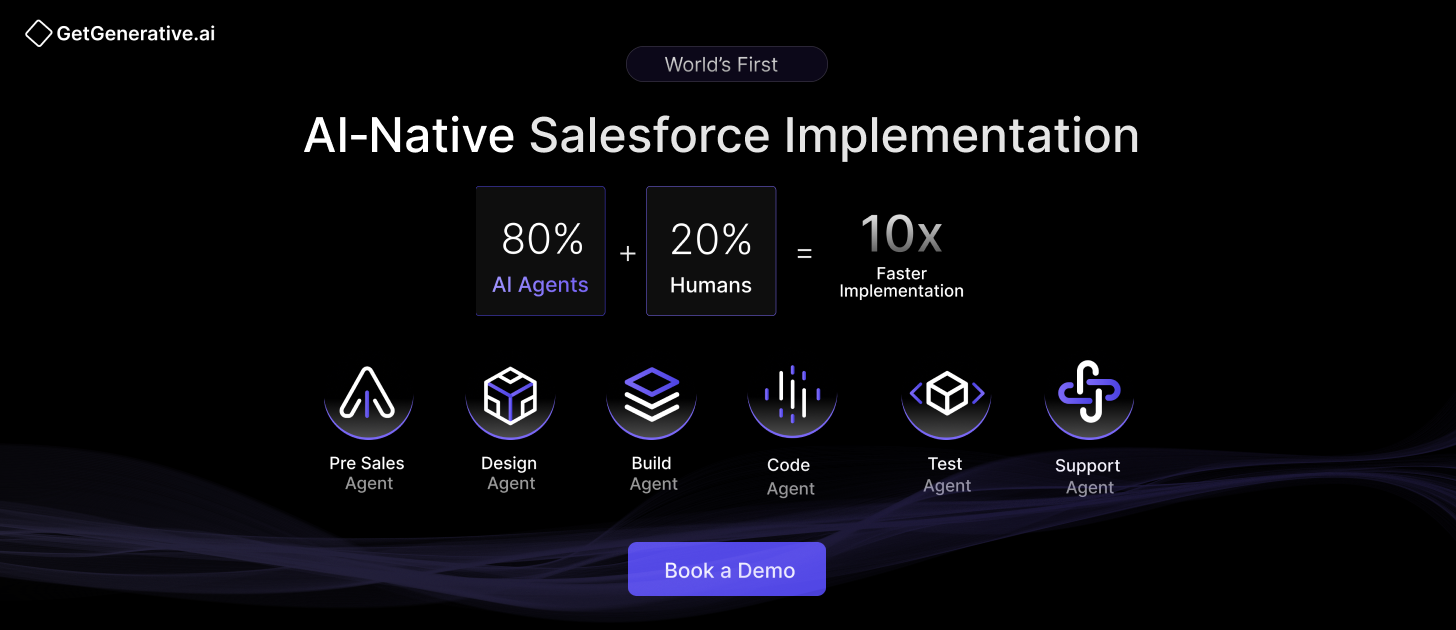Salesforce Service Cloud Implementation Guide 2025
Research shows that a well-implemented Salesforce solution can increase revenue by 37% and boost agent productivity by 44%. In 2025, with 71% of support leaders planning to increase their investment in automation, Service Cloud stands out as a top-tier solution for modernizing customer support systems.
But successful implementation is no small feat—it requires both technical precision and strategic alignment. This guide delivers a complete, step-by-step roadmap to help organizations prepare, configure, deploy, and optimize Salesforce Service Cloud.
Here, we begin with the basics first!
What is Salesforce Service Cloud?
Salesforce Service Cloud is a platform focusing on both customer service and support. The platform handles customer interactions, tracks service issues, and ensures satisfactory service for customers.
Key Features of Service Cloud
Some of the key features include the following:
- Case Management: It tracks and resolves customer issues.
- Knowledge Base: It makes retrieving information easier for customers and agents.
- Omni-Channel Routing: Route customer inquiries to the best possible agent based on skills and presence
- Service Analytics: Analyze service performance and measure customer satisfaction through personalized analytics
- Automation Tools: Automate tasks that are repetitive to make them more efficient
Benefits of Implementing Salesforce Service Cloud
Deliver Better Customer Service
The Service Cloud allows customers to get serviced faster and more efficiently. Agents receive the necessary equipment to resolve issues effectively, resulting in high customer satisfaction and loyalty.
Increased Agent Productivity
Service Cloud automates routine tasks and has one centralized customer interaction hub, which allows agents to focus on complex problems alone, boosting their productivity.
Data Management
Service cloud ensures more up-to-date and accurate customer records for a business, leading to better decisions and customized customer interactions.
Scalability and Flexibility
Whether you have a small business or an enterprise of medium to large size, the Service Cloud scales up according to your needs. It provides flexibility and adaptability as your business expands.
Related Read – Salesforce CRM Implementation With AI – The Ultimate Guide
Implementation Steps for Salesforce Service Cloud
Step 1: Set Clear Goals and KPIs
Define measurable outcomes such as:
- Reduce average resolution time by 20%
- Improve first-contact resolution to 80%
- Decrease churn by 15%
Use baseline data to track improvements post-implementation.
Step 2: Map Current Service Processes
Document current workflows, escalation paths, and customer touchpoints to identify bottlenecks and inefficiencies. This helps determine where Service Cloud features (e.g., Omni-Channel, knowledge base) can add value.
Step 3: Build a Cross-Functional Team
Your implementation team should include:
Role | Responsibility |
Executive Sponsor | Ensures strategic alignment and funding |
Project Manager | Manages timelines, budgets, and communications |
Salesforce Admin/Dev | Configures the platform |
Support Leads | Provide frontline insights |
IT/Integration Lead | Handles APIs and data integration |
Trainer & UAT Lead | Drives user readiness and acceptance |
Involve a Salesforce-certified implementation partner if internal expertise is limited.
Step 4: Conduct Gap Analysis
Compare current capabilities vs. desired outcomes. Identify missing functionalities like:
- SLA tracking (Milestones and Entitlements)
- Chatbots or self-service
- Field service capabilities
Prioritize quick wins for phase 1 (e.g., Email-to-Case) and reserve complex features for phase 2.
Step 5: Plan Data Migration and Integration
Key considerations:
- Audit and cleanse data (remove duplicates, correct formats)
- Map fields from old systems to Salesforce objects
- Decide whether to import historical or only open cases
- Identify required integrations (ERP, CTI, order systems)
- Use sandbox testing to validate mapping before go-live
Step 6: Configure Service Cloud
Tasks include:
Configuration Area | Description |
User Roles & Profiles | Define access levels, sharing rules, and visibility |
Case Object Customization | Add fields, record types, and page layouts per case type |
Case Assignment Rules | Auto-route tickets based on case type, source, or priority |
Email/Web-to-Case | Enable automatic case creation from emails and web forms |
Service Console Setup | Create agent workspace with tabs for knowledge, customer data, and macros |
Flow Automation | Use Salesforce Flow to auto-close, escalate, or notify based on logic |
Macros | One-click actions to handle repetitive tasks |
Step 7: Implement Knowledge Base and Self-Service
Build an Intelligent Knowledge Base
A Salesforce Knowledge Base empowers agents and customers with searchable, categorized help articles. Steps to implement:
- Structure Content: Categorize by product, issue type, or department.
- Define Access Levels: Control who can view internal vs. public articles.
- Create Useful Articles: Include common issues, troubleshooting steps, and FAQs.
- Enable Article Suggestions: Let Einstein automatically recommend articles during case resolution.
Best practices:
- Include metadata and keywords for better searchability.
- Review articles regularly for accuracy.
- Let agents rate and provide feedback on content usefulness.
Launch a Customer Self-Service Portal
Using Salesforce Experience Cloud, build a branded support portal where customers can:
- View and log cases
- Search knowledge articles
- Track case status
- Submit documentation
This reduces agent load while improving customer satisfaction. Salesforce provides templates like Customer Service Template for quick setup.
Deploy AI-Powered Chatbots
Einstein Bots can:
- Answer common questions
- Guide users through workflows
- Escalate to live agents with full conversation history
These bots operate 24/7 and integrate with knowledge articles, reducing ticket volume while maintaining service levels.
Step 8: Integrate Service Cloud with Other Systems
Seamless integration creates a unified customer experience. Key integration points include:
System | Integration Goal |
CRM/Sales Cloud | Unified 360° view of customers; share contacts, accounts, and case data |
ERP/Order Systems | Let agents view order status, shipping info, and invoices within Service Cloud |
CTI/Phone Systems | Enable screen pop-ups, call logging, and auto case creation |
Email/SMS Tools | Ensure all communications are tracked and accessible within cases |
Third-Party Apps | Use AppExchange solutions for surveys, e-signatures, and ticket escalations |
Step 9: Train Your Team and Drive Adoption
Training is a major success factor. Tailor sessions by role:
Role | Key Focus Areas |
Agents | Case creation, console usage, knowledge access, macros, live chat |
Super Users | Reports, dashboards, advanced case handling, approvals |
Admins | User management, workflow creation, automation rules |
Managers | SLA monitoring, backlog tracking, escalation handling |
Step 10: Test Thoroughly and Conduct UAT
Testing validates your entire implementation before go-live.
Functional Testing
Check that:
- Cases route correctly
- Email notifications fire as expected
- All automations and flows behave properly
- Permissions and sharing rules work as designed
User Acceptance Testing (UAT)
Let real users simulate everyday workflows. Capture:
- Usability issues
- Gaps in automation
- Suggestions for UI tweaks
Related Read – Salesforce UAT Best Practices for Smooth Go-Live
Load and Security Testing
Ensure system performance under expected loads. Verify that:
- Profiles don’t expose sensitive data
- APIs handle expected volume without error
Pro tip: Document all issues and retest fixes before sign-off.
Step 11: Plan a Seamless Go-Live
Cutover Strategy
- Choose a low-volume period
- Migrate open cases and customer data
- Freeze updates to the old system before final migration
Day-Of Checklist
- Activate automations and integrations
- Redirect email and chat endpoints to Salesforce
- Set up a command center (Slack/Teams/Zoom) for instant issue resolution
- Monitor dashboards for anomalies (case surges, missed assignments)
Decide between a phased rollout or a big bang launch. For larger organizations, a phased approach reduces risk.
Step 12: Monitor, Optimize, and Scale
Once live, continuous optimization is key to long-term ROI.
Monitor KPIs
Use Service Cloud dashboards to track:
- Average time to resolution
- Case backlog and escalations
- First contact resolution
- CSAT and NPS (via surveys)
Gather Feedback
- Use internal feedback forms for agents
- Monitor CSAT surveys post-resolution
- Use feedback to iterate on macros, knowledge articles, and workflows
Enhance Over Time
- Expand into new channels (e.g., WhatsApp, social)
- Implement AI-driven insights with Einstein GPT
- Introduce more advanced automation or AI classification
- Evaluate seasonal Salesforce releases for new capabilities
“Artificial intelligence will reach human levels by around 2029. Follow that out further to, say, 2045, we will have multiplied the intelligence, the human biological machine intelligence of our civilization a billion-fold.”
– Ray Kurzweil, Futurist and Director of Engineering at Google
Salesforce Service Cloud Implementation Best Practices
To ensure a smooth and successful implementation of Salesforce Service Cloud, it’s essential to follow industry best practices. These practices will help you avoid common pitfalls and optimize the platform’s benefits for your organization.
- Engage Stakeholders Early: Engage key stakeholders from the beginning to gather their input and align the implementation with their needs. This ensures that their expectations are met and reduces resistance to change.
- Start Small, Then Scale: Begin with a pilot program or a phased rollout to ensure that the system works as expected. Address any issues on a small scale before fully deploying across the organization.
- Leverage Standard Features First: Before diving into customizations, make sure you fully explore the out-of-the-box features that Service Cloud offers. This helps minimize unnecessary customizations, reduces costs, and ensures easier updates in the future.
- Ensure Strong Data Governance: Implement strong data governance policies to ensure your customer data is clean, secure, and well-maintained. Data integrity will be crucial in driving the success of your Service Cloud solution.
- Iterate and Improve: After the initial go-live, don’t treat the implementation as “complete.” Continuously collect feedback from users, assess system performance, and implement improvements to optimize your Service Cloud experience.
Salesforce Service Cloud Implementation Checklist
To help you track your progress during implementation, here’s a handy checklist that covers essential steps:
1. Pre-Implementation
- Identify business needs and objectives.
- Select the right Service Cloud edition.
- Assemble the implementation project team.
- Define project milestones and timelines.
- Allocate resources and budget.
2. Customization and Configuration
- Customize workflows, case assignment, and escalation rules.
- Set up page layouts, record types, and custom objects.
- Build a knowledge base.
- Set up automation tools and service analytics.
3. Data Migration
- Clean and map your data.
- Use data migration tools for importing data.
- Validate migrated data for accuracy and completeness.
4. Integration
- Identify systems to integrate (CRM, ERP, etc.).
- Implement API or middleware solutions for integration.
- Test data flows between integrated systems.
5. Testing
- Perform unit and system testing.
- Conduct user acceptance testing.
- Stress test the system under load.
6. Training and Adoption
- Develop role-based training content.
- Implement change management strategies.
- Set up a feedback mechanism post-training.
7. Go-Live and Post-Implementation
- Conduct a final review of configurations.
- Execute a soft launch.
- Provide dedicated support for users.
- Monitor system performance and user feedback.
Enhancing Customer Engagement with Salesforce Service Cloud
1. Leverage AI-Powered Features
Salesforce Service Cloud includes Einstein AI, a powerful tool for automating processes, predicting customer needs, and delivering personalized support.
- Einstein Bots for Customer Interaction: Deploy AI-powered chatbots to handle routine customer inquiries, freeing up agents to focus on complex issues.
- Predictive Case Management: Use predictive analytics to anticipate customer needs and proactively address potential service disruptions.
- Sentiment Analysis: Analyze customer sentiment during interactions to provide real-time insights that improve response strategies.
2. Empower Customers with Self-Service Portals
A self-service portal allows customers to find answers to their questions without needing direct support from agents. This reduces case volumes and enhances customer satisfaction.
- Knowledge Base Integration: Offer a robust library of articles, FAQs, and guides to empower customers to resolve common issues independently.
- Community Forums: Enable customers to engage with peers, share solutions, and provide feedback within an interactive community environment.
- Mobile Accessibility: Ensure self-service portals are mobile-optimized for seamless access on any device.
3. Omni-Channel Customer Experience
Providing a consistent experience across all communication channels is key to modern customer service.
- Unified Communication: Route inquiries from email, chat, social media, and phone to a single dashboard, enabling agents to respond efficiently.
- Dynamic Routing: Use Omni-Channel Routing to assign cases to the best-suited agents based on skill sets, availability, and past interactions.
- Cross-Channel Insights: Track customer interactions across channels to gain a holistic view of their journey and tailor support accordingly.
4. Advanced Analytics and Reporting
Leverage Service Analytics to gain deeper insights into your customer service operations.
- Custom Dashboards: Create tailored dashboards to track key metrics such as case resolution time, agent performance, and customer satisfaction scores.
- Predictive Insights: Use analytics to identify trends and forecast future service demands, allowing for better resource planning.
- Root Cause Analysis: Analyze historical data to pinpoint recurring issues and implement solutions to prevent them in the future.
5. Personalized Customer Journeys
With Salesforce Service Cloud, you can create personalized customer experiences by leveraging customer data.
- 360-Degree Customer View: Integrate data from Sales Cloud, Marketing Cloud, and other Salesforce products to gain a comprehensive understanding of each customer.
- Tailored Communication: Use data-driven insights to personalize communication and recommend relevant products or services.
- Loyalty Programs: Implement customer loyalty programs to reward repeat customers and incentivize long-term relationships.
Conclusion
Follow the best practices and processes outlined above. You can provide a successful Salesforce Service Cloud implementation that aids the business’s needs and creates a strong base for superior customer service. Maximizing customer satisfaction and case resolution efficiency will ensure the smoothest execution of your customer service operations.
If you’re looking for help with Salesforce implementation, explore our AI Salesforce Consulting Services for expert guidance tailored to your business.