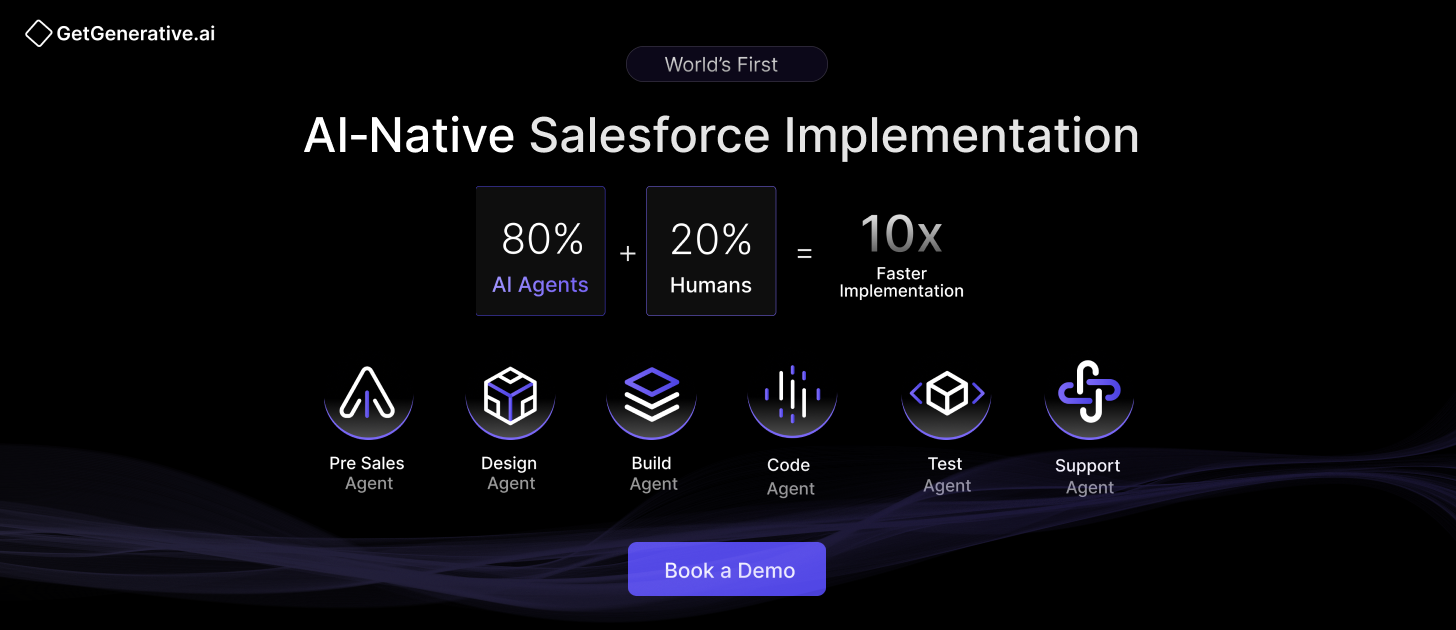Top Mistakes to Avoid During Salesforce Marketing Cloud Implementation
A successful implementation of Salesforce Marketing Cloud isn’t just about activating features; it requires careful planning, strategic alignment, and ongoing management to avoid costly mistakes.
In this article, we’ll explore the top mistakes companies make during SFMC implementation and how to sidestep them to unlock the full potential of this powerful platform.
Related Read – Salesforce Marketing Cloud Implementation Guide
1. Skipping the Discovery Phase
The Mistake:
Rushing into SFMC configuration without understanding current marketing workflows, data landscapes, and stakeholder needs. Studies show that nearly 40% of implementations skip or underinvest in this stage.
The Impact:
This leads to misaligned solutions, limited adoption, and disjointed experiences that don’t serve marketing or business objectives.
The Solution:
Conduct structured discovery workshops with marketing, sales, IT, service, and compliance teams. These sessions should map out:
Existing tools and systems
Customer data sources and flows
Core challenges and objectives
Allocate 15–20% of your implementation timeline to this phase. Document business requirements, technical constraints, and integration points to guide downstream decisions.
2. Not Defining Clear Objectives and KPIs
The Mistake:
Implementing SFMC without specific, measurable goals.
The Impact:
Vague ambitions like “better customer engagement” don’t translate into actionable plans or measurable ROI, making it difficult to prove value.
The Solution:
Set SMART goals aligned with the broader business strategy. For example:
“Increase lead conversion by 20% in Q3”
“Reduce email creation time by 50%”
Track both leading indicators (setup efficiency, segmentation accuracy) and lagging indicators (revenue growth, customer retention). Establish a measurement framework to monitor performance from deployment through optimization.
3. Poor Data Quality and Integration
A. Migrating Bad Data
The Mistake:
Transferring inconsistent, unclean, or duplicate data into SFMC.
The Impact:
This causes automation failures, inaccurate segmentation, and unreliable reports.
The Solution:
Perform a full data audit before integration. Cleanse, deduplicate, and standardize data using profiling tools. Define ownership and validation rules, and implement governance protocols to ensure data hygiene post-launch.
B. Inefficient Data Model Design
The Mistake:
Replicating normalized CRM structures in SFMC without optimization.
The Impact:
This results in sluggish performance, complex queries, and difficulty managing segmentation or personalization at scale.
The Solution:
Build flattened marketing-ready data extensions that consolidate fields from various CRM objects. These enable faster lookups and more agile customer targeting. Avoid over-complication—opt for models tailored to marketing use cases, not CRM architecture.
4. Misconfigured Technical Setup
A. Ignoring Email Authentication Protocols
The Mistake:
Failing to configure SPF, DKIM, or DMARC correctly—or mismanaging Sender Authentication Packages (SAP).
The Impact:
Poor deliverability, high spam rates, and damaged sender reputation.
The Solution:
Ensure all authentication protocols are in place. Separate IPs for transactional and marketing messages. Verify domain DNS settings and continuously monitor deliverability metrics for anomalies.
B. Insufficient Testing Before Launch
The Mistake:
Neglecting end-to-end testing across customer journeys, templates, and automations.
The Impact:
Errors make it into production, affecting user experience and campaign reliability.
The Solution:
Establish a dedicated testing business unit. Conduct unit tests, journey validations, and integration tests using anonymized production-mirror data. Automate recurring test routines and regression checks for campaign updates.
5. Ineffective User and Role Management
A. Poor Role Configuration
The Mistake:
Assigning overly generic or conflicting roles without understanding access dependencies.
The Impact:
Users may be blocked from performing critical tasks or unintentionally gain excessive permissions.
The Solution:
Use the Principle of Least Privilege. Create custom roles mapped to team responsibilities. Maintain documentation of role hierarchies and periodically review access audits to tighten security.
B. Improper Business Unit Structuring
The Mistake:
Implementing Business Units (BUs) without clear governance or foresight.
The Impact:
Leads to operational silos, fragmented data, and difficulties in cross-BU collaboration.
The Solution:
Plan BU structures based on geography, brand, or function. Define shared data and resource policies. Establish BU governance policies and designate BU administrators to ensure consistency and scalability.
6. Journey Builder and Automation Pitfalls
A. Over-Engineered Journeys
The Mistake:
Building complex journeys with excessive logic, poor error handling, and no real-world testing.
The Impact:
Customers get stuck, receive irrelevant messages, or fall out of touch entirely.
The Solution:
Design with simplicity and scalability in mind. Test all possible paths, edge cases, and conditions. Add fallback paths and error notifications. A/B test for optimization and maintain ongoing journey audits.
B. Automation Studio Misfires
The Mistake:
Overlooking issues in SQL queries, data updates, or timing logic in Automation Studio.
The Impact:
Campaigns fail silently, data isn’t refreshed, or incorrect customer actions are triggered.
The Solution:
Build staging environments. Validate every automation with simulated data and edge cases. Use logging, alerting, and error-handling workflows. Monitor for high-water mark and sync issues regularly.
7. Change Management and Training Gaps
The Mistake:
Rolling out SFMC without structured onboarding, training, or internal adoption programs.
The Impact:
Teams default to legacy tools or misuse the platform, reducing ROI and increasing frustration.
The Solution:
Develop training tracks tailored to user roles. Assign internal champions for peer coaching. Launch in phases to allow gradual learning and feedback loops. Provide regular platform updates and best-practice refreshers.
8. Governance and Documentation Oversights
The Mistake:
Failing to document processes, configurations, or decision histories.
The Impact:
Increases the risk of redundant work, technical debt, and onboarding difficulties for new team members.
The Solution:
Set documentation standards across templates, journeys, and automations. Version control all SFMC assets. Conduct quarterly governance reviews to ensure platform integrity and ongoing alignment with business objectives.
9. Misjudging Costs and Resource Needs
A. Underestimating Total Cost of Ownership (TCO)
The Mistake:
Only budgeting for licensing costs, while ignoring training, support, integrations, and admin staffing.
The Impact:
Budget overruns, missed timelines, and cut corners on essential capabilities.
The Solution:
Build a TCO model that includes:
Platform costs
Integration efforts
Training and support
Internal staffing needs
Set ROI benchmarks and allocate contingency funds for unforeseen challenges.
B. Inadequate Resource Planning
The Mistake:
Assuming existing teams can absorb SFMC responsibilities with little disruption.
The Impact:
Delays, burnout, and critical gaps in platform management.
The Solution:
Assign dedicated SFMC roles (admin, developer, analyst). Plan capacity realistically and invest in knowledge transfer. Define ownership for each key area of the implementation lifecycle.
Also, Read – Salesforce CRM Implementation With AI – The Ultimate Guide
Conclusion
Salesforce Marketing Cloud is a transformative tool for businesses, offering powerful capabilities for engaging with customers on a highly personalized level. However, to truly harness its potential, avoiding these common mistakes during implementation is key.
At GetGenerative.ai, we’ve reinvented the way Salesforce is implemented. Our AI-native platform isn’t an add-on to legacy methods—it’s a purpose-built, intelligent system that accelerates every step of the journey. Faster timelines. Smarter delivery. Real results.
👉 Discover our AI-driven Salesforce consulting services.
FAQs
1. What is the importance of the discovery phase in SFMC implementation?
The discovery phase helps align SFMC capabilities with business goals, avoiding missteps and setting a solid foundation for implementation.
2. Why shouldn’t email addresses be used as Subscriber Keys?
Using email addresses as Subscriber Keys can lead to issues when customers update their emails. Unique identifiers are more flexible and reliable.
3. How does training impact SFMC success?
Proper training equips users to utilize SFMC features effectively, ensuring high adoption rates and a better return on investment.
4. What role does data quality play in SFMC?
Good data quality enables precise segmentation, accurate insights, and effective customer engagement, which are crucial for successful campaigns.
5. Is ongoing support necessary after implementing SFMC?
Yes, ongoing support ensures the system stays up-to-date, technical issues are promptly resolved, and users have continued access to help, maximizing SFMC’s effectiveness.