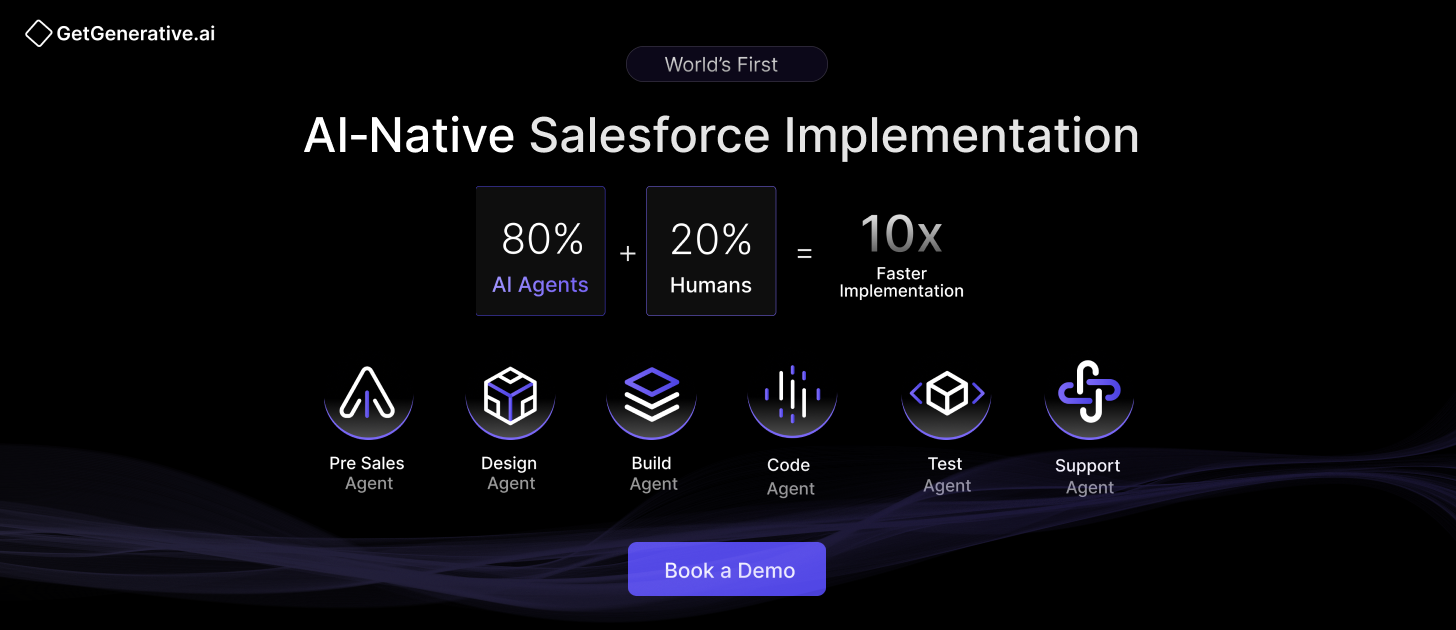Why 92% of Salesforce Developers Are Using AI Coding Tools (And You Should Too)
The Salesforce development landscape is evolving fast—and AI is at the center of this shift. According to Salesforce’s State of IT survey, a staggering 92% of developers believe AI agents will help advance their careers. This isn’t just another passing tech trend—it’s a strategic evolution redefining how developers write, review, and deploy code.
For senior professionals driving transformation within their organizations, adopting AI is no longer optional. It’s the difference between shaping the future and struggling to keep up with it.
The Numbers Don’t Lie: AI Coding Tools Have Hit Critical Mass
The data paints a compelling picture. GitHub Copilot now boasts 1.3 million paid subscribers and is used by over 50,000 enterprise customers, including a vast majority of the Fortune 500. In parallel, more than 70% of Fortune 500 companies use Microsoft 365 Copilot, and 77,000+ enterprises have adopted GitHub Copilot.
The market itself reflects this momentum. Valued at $4.8 billion in 2023, the global AI coding tools market is projected to hit $18.16 billion by 2029, growing at a CAGR of 23.2%.
Salesforce Developers Are at the Forefront
Within Salesforce, AI adoption is moving even faster than in the broader development world:
- GitHub Copilot usage among Salesforce developers jumped from 17% to 45% between 2023 and 2024.
- ChatGPT adoption surged from 56% to 86% in the same period.
- Salesforce’s own AI assistant, CodeGenie, has already facilitated over 7 million lines of code, answered 500,000+ developer questions, and saved 30,000+ hours each month.
Even more impressive: 20% of all new Apex code written at Salesforce in the last 30 days was generated through Agentforce, the company’s latest AI development suite.
Also Read – How to Use Salesforce’s Prompt Builder to Speed Up Design Work
The Strategic Business Case for AI Coding Tools
While speed and efficiency often headline the benefits of AI tools, the strategic value runs deeper.
1. ROI and Performance Gains
AI tools aren’t just faster—they’re better for business:
- Developers using GitHub Copilot complete tasks 55% faster.
- Grazitti Interactive saw a 24% boost in developer efficiency after deploying GitHub Copilot.
- These gains shorten time-to-market, reduce backlog, and enable teams to take on more projects—without increasing headcount.
2. Talent Experience and Retention
In today’s talent market, developer satisfaction matters:
- Developers using AI tools are more than twice as likely to report fulfillment and flow state at work (McKinsey).
- 74% of GitHub Copilot users say they can focus on more satisfying work.
- 60% feel more fulfilled in their jobs.
This translates to better retention, lower turnover, and higher productivity—making AI an HR asset as much as a technical one.
3. Competitive Advantage at Scale
AI adoption delivers compounding advantages:
- Faster Innovation: Build, test, and iterate prototypes rapidly.
- Higher Code Quality: AI identifies bugs and security issues early.
- Knowledge Sharing: Junior developers can leverage best practices instantly.
- Future-Proofing: With 75% of engineers projected to use AI by 2028 (Gartner), early adopters gain a head start in skill development and integration maturity.
The Salesforce AI Edge: Purpose-Built for Platform Success
Generic AI tools are useful—but Salesforce’s Agentforce for Developers is tailor-made for its ecosystem.
Introducing Agentforce for Developers
This next-gen toolset combines proprietary LLMs—CodeGen2.5 and xGen-Code—trained specifically on Apex and LWC patterns.
What sets it apart:
- Context-aware Code Generation for Apex, Flows, and Lightning components
- Integrated Experience within Code Builder and VS Code
- Security by Design via the Einstein Trust Layer
- Production-Ready Code aligned with Salesforce’s security and governance policies
Real-World Impact
- 90%+ internal adoption in just 3 weeks across Salesforce engineering clouds
- Centralized dashboards via Engineering 360 track token usage, code acceptance, and productivity metrics
- Thousands of developers report improved delivery speed and quality across teams
Also Read – English Is the New Apex: How Natural Language Is Changing Salesforce Development
Executive Concerns: Security, Quality & Governance
Many leaders still have valid concerns: Is it safe? Is the code reliable? Will it create chaos in my SDLC?
The good news? These concerns are real—but manageable with the right implementation strategy.
Security & Compliance
Tools like Agentforce for Developers operate within Salesforce’s Einstein Trust Layer, ensuring code and metadata never leave the enterprise boundary.
Across the industry, more vendors now offer enterprise-grade governance and SOC-compliant solutions. However, research shows that 17% of AI-using teams still lack proper code review and protection protocols—highlighting the need for structured governance frameworks.
Code Quality & Review
Early fears about “bad code from AI” are fading. Recent studies indicate:
- 90% of U.S. and 81% of Indian developers see code quality improvements with AI coding tools.
- When paired with robust peer review, AI-generated code matches or exceeds human output.
The key? Treat AI as a co-pilot, not an autopilot.
Adoption Best Practices: What Winning Teams Are Doing
From early adopters and industry benchmarks, four key best practices emerge:
- Start Small, Scale Smart: Pilot AI tools on low-risk projects. Measure results. Refine.
- Govern with Intention: Define approved tools, access policies, and review gates.
- Upskill Your Team: Offer AI onboarding, prompt engineering training, and ethical usage workshops.
- Measure Everything: Track productivity, quality, and satisfaction. Iterate based on data—not assumptions.
Strategic Implementation Roadmap: From Pilot to Enterprise Scale
To unlock the full potential of AI coding tools, organizations need a phased approach—starting small, scaling deliberately, and building governance from day one.
Phase 1: Assessment and Planning (Months 1–2)
- Audit Current Workflows: Identify development bottlenecks, technical debt, and areas where AI could offer support.
- Define Success Metrics: Set baseline KPIs such as lines of code, delivery timelines, bug density, and developer satisfaction.
- Evaluate Tool Fit: Compare Agentforce, GitHub Copilot, and others against your tech stack, team composition, and security needs.
Phase 2: Pilot Implementation (Months 3–4)
- Start with Non-Critical Projects: Test tools with high-performing teams in sandboxed environments.
- Establish Governance: Define usage policies, review workflows, and security protocols.
- Train Developers: Offer hands-on onboarding and guidelines on using AI effectively.
Phase 3: Scaled Rollout (Months 5–8)
- Expand Access: Roll out to more teams based on pilot learnings.
- Refine Processes: Monitor tool usage, acceptance rates, and output quality.
- Foster a Pro-AI Culture: Reinforce AI as a productivity enabler—not a job replacer.
Phase 4: Continuous Evolution (Ongoing)
- Track Long-Term ROI: Measure delivery acceleration, cost reduction, and satisfaction improvements.
- Stay Current: Monitor new capabilities (like autonomous debugging or LLM version upgrades).
- Share Best Practices: Create internal knowledge bases for prompt engineering, workflow templates, and success stories.
Salesforce vs. Generic AI Tools: What Should You Choose?
When choosing an AI coding assistant, the big decision is between platform-specific tools like Agentforce and general-purpose assistants like GitHub Copilot or ChatGPT.
Agentforce for Developers (Platform-Specific)
- Pros:
- Deep Apex and LWC understanding
- Native integration with Salesforce CLI, Code Builder, VS Code
- Einstein Trust Layer ensures enterprise-grade security
- Output complies with Salesforce’s secure coding standards
- Best For: Organizations deeply invested in Salesforce
GitHub Copilot, ChatGPT (Generic Tools)
- Pros:
- Multi-language support
- Works across diverse tech stacks
- Large developer community and plugin ecosystem
Best For: Teams working across multiple platforms (e.g., Java + Apex + Node.js)
Also Read – Prompt Engineering for Salesforce Developers
Looking Ahead: The AI-Native Development Era
The Trajectory Is Clear
- Gartner predicts 90% of enterprise developers will use AI code assistants by 2028.
- The shift is not about AI writing all the code—but about augmenting human creativity and accelerating delivery.
Emerging Capabilities on the Horizon
- Autonomous Code Generation: Create entire features from simple prompts
- Smart Debugging: AI identifies root causes and suggests fixes
- Architecture Advisory: Receive design patterns based on system context
- Predictive Maintenance: Get alerts before technical debt turns into failure
Organizational Impact: Roles, Skills & Culture
The rise of AI-native development is reshaping team dynamics and job descriptions.
Role Evolution
- From Coder → Problem Solver
- Developers become orchestrators, combining human judgment with AI capability
Skill Requirements
- Prompt engineering becomes a core skill
- Teams need fluency in AI tool governance and collaborative workflows
Team Dynamics
- Developers + AI = Hybrid delivery model
- Requires training, documentation, and new team rituals (e.g., prompt reviews)
Conclusion
For Salesforce-centric organizations, the choice is even more compelling: tools like Agentforce offer secure, optimized, and governance-ready AI development.
At GetGenerative.ai, we’ve reimagined Salesforce implementation—built from the ground up with AI at the core. This isn’t legacy delivery with AI added on. It’s a faster, smarter, AI-native approach powered by our proprietary platform.
👉 Explore our Salesforce AI consulting services