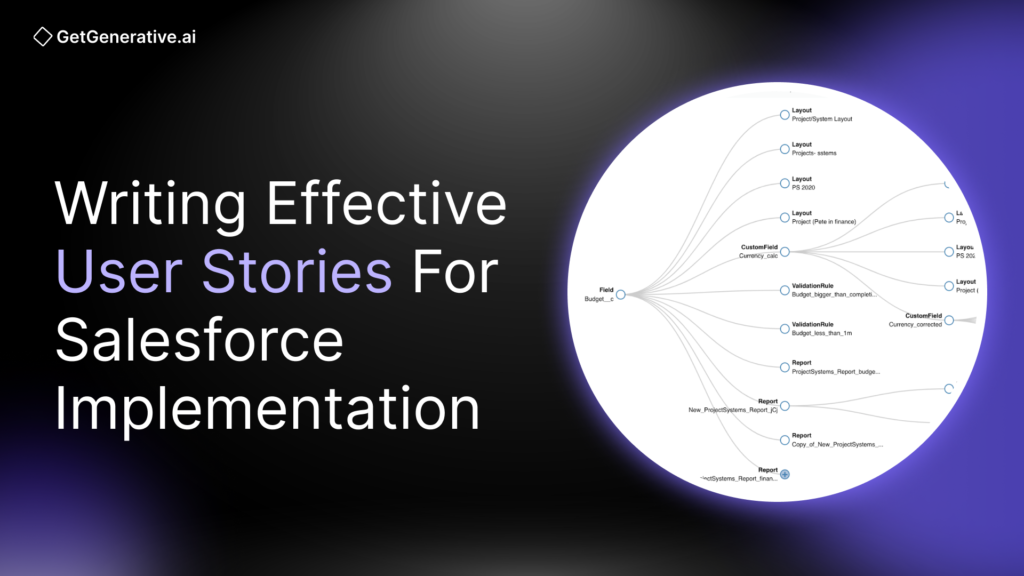Writing Effective User Stories for Salesforce Implementation
Imagine a Salesforce rollout where every sprint delivers features perfectly aligned with business needs, end-user adoption is enthusiastic, and the implementation stays on schedule and within budget. Now contrast that with a project derailed by vague requirements, scope creep, and constant rework. The difference? Clear, effective user stories.
According to industry research, poorly defined requirements contribute to nearly 35% of project failures. In complex Salesforce ecosystems, where custom development, third-party integrations, and process automation intersect, unclear user stories can result in significant delays, inflated costs, and subpar business value delivery.
Crafting high-quality Salesforce user stories is not merely a task for business analysts—it’s a strategic imperative for implementation leaders and CXOs. This guide provides advanced insights and best practices tailored for senior Salesforce professionals and decision-makers. It covers:
- Strategic user story frameworks and real-world examples
- Proven Agile tools like Jira and Salesforce DevOps Center
- Generative AI enhancements through platforms like GetGenerative.ai and Einstein GPT
Let’s get started!
Salesforce User Stories: Best Practices and Principles
Focus on Business Value and Outcomes
An effective user story goes beyond technical needs—it clearly articulates the business value. Consider this example:
- ❌ “Create a workflow for approvals”
- ✅ “As a Sales Manager, I want an automated approval process for discounts over 20%, so that we can accelerate deal closure while maintaining margin control.”
The second version communicates purpose and measurable outcome—accelerated deal closure and margin discipline. High-performing Salesforce teams tie each user story to a strategic business metric or KPI. During backlog grooming, ask: “How will we measure success for this story?”
💡 Tip: Adopt the INVEST criteria for user story validation:
- Independent
- Negotiable
- Valuable
- Estimable
- Small
- Testable
A story without value isn’t just unhelpful—it’s a liability, contributing to scope creep and lost productivity.
Clarity through Acceptance Criteria
Well-defined acceptance criteria are critical for ensuring a shared understanding of functionality. For example:
User Story:
“As a Sales Manager, I want an automated approval for discounts over 20%…”
Acceptance Criteria:
- Approval request is auto-routed when discount >20%
- Sales Manager can approve/reject with notifications to rep
- Approved discount reflects in the Opportunity record
- All approval actions are audit-logged
In Salesforce, acceptance criteria must include:
- Validation rules
- Required fields
- Permissions/security rules
- Cross-object impacts
A best practice is using the “Given/When/Then” format from Behavior-Driven Development (BDD) for clarity:
Given a submitted quote with >20% discount,
When the sales rep requests approval,
Then an approval record is created and linked to the Opportunity.
✅ These criteria prevent ambiguity, reduce rework, and align developers, testers, and stakeholders around the same expectations.
The INVEST and 3Cs Frameworks
Two well-known Agile frameworks help assess user story quality:
INVEST Criteria (Salesforce context):
- Independent: Can be delivered in any order (e.g., custom object story shouldn’t block workflow story).
- Negotiable: Not a contract—meant to evolve through stakeholder conversation.
- Valuable: Tied directly to a business objective or user pain point.
- Estimable: Specific enough to estimate (avoid vague epics like “Improve sales process”).
- Small: Completable within a sprint.
- Testable: Pass/fail criteria defined.
The 3 Cs:
- Card – A short description of the user need
- Conversation – Dialog among stakeholders for clarity
- Confirmation – Acceptance criteria confirming completeness
Pro Tip: Schedule regular backlog refinement sessions. Review user stories jointly with admins, devs, and business SMEs to clarify “what should happen if…” before development begins.
Also Read – How to Generate Apex Code with AI
Handling Non-Functional and Cross-Cutting Requirements
Many Salesforce requirements are not user-facing but critical: compliance, security, data integrity, integrations, and performance.
There are two ways to handle these:
1. Bake them into acceptance criteria of functional stories:
“Customer view includes billing data via integration and respects consent settings”
“Audit trail tracks who updated case status and when”
Industries like healthcare and financial services must often build in HIPAA or FINRA requirements.
2. Create standalone technical/enabler stories:
“As a Security Officer, I want nightly backups and encryption of data at rest…”
This ensures visibility and prioritization of technical needs. Overlooking them can derail go-lives and breach regulations.
Agile Methodologies and Tools
Embracing Agile and Scrum in Salesforce Projects
Salesforce’s flexibility and rapid release cycle (three times annually) makes it a natural fit for Agile and Scrum methodologies. Instead of traditional waterfall approaches, most Salesforce teams now use 2-week sprints to deliver iterative business value.
The numbers speak for themselves:
- 70% of Agile projects succeed, compared to just 58% for waterfall ones
- Agile adoption enables rapid feedback, faster value realization, and continuous improvement.
Key Agile components in Salesforce implementations:
- Daily standups to track blockers and progress
- Sprint planning and demos to review stories
- Retrospectives to improve the delivery process
A strong Product Owner is essential—ideally a business-aligned admin or stakeholder with decision-making authority. For complex programs, appoint domain-specific product owners (e.g., Sales Cloud vs. Service Cloud) under a Chief PO or Program Manager.
Jira and Backlog Management
Atlassian Jira remains the most widely adopted Agile tool for Salesforce teams:
- 58% of agile teams use Jira
- Only 46% still use Excel, despite its limitations
Jira is more than a backlog—it’s a source of truth. It manages:
- User stories with descriptions, story points, and acceptance criteria
- Workflow stages (To Do, In Progress, In Review, Done)
- Epic and sub-task hierarchy
- Attachments and mockups for richer context
- Automations that enforce code reviews or link commits to stories
Story Mapping with Jira
Many Salesforce projects span multiple business processes—lead-to-cash, case resolution, etc. Story maps in Jira (via plugins like Easy Agile) visualize the customer journey and organize stories by release phases (MVP, Next, Future).
Example: Marketing → Sales → Finance steps each with their corresponding stories (e.g., form design, validation, approval logic). This structure prevents gaps and helps align tech delivery with user experience.
Ensure backlog grooming sessions are held weekly, with active collaboration between devs, admins, and stakeholders to:
- Refine stories
- Update priorities
- Split or merge where needed
Salesforce DevOps Center
The release of Salesforce DevOps Center in late 2022 marked a significant leap forward in Agile delivery. It bridges the gap between user story definition and deployment management, addressing a long-standing challenge for Salesforce teams.
Key Features:
- Introduces Work Items—equivalent to user stories inside Salesforce
- Ties Work Items to metadata changes and Git branches
- Tracks Work Items through stages (Dev → Test → UAT → Prod)
- Provides end-to-end traceability from requirement to deployed change
Example: A Work Item titled “Add Discount Approval Process” is linked to Apex classes, flows, and metadata. As the Work Item progresses, stakeholders can see exactly what is being built, tested, and released.
This eliminates ambiguity and enhances auditability, which is vital in regulated industries. Work Items also integrate with:
- Version control systems (GitHub, Bitbucket)
- CI/CD tools (Copado, Gearset)
- Jira (via bidirectional linking)
Strategic Benefits for Leaders:
- Enforces disciplined change management
- Prevents rogue or undocumented deployments
- Speeds up release cycles while reducing errors
A recent Salesforce DevOps survey noted that:
“89% of top-performing Salesforce teams leverage DevOps to release more reliably and efficiently.”
User Story Processes with GetGenerative.ai
GetGenerative.ai is an AI-powered platform purpose-built to streamline Salesforce implementations across pre-sales, requirements gathering, design, testing, and deployment. It redefines how teams capture and manage user stories through:
1. Automated User Story Generation
With the Design Agent, teams can input unstructured notes or one-liners such as:
“Enable partner fund requests”
…and instantly receive structured, Salesforce-ready user stories with detailed acceptance criteria. For example:
User Story:
“As a partner user, I want to request marketing development funds through Salesforce so I can execute co-marketing campaigns.”
Acceptance Criteria:
- A request form is available with mandatory fields
- Submission triggers a configurable approval workflow
- Notifications are sent upon approval or rejection
- All user actions are audit-logged
Each story is auto-tagged with metadata, traceable to its epic and theme, and editable. Once finalized, stories can be pushed directly to Jira with a single click.
2. Jira Integration
Instead of documenting user stories manually after discovery workshops, teams can auto-generate them and sync to Jira or export in Excel for other tools like Azure DevOps. This drastically compresses Sprint 0 timelines—from weeks to days.
Benchmarks from real use cases:
- ⚡ 70% reduction in story writing time
- ✅ 85–90% accuracy in AI-generated acceptance criteria vs. manual drafts
3. Test Case Automation via the Testing Agent
The Testing Agent reads acceptance criteria and user stories to auto-generate:
- Given/When/Then-style test scenarios
- Functional and edge-case validations
- Categorized, prioritized test cases linked to themes and epics
These can be synced with Jira or exported for external QA systems—accelerating test cycles and improving early-stage test coverage.
4. Embedded Salesforce Expertise
Trained on 30,000+ Salesforce help and reference pages, GetGenerative suggests standard features where applicable. For example, for a “chat support” use case, the system may recommend Salesforce Digital Engagement over custom development.
Results from the field:
- A global consulting firm halved its documentation time across workshops
- A Fortune 100 company used GetGenerative to analyze historical support tickets, surfacing hidden pain points and auto-generating stories for future sprint planning
Also Read – Salesforce Requirements with AI: Epics, User Stories & Acceptance Criteria
Conclusion
Writing effective Salesforce user stories is more than a process. It’s a strategic differentiator. In high-stakes enterprise CRM projects, well-crafted user stories are the foundation for:
- Faster sprints
- Fewer bugs
- Greater user adoption
- And better ROI
If you’re working on a Salesforce project and want to reduce the manual effort in planning, scoping, and delivery –
GetGenerative.ai can help.
With AI agents designed to support each stage—from pre-sales to go-live—it brings structure, speed, and clarity to your implementation process.
Explore how it fits into your workflow – book a quick demo!