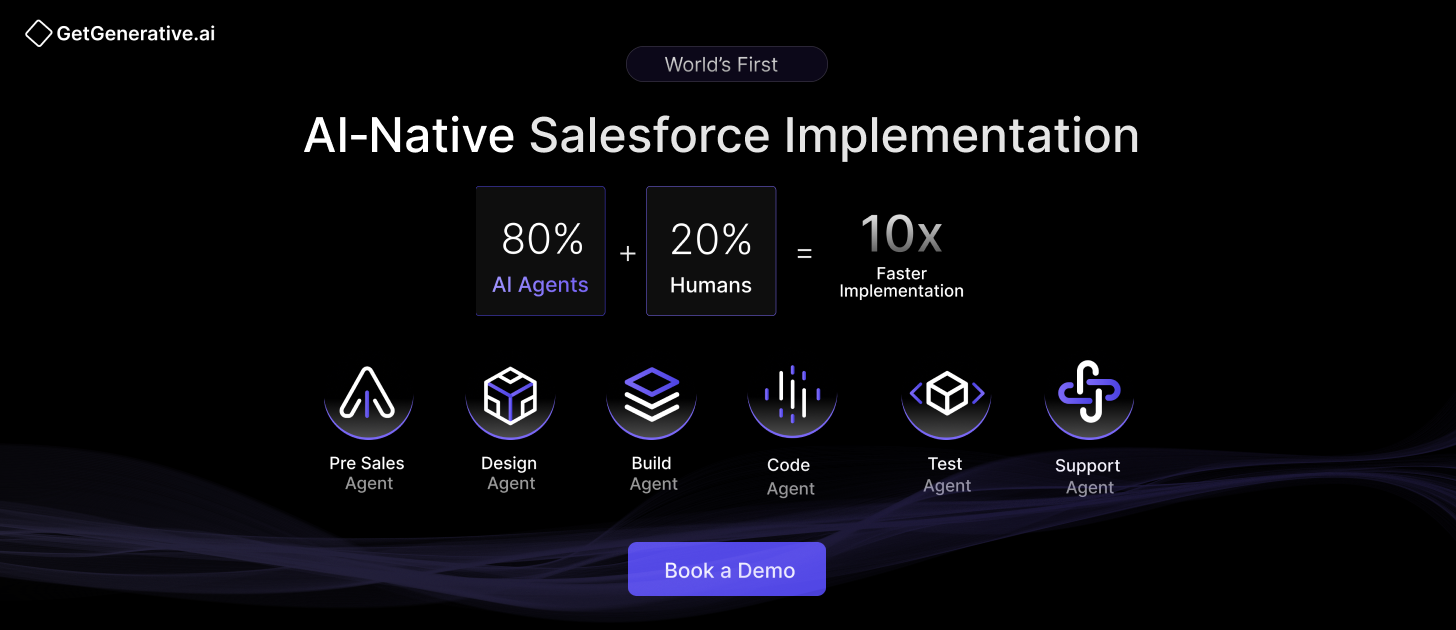How to Generate Apex Code with AI
Imagine describing your Apex requirement in plain English and having Salesforce generate production-ready code in seconds. This is no longer a developer’s dream—it’s the new reality, thanks to generative AI.
Over 50% of developers adopted AI-assisted tools, and GitHub’s CEO forecasted that “sooner than later, 80% of the code is going to be written by Copilot”
In the Salesforce ecosystem, the implications are profound. From Einstein GPT for Developers to GetGenerative.ai and GitHub Copilot, AI-powered tools are reshaping how code is written, tested, and optimized. Recent studies show that:
- Developers using AI code assistants report a 55% increase in coding speed
- 85% feel more confident in code quality with AI review
- Over 30,000 Microsoft developers use Copilot in daily workflows
- AI-generated code is helping large enterprises like Airbnb and Coca-Cola meet development timelines faster
This in-depth guide breaks down how to generate Apex code using AI tools, with strategic insights.
We’ll analyze leading platforms, compare AI vs. human-written code, and share industry use cases in finance, healthcare, and SaaS.
Let’s get started!
The Rise of AI in Salesforce Apex Development
Salesforce’s AI evolution—from basic automation to code generation—represents a paradigm shift. What began with Einstein Analytics and Service Bots has now reached developers through Einstein GPT for Developers, powered by Salesforce’s CodeGen LLM.
Unlike generic AI assistants, CodeGen is purpose-built for the Salesforce ecosystem:
- Trained on Apex, Visualforce, LWC, and Flow
- Context-aware with metadata from your org
- Built atop a secure Einstein Trust Layer
- Integrated with Salesforce Code Analyzer for real-time static analysis
This means AI understands syntax and your specific org configuration, custom fields, and security rules. Enterprise-grade security and zero data retention ensure AI coding complies with HIPAA, GDPR, and FINRA standards, which are critical in regulated industries.
GitHub Copilot’s success has also shown that developers can shift their roles:
“You don’t need to write every line anymore. You orchestrate the intent, and AI writes the skeleton.”
— Thomas Dohmke, GitHub CEO
As we’ll explore below, this shift empowers experts to focus on architecture, logic, and governance, while AI handles boilerplate, speed, and structure.
Top AI Tools for Salesforce Apex Code Generation
1. Salesforce Einstein for Developers (CodeGen-Powered)
Salesforce’s official AI pair-programmer is embedded directly into Code Builder and VS Code. Here’s how it works:
- Enable “Einstein for Developers” in Setup
- Add the Einstein extension in VS Code
- Use natural language prompts like:
“Write a trigger to auto-close Cases inactive for 30+ days” - The model generates the class, methods, and even a test scaffold
Key strengths:
- Accesses org-specific metadata
- Understands Salesforce APIs and governor limits
- Built-in Code Analyzer flags insecure patterns (SOQL in loops, missing sharing)
- Secure by default: no code leaves your org
Use cases:
- Auto-generating Apex classes, triggers, and tests
- Explaining legacy code (e.g., “Explain this batch job”)
- Fixing security bugs using AI feedback
2. GitHub Copilot for Apex Development
Built by GitHub and powered by OpenAI’s Codex, Copilot is a general-purpose code assistant that supports Apex among 30+ languages.
How it works:
- Suggests code as you type
- Completes loops, methods, and CRUD patterns
- Responds to comments like // fetch all Opportunities for an Account
Why developers use it:
- Boosts speed for boilerplate and repetitive patterns
- Offers AI chat support for syntax errors or refactoring help
- Works across Apex, LWC JavaScript, HTML, and more
Limitations:
- Lacks Salesforce metadata awareness
- Can suggest inefficient code (e.g., SOQL in loops)
- Security best practices must be manually validated
Stats:
- Used by 50,000+ organizations
- Boosts code writing by 30-50% on average
- Microsoft’s internal use: 30K+ devs using Copilot daily
3. GetGenerative.ai – From User Story to Apex Code, Seamlessly
Unlike conventional AI tools that assist with code suggestions, GetGenerative.ai uses a chain of specialized AI agents to automate the entire Salesforce implementation lifecycle—from design to code to deployment.
At the center of this automation is the Deploy Agent, which orchestrates code generation, testing, metadata configuration, and direct deployment into Salesforce environments.
- Design Agent → Creates user story + acceptance criteria
- Build Agent → Prepares solution architecture, metadata model
- Deploy Agent →
- Generates Apex code (triggers, classes)
- Connects to your Salesforce Org
- Deploys and validates the code
- Tracks configuration and code coverage
- Test Agent → Auto-generates test classes + runs validations
Why It’s Powerful:
- True Design-to-Deploy Automation: Every user story flows seamlessly from functional requirements to working Apex code with metadata and test classes.
- AI-Powered Apex Development: Generates Apex classes with built-in logic, metadata awareness, and integration readiness.
- Push-Button Deployment: Instantly deploy code to Salesforce orgs with full version control and metadata alignment.
- Integrated with Code IDEs: Use GitHub Copilot, XGen, or native GetGenerative.ai tools.
What the Deploy Agent Handles:
- Apex Class Configuration: Create, configure, and push Apex classes with context-rich logic
- Org Connection: Secure OAuth-based integration for pull/push of metadata
- Code Quality Metrics: Tracks config completion, development completion, and code coverage
- AI Instruction Parsing: Converts plain-English instructions into actionable Apex logic
- Built-In Controls: Regenerate, Retest, and Deploy buttons for rapid iterations
Strategic Benefits:
- Eliminates Developer Bottlenecks
- Ensures Code + Metadata + Stories are in Sync
- Ideal for Agile Teams & CI/CD Pipelines
- Boosts Quality with Auto-Test Class Generation
4. Others: ChatGPT, CodeWhisperer, Tabnine,
Tool | Strengths | Considerations |
ChatGPT (GPT-4o) | Versatile, fast code snippets | Not org-aware, lacks security awareness |
Amazon CodeWhisperer | AWS ecosystem integration | Apex support is limited |
Tabnine | On-device models, customizable | Weaker for Salesforce-specific use |
ApexGuru (Salesforce Scale Center) | Refactors Apex for performance | Enhances existing code, not generative |
Each tool serves different purposes—from generating new code to optimizing and refactoring old Apex. Used together, they form a complete AI-enhanced toolkit for Salesforce professionals.
Also Read – Salesforce Implementation Showdown: AI vs. Traditional Methods
AI vs. Human-Written Apex Code: A Strategic Comparison
1. Accuracy and Code Quality
While AI-generated Apex code often compiles correctly, it doesn’t guarantee business logic accuracy. AI systems work by pattern recognition—not comprehension—so edge cases may be missed.
Pros:
- Quick scaffolding for standard patterns
- Reduces typos and syntax errors
- Good for test classes, SOQL queries, and bulk patterns
Cons:
- May skip validation logic unless specified
- Edge-case handling is limited by prompt quality
- Code is only as correct as the training data
2. Maintainability and Best Practices
AI tools tend to follow the most common code patterns, which often aligns with industry best practices—especially for frameworks like triggers and service layers.
Advantages:
- Consistent method structures
- Clear variable naming and comments
- Reusable patterns like trigger handlers or batch apex
Risks:
- May generate monolithic methods if not prompted to modularize
- Possible code duplication if unaware of org-level reuse
- Potential for “quick fix” logic accumulating technical debt
3. Security and Compliance
Security is one of the biggest concerns with AI-generated code.
Common flaws in AI-written Apex include:
- Missing with sharing in controllers
- SOQL injection vulnerabilities
- No CRUD/FLS checks on sObjects
- No try-catch error handling in integrations
Salesforce’s Einstein Trust Layer mitigates these by scanning output and preventing insecure patterns from being suggested.
Best Practices for Security:
- Use static scanners like PMD, Checkmarx, or Snyk
- Mandate use of with sharing and FLS checks in all AI-generated classes
Checkout – Salesforce Secure Coding Guidelines
Best Practices for AI-Generated Apex Implementation
Best Practice | Why It Matters |
Start with pilots | Mitigates risk, builds internal confidence |
Train developers on prompt engineering | High-quality prompts = better outputs |
Enforce code reviews | Prevents bad patterns from slipping in |
Generate tests + documentation via AI | Increases maintainability and clarity |
Use multiple tools together | Einstein for metadata, Copilot for structure |
Integrate CI scanning | Catch security bugs early (PMD, Snyk) |
Tie code to user stories | Maintain traceability and intent |
Track metrics | Measure velocity, churn, and defect rates |
Keep humans in control | AI is assistant, not owner |
Conclusion
The days of writing Apex code line by line are fading. AI now writes the first draft—fast, secure, and often impressively correct. But human developers remain essential.
If you’re exploring better ways to build and deliver Salesforce projects, GetGenerative.ai is the only platform you need.
From proposals and scope planning to go-live support, it brings together everything in one AI-powered workspace — so your team can focus more on solving real problems, not just managing tasks.
See how it works — Book a demo today!